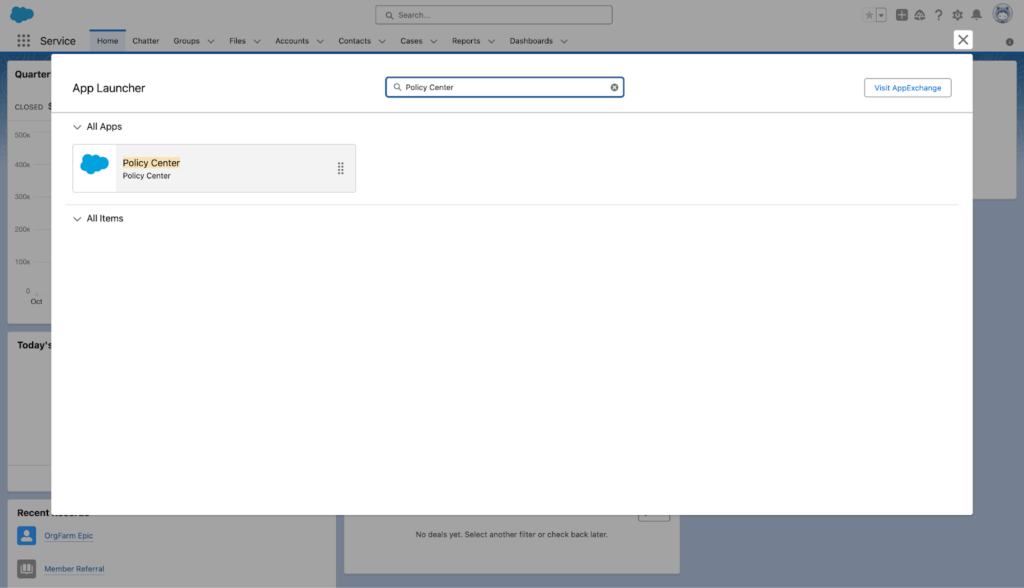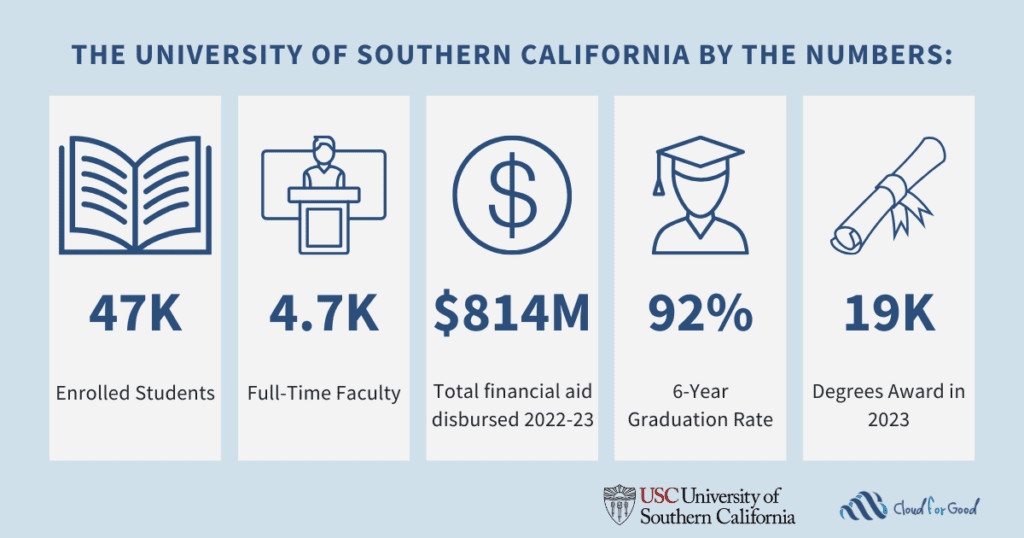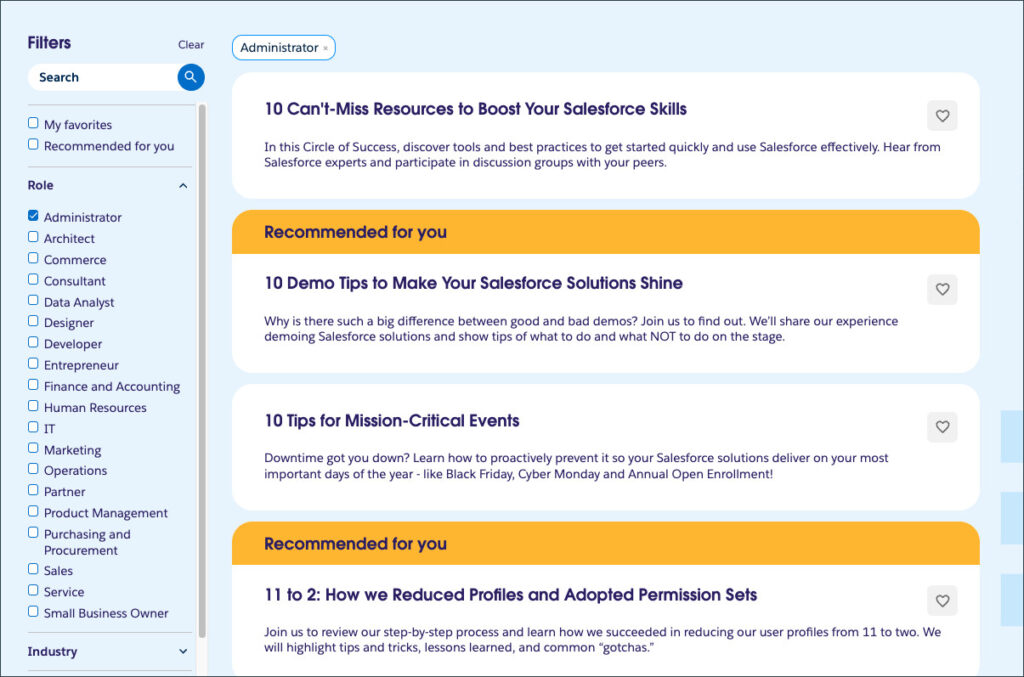In today’s fast-paced digital world, managing security, privacy, and access control policies has become more complex than ever. Organizations often juggle multiple systems, tools, and processes to comply with regulations, safeguard sensitive data, and provide appropriate access controls. They typically manage this through various methods, which can become an inconvenient burden.
Granting necessary access to users while adhering to recommended security and compliance practices is a delicate balance to strike and one that requires not just diligence, but also seamless integration between various policies.
To better support our customers and their compliance needs, Salesforce is excited to announce Policy Center, a powerful new tool designed to bring together security, privacy, and access control policies across Salesforce into a single, unified view. With Policy Center, an admin or compliance manager can manage, align, and optimize critical policies, such as a data retention policy aimed at GDPR compliance and a data masking policy in alignment with PCI standards, like never before. Policy Center is available to customers out-of-the-box, and is accessible from the App Launcher in Salesforce.
Key features of Policy Center
Unified Policy Management: Policy Center consolidates your security, privacy, and access control policies into one easy-to-navigate experience. No more switching between multiple tools or apps — everything is available in one centralized view. This streamlined approach helps reduce complexity, making it easier to manage policies across departments, products, and regulatory environments.
Real-Time Visibility: With Policy Center, you gain real-time visibility into the status of all your policies. Instantly see where potential conflicts or gaps might arise and address them proactively. This feature not only improves compliance but also helps identify potential security vulnerabilities before they become critical issues.
Customizable Access Controls: Policy Center offers granular control over who can access, view, or modify specific policies. This ensures that sensitive security and privacy settings are managed by the right teams while maintaining flexibility for other users to view or collaborate on less sensitive policies.
The Policies list in Policy Center brings together all policies created across multiple products, such as Privacy Center and Data Mask.
Simplify your policy management
Policy Center is a free and built-in feature designed for organizations looking to reduce complexity, enhance compliance, and gain a better handle on the increasingly intertwined nature of security, privacy, and access control policies. Whether you’re a security professional, IT administrator, or compliance officer, this new tool provides the integrated, efficient policy management system you need to strengthen compliance and improve security protocols.
With Policy Center, you can streamline your workflow and enhance efficiency in the following ways:
Save time by managing all policies in one place as compared to navigating between multiple apps and pages.
Improve security by identifying unnoticed policy conflicts or gaps that may expose sensitive data or result in being out of compliance with regulations.
Boost efficiency through integrated policy management that ensures workflow between different departments and teams are efficient and collaborative.
Ready to transform your compliance workflow?
Bring all your security and privacy needs into one unified view. For more information or to schedule a demo, connect with your Salesforce representative. If you’re interested in learning more about security and compliance for Salesforce, check out the these resources:
Learn about how Salesforce delivers a well-architected solution that is secure, compliant, and reliable.
Learn about Salesforce Compliance and how Salesforce supports our customers’ compliance needs.
Learn about Salesforce Security and best practices to protect your data.
Discover Salesforce security
best practices