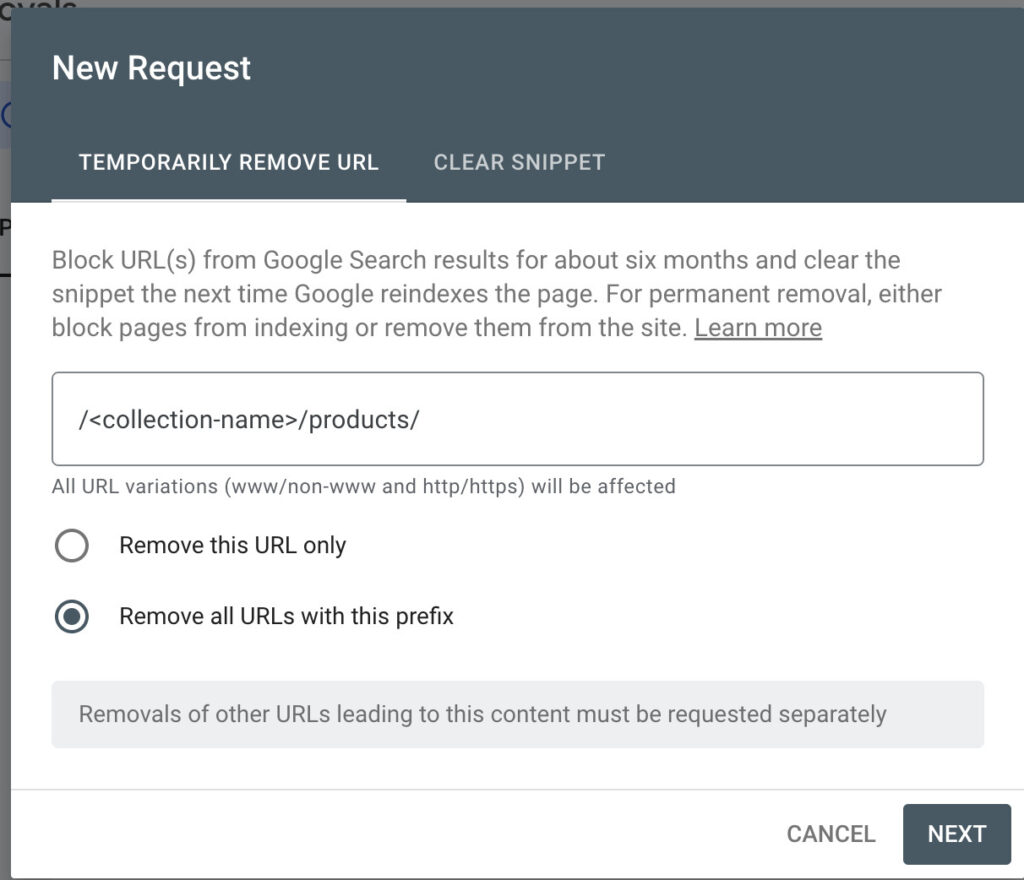Shopify powers over 5 million active stores and remains the go-to ecommerce platform for many fast-growing brands.
Its out-of-the-box setup helps you launch quickly – but fast deployment doesn’t guarantee organic visibility.
By default, Shopify’s structure can leak SEO value:
- Duplicate URLs dilute authority.
- Schema markup is minimal.
- Performance bottlenecks slow down pages.
Meanwhile, the rise of conversational AI and AI-powered search means optimizing for Google alone is no longer enough.
Your store needs to speak the language of large language models (LLMs) just as fluently.
This playbook covers the full range of Shopify SEO essentials:
- Resolving structural flaws.
- Improving speed and performance.
- Refining structured data.
- Strengthening internal linking.
- Preparing your store for AI-powered search and shopping.
Is Shopify SEO-ready right out of the box?
Mostly, but not entirely. A freshly launched Shopify store offers a solid starting point:
- Clean, user-friendly URLs.
- Essential schema markup.
- Automatic XML sitemap.
However, once you start crawling the site and inspecting URLs, canonicals, and collection structures, gaps emerge.
Reaching modern SEO standards – and preparing for AI-driven search – still requires targeted optimization.
Remember: in ecommerce, the real SEO goal isn’t just ranking higher – it’s driving more conversions and revenue.
Typical SEO challenges in Shopify
Shopify comes with a few common SEO issues. One of the most frequent is the use of multiple URLs for the same product detail page.
Duplicate product URLs and how to fix them
The main product URL is always the canonical version and follows this format:
yourdomain.com/products/product-name
However, when products are assigned to collections, Shopify generates additional URLs in this format:
yourdomain.com/collection/products/product-name
Shopify uses these alternative URLs to:
- Enable features like Next and Previous links for browsing within a collection.
- Display category-matching breadcrumbs on product pages.
While useful for navigation, this can:
- Confuse search engines.
- Lead to unnecessary crawling.
- Dilute the authority of product pages because link equity is passed through canonicals rather than directly.
A best practice is to adjust your theme so that links point to the main product URL, removing category breadcrumbs and next-previous links in favor of a simpler URL structure.
To do this:
- In your theme files, find the product grid file – usually one of:
main-collection-product-grid.liquidproduct-grid-item.liquidproduct-listing.liquid
- Ensure the link on a product box points to
{{ product.url }}.
After fixing this:
- Run a site crawl to confirm duplicate URLs are no longer used.
- Use Google Search Console’s URL removal tool in prefix mode to clear old indexed URLs in the collection format, e.g.,
/collection-name/products/product-name, leaving only/products/product-nameas the crawlable version.

Limited schema options
Out of the box, Shopify themes provide basic schema definitions such as:
- Product.
- Organization.
- Website.
This is enough to start, but leaves room for improvement.
Adding more detailed schema types for products and collections often requires workarounds, which are covered in the Schema section later in this playbook.
The Shopify SEO pyramid
It can be tempting to optimize everything at once.
A more effective approach is to prioritize changes based on their potential impact on both SEO and revenue.
This Shopify SEO pyramid outlines a bottom-up strategy – starting with technical optimization, then moving up to complementary content.

Technical SEO considerations
At the initial stage of any Shopify optimization, confirm that all general technical SEO requirements are in place.
Pay close attention to the following aspects.
Site speed
Google and Nitropack’s joint study found that:
- A 0.1-second improvement in load time can increase conversion rates by more than 10%.
- After 2.75 seconds, most users begin to drop off, making speed optimization a high priority.
Shopify is a hosted platform, so opportunities for improvement are mainly in three areas:
- HTML caching level.
- Image optimization.
- Theme CSS and JavaScript adjustments.
HTML caching
Shopify already works with Cloudflare to provide CDN (content delivery network) functionality, serving static content from servers close to the end user’s location.
If you have your own Cloudflare account, you can configure custom caching rules through the O2O (orange-to-orange) option.
This setup proxies traffic through your own Cloudflare zone first, letting you apply additional configurations before passing it to Shopify.

Enabling O2O allows access to Cloudflare features in three main areas:
- Caching: Set specific caching durations and behaviors.
- Workers: Run custom scripts at the edge.
- Rules: Block, redirect, or rewrite traffic based on conditions.
Refer to Cloudflare’s Product compatibility guide before making changes.
Image optimization
The most recommended file formats for Shopify sites are still JPEG or PNG.
WebP has been widely supported since 2020 across all major browsers and offers better compression, but JPG may still be needed as a fallback for older browsers or iOS versions.
Shopify pages, especially collection and product pages, often contain many images.
This can mean tens, sometimes over a hundred, individual requests from the browser to the server, adding multiple seconds of delay.
Lazy loading can help by ensuring images are only loaded when they come into the viewport, reducing the number of elements requested at any given time.
Images not visible before scrolling will not be loaded.
However, delayed loading can impact user experience if images pop in while scrolling, so configuration needs to balance performance and usability.
Slow performance can also result from oversized image files.
Many images are uploaded in high resolutions that are unnecessary for web display.
Apps like Crush can automate optimization, offering different compression modes, renaming, and access to all images for further manual adjustments.
Theme optimization
Shopify themes consist of Liquid templates, CSS, and JavaScript.
Files can be minified to reduce whitespace, and unused code can be removed to make the theme load faster.
Unused apps should be uninstalled. Ideally, active apps inject code only on pages where they are used.
In many cases, apps inject elements sitewide, which can slow the entire store.
For example, an FAQ app may add its code to all page styles instead of just product pages.
Check with your developer or the app creator to limit where code is injected.
Some app functionality can be replaced with a few lines of custom code and a metafield.
This speeds up the site and reduces ongoing app costs.
XML sitemap
Shopify automatically creates an XML sitemap at /sitemap.xml, which can be submitted to Google Search Console.

As with other platforms, the main sitemap links to nested sitemaps for products, collections, pages, and blogs.
Robots.txt
Since 2021, Shopify has allowed users to customize the robots.txt file.
This lets store owners control which parts of the website search engines can crawl, and also block specific crawlers.
Although less common in ecommerce, some store owners may choose to block AI crawlers or SEO tool user agents.
This can also be done through Cloudflare directly, which is the default for new Cloudflare accounts.
To edit robots.txt in Shopify:
- Go to Online Store > Themes > Edit code.
- Under Templates, select Add a new template and choose robots.txt.
- Create a file named robots.txt.liquid and add your custom rules
Refer to Shopify’s documentation to create variations such as:

Internal linking
Shopify sites benefit from strategic internal linking to streamline navigation and distribute authority. Consider the following pathways.
Homepage-to-collection linking
The homepage should link directly to the most important collections, not just in the navigation menu but also within the content area.
This improves user experience and ensures authority flows from the homepage – usually the most authoritative page on an established site – to collections, and from there to products.
Collection-to-product linking
Collections group similar products into a category.
On a collection page, products appear in a set order, which affects both authority flow and click distribution. Many brands don’t pay attention to the order or the number of products shown.
If your competitors display more products, your store may appear less comprehensive to search engines and AI systems.
Competitive research can help determine the optimal product count per collection page.
Two specific tactics within collection-to-product linking can further improve user experience and SEO value:
- Featuring products within a category
- A featured products section on a collection page can highlight top sellers or promotional items.
- Adding subheadings or additional text near featured items can provide extra context for search engines.
- Using faceted navigation
- When faceted navigation is present, Shopify canonicalizes filtered URLs to the main collection URL by default to avoid duplicate content issues.
- However, complex faceted structures can still waste crawl budget by generating many unnecessary URLs.
- In some cases, certain filter combinations (e.g., brand + size, brand + price) make sense to index.
- Doing so usually requires a special app or custom development to create optimized landing pages for these combinations.
Product-to-product connections
Product pages often include links to other products via:
- Related product recommendations.
- Cross-selling opportunities.
- Upselling opportunities.
- Bundle suggestions.
- Recently viewed items.
These links are often automated or manually managed in the case of cross- and upselling.
Always link using the main /products/ URL rather than collection-based URLs.
Internal links between products help establish contextual relationships, which can improve both search rankings and AI relevance.
However, too many unrelated product links can dilute authority.
Fewer, more relevant product suggestions can be more valuable.
The organic product grid in Google Search and Google Merchant
Since 2019, Google has displayed an organic product grid in search results, offering an experience similar to Google Shopping but without paid ads. (Brodie Clark has documented these results extensively.)
To be eligible, start by signing up for Google Merchant Center Next.
If you aren’t running Google Shopping ads, this setup may still be pending.
One of the easiest ways to integrate is to install the free Google and YouTube apps in Shopify and follow the instructions to:
- Create your free Google Merchant account.
- Prepare your products for submission.
- Generate and submit a product data feed.
Once your Google Merchant Center is active, aim for Top Quality Store status to increase visibility. Google evaluates four key areas for this badge:
- Shipping experience.
- Return experience.
- Browsing experience.
- Purchase experience.
Bing also offers a Merchant Center.
Given Bing’s connection with OpenAI, submitting your product details there can help get them into AI-powered environments.
Some AI platforms, such as OpenAI, are preparing their own product feed features to enable product selection and purchase directly inside conversational AI chats.
Currently, you can only join a waitlist to be notified when this becomes available.
Home page optimization
A well-structured Shopify home page can improve search visibility and help visitors quickly understand your brand.
It should clearly describe who you are, what you sell, and who your products are for.
Along with the About page, it is one of the most important signals for search and AI engines to interpret your brand.
Many brands overload their home page with product offers, slideshows, and videos. The main purpose should be to:
- Introduce your brand and unique selling proposition.
- Provide a clear path to your main collections.
- Highlight a small selection of special offers or featured products.
- Build trust through reviews, as well as security and credibility indicators.
With a clear value proposition on the front page, you are more likely to attract visitors who are genuinely interested in buying what you offer.
Product detail pages
Shopify brands often focus on bottom-of-funnel optimizations, as a store visit usually signals strong buying intent.
Improving product detail pages can yield a fast return and benefit both traditional SEO and AI optimization.
Any change to a product detail page can affect conversions, so monitor conversion rates closely.
Consider rolling out edits as A/B tests before applying them sitewide.
A typical product detail page structure includes:
- The buy box.
- Bullet points in the buy box.
- FAQs.
- User testimonials.
The buy box
This is where the main conversion decision happens.
Elements such as social proof, trust badges, and low stock indicators can influence whether a visitor adds the product to the cart and completes checkout.

Bullet points in the buy box
Short bullet lists near the Add to Cart button can highlight key benefits and clarify a product’s main use cases.
This format is valuable for both users and search engines.
Examples:
- A running shoe page noting “Ideal for flat feet.”
- An olive oil product noting “Made in Spain.”
These details provide important context for buyers and help search and AI engines associate the product with relevant topics.
FAQs
FAQs can address real user questions and add unique context to a product page.
While this often requires an app (such as HelpLab EasyFAQ), customized FAQs can set your product pages apart from competitors with the same items.
Avoid using the FAQ section for generic store policies like shipping times or returns. These belong in dedicated sections.
Instead, gather product-specific questions from sources like:
- Customer surveys.
- Online forums.
- Reddit.
- Facebook groups.
- YouTube comments.
Example:
- For the reMarkable 2 tablet, a common Reddit question is “Is reMarkable 2 a realistic alternative for paper notebooks?”
- Adding such a question and answer to the FAQ block adds meaningful, user-driven content.
User testimonials
Product detail pages are the best landing pages for buyers of that specific item. Including customer reviews can increase trust and conversions.
Reviews are user-generated content and provide authentic use-case context.
Customer testimonials, which are manually added to the page, can be optimized to highlight product benefits.
Combining bullet points in the buy box, real-user content in FAQs, and testimonials creates a richer page experience than a simple product description.
Dig deeper: Product page SEO: A complete guide
Collection page SEO
On many Shopify sites we audit, collection pages account for more than 60% of organic traffic.
Because of this, they deserve focused attention during optimization.
A standard collection page layout usually includes:
- H1 headline.
- Collection description.
- List of products.
While this is functional, there are opportunities for improvement in areas such as description placement, schema code, and internal linking.
Top vs. bottom description
Shopify provides only one description box by default. The issue?
- Placing a long description above the product grid can push products too far down, reducing above-the-fold visibility.
- Placing all content below the grid may limit relevance at the top of the page.
A better solution is to split the description into two sections:
- A short, focused introduction above the product list that naturally mentions the primary topic and main use case for the products in the collection.
- A longer, more detailed description below the product grid containing multiple H2 headings and semantically optimized content.
To implement this:
- Create a Collection metafield (Rich text) under Search > Metafields and metaobjects > Collection.

- In theme customizations, assign a rich text block to the section below the product grid and connect it to the metafield.

This provides immediate context above the fold and deeper, keyword-rich content below.
Schema code
When using Google’s Rich Results Test tool on collection pages, we often encounter the following result:

Most Shopify themes have no schema markup for these pages.
Two useful schema types are OfferCatalog and CollectionPage, both of which can describe the list of products and their details.
Because collection schema is usually consistent sitewide, the best method is to add the markup directly into the theme as a Custom Liquid block rather than manually per page.
Below is an example of CollectionPage schema using Liquid variables:
<script type="application/ld+json">
{
"@context": "https://schema.org",
"@type": "CollectionPage",
"name": {{ collection.title | json }},
"url": "{{ shop.url }}{{ collection.url }}",
"description": {{ collection.description | strip_html | truncate: 300 | json }},
"mainEntity": {
"@type": "ItemList",
"name": {{ collection.title | json }},
"itemListOrder": "https://schema.org/ItemListOrderDescending",
"numberOfItems": {{ collection.products_count }},
"itemListElement": [
{% for product in collection.products limit: 20 %}
{
"@type": "Product",
"name": {{ product.title | json }},
"url": "{{ shop.url }}{{ product.url }}",
"image": {{ product.featured_image | img_url: '800x800' | prepend: 'https:' | json }},
"offers": {
"@type": "Offer",
"priceCurrency": "{{ cart.currency.iso_code }}",
"price": "{{ product.price | divided_by: 100.0 }}",
"availability": "https://schema.org/{% if product.available %}InStock{% else %}OutOfStock{% endif %}"
}
}{% unless forloop.last %},{% endunless %}
{% endfor %}
]
},
"publisher": {
"@type": "Organization",
"name": {{ shop.name | json }},
"url": "{{ shop.url }}",
"logo": {
"@type": "ImageObject",
"url": "{{ shop.brand.logo | img_url: '200x200' | prepend: 'https:' }}"
}
}
}
</script>FAQ blocks
Collection pages are important entry points for potential buyers and can be used to connect the category to specific use cases.
Adding an FAQ block specific to the collection allows you to address common questions sourced from platforms like Reddit or Discord, or from internal channels like customer service calls and sales conversations.
Whenever possible, mark up these FAQs with schema code.
This can be done by creating a metafield in the Collection group, pasting the FAQ schema into it, and placing it on the template via a Custom Liquid block.
Internal linking
Collection descriptions offer opportunities for context-rich internal links to related categories, buyer guides, product landing pages, or key blog content.
Determine the industry standard for the number of products per collection page by reviewing top-ranking competitors. Matching this count can help align with search engine expectations.
Note that the /collections/all URL may rank for branded or branded and product queries and, in some cases, convert.
However, for many brands, it ranks without converting. In those cases, consider removing it from search results with a noindex directive.
If product discoverability is not a concern, you can also block /collections/all in robots.txt.
Since Shopify’s sitemap – /sitemap.xml – lists all product pages, the all collection is not necessary for URL discovery.
Complementary content: Shopify blog SEO
Shopify blogs work differently from platforms like WordPress.
A Shopify store can have multiple blogs, all hosted under the /blogs/ prefix.
There are no native blog categories, but you can use tags to group posts or create separate blogs as if they were categories, resulting in a structure like:
/blogs/<category1>/blogs/<category2>
Blogs are valuable for:
- Explaining products in detail.
- Hosting product comparisons.
- Publishing buyer guides.
- Creating “Don’t buy X before you read this” content.
They also help build topical authority in your niche.
Blogs allow you to create semantic context around a product use case:
- From a customer’s perspective describing how they use it.
- From your brand explaining the step-by-step use.
A quick win for many Shopify sites is to identify high-traffic blog posts and check their conversion rates.
Often, popular posts generate significant traffic but no sales because they lack clear product placements or calls to action.
Adding links or product showcases inside these posts can quickly turn them into revenue drivers.
How to prepare Shopify for AI shopping
Many of the optimizations covered earlier – such as schema markup, clear site structure, FAQ blocks, and internal linking – also help prepare your store for AI-powered commerce.
The key is to create a semantically rich context around your brand, collections, and products, matching them to your ideal customer profile and the use cases your products serve.
Conversational commerce is expected to grow rapidly, so preparing your Shopify store for this shift is essential.
Content optimization for AI
When optimizing for AI, consider the following:
- Use natural language in a conversational tone.
- Cover fan-out queries where possible.
- Incorporate a question-answer format for common shopping queries, ideally at the product level for product pages and at the product group level for collection pages.
- Provide comprehensive information with clear details, numbers, and statistics to make your content more likely to be cited in AI chats.
- Focus on benefits rather than features to better fit conversational interactions.
For a start, your brand needs to be seen as a good fit overall.
As Jessica Bowman has noted, LLM perception can influence whether your products are even considered during a fan-out process.
AI-friendly content structure
AI engines interpret page content based on structure and semantic optimization. Ensure your content:
- Uses proper headline hierarchy with subheadings.
- Includes bullet points, tables, and bold highlights where appropriate.
- Is supported by visuals relevant to the surrounding text.
- Clearly states who the product is for and the purpose it serves.
Complement your content with usage guidelines, technical details and specifications, and material or care instructions.
This level of completeness helps both search engines and AI systems understand and recommend your products.
The future of Shopify SEO
Shopify SEO success depends on balancing current technical excellence with forward-looking strategies for conversational AI.
The priority is to establish a strong foundation – site speed, product page optimization, and a clear collection page strategy – before expanding into broader AI-focused enhancements.
Once the fundamentals are in place, prepare your content for conversational commerce by ensuring it is structured, comprehensive, and aligned with customer use cases.
The stores that implement these optimizations now will be well-positioned as AI-powered shopping becomes mainstream.
SEO is not a one-time project.
Long-term success requires regular monitoring, content updates, and adapting to new technologies in a competitive ecommerce environment.