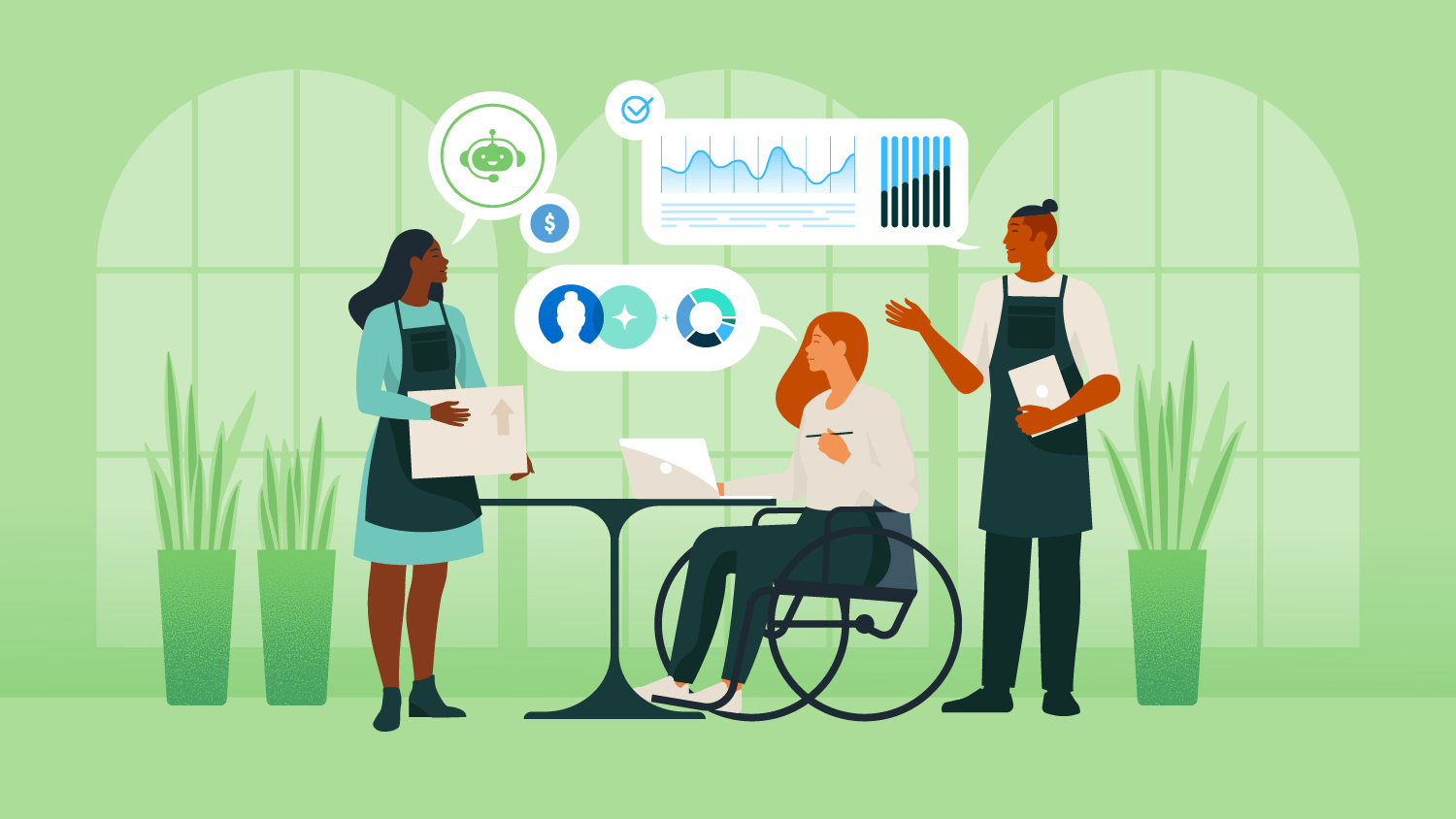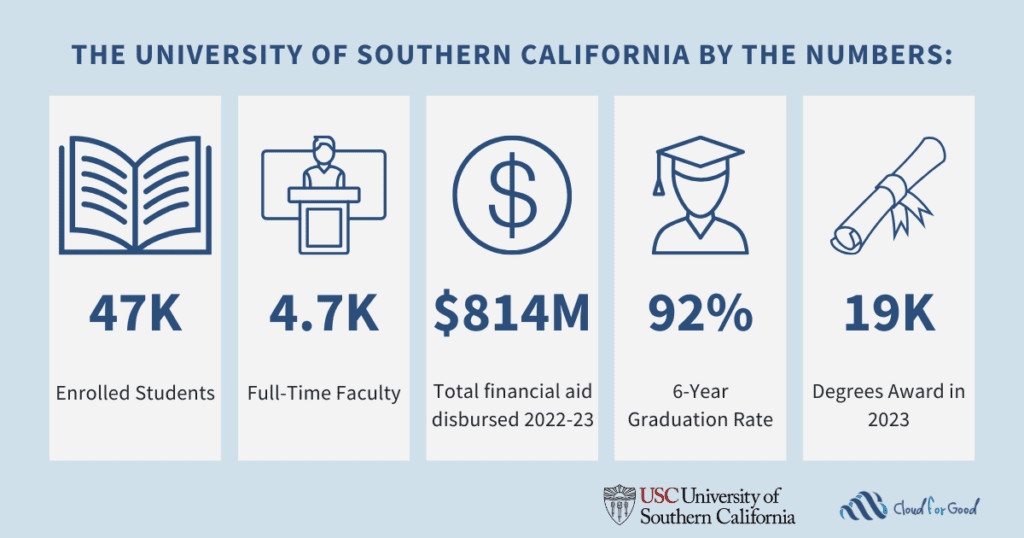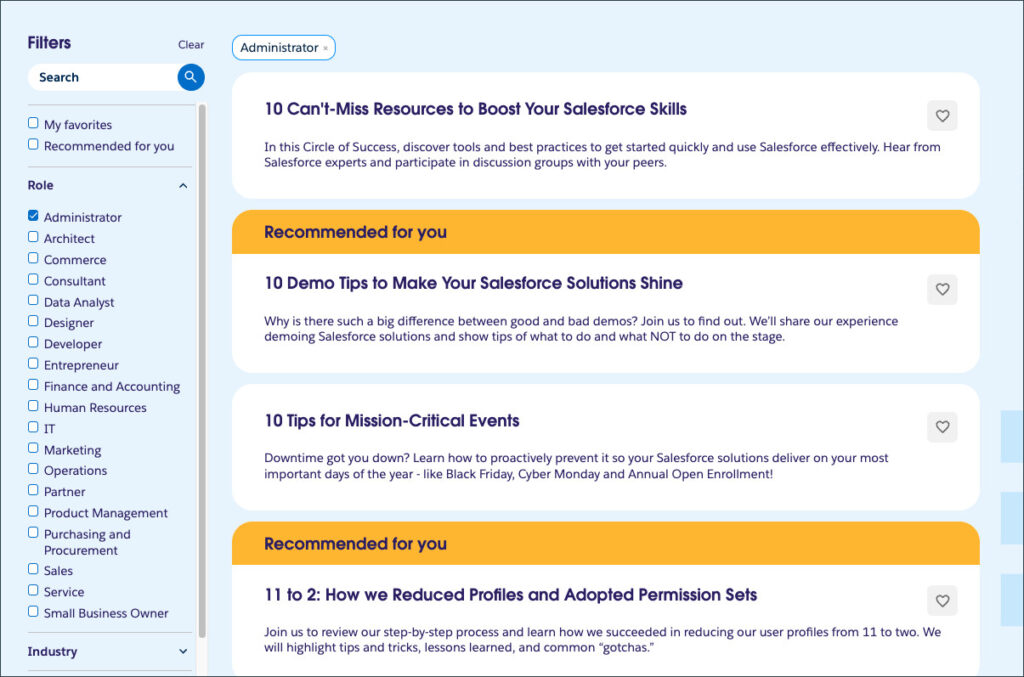Remember the very first spreadsheet you started to keep track of your customers? You created it with the hope of growing. That simple document probably served you well when you were just starting out. Spreadsheets are the natural first step for most small and medium-sized businesses (SMB) — they’re free, and flexible enough to handle basic needs.
But as your business grows, you might notice some limitations. Perhaps, you’re endlessly scrolling through hundreds of rows to find information. Maybe team members accidentally overwrite important data. Or worst of all, customer follow-ups start falling through the cracks because there’s no system to remind you.
These are the classic signs that your business has outgrown spreadsheets and might benefit from a customer relationship management (CRM) system, an all-in-one tool for managing customer interactions, sales, and relationships.
Every business reaches a point where spreadsheets just aren’t enough. Maybe tracking customer contacts feels messy, multiple team members need access, or spotting trends is getting harder. If keeping up with your data feels like a challenge, it might be time for a CRM. Here’s a simple breakdown to help you decide.
What we’ll cover:
- What is a spreadsheet (for business)?
- What is a CRM?
- Spreadsheet vs. CRM: Key differences and benefits
- How AI CRM helps small businesses
- Making the transition: From spreadsheets to a CRM
- Spreadsheets vs. CRM: Choose your own adventure
What is a spreadsheet (for business)?
Spreadsheets are simple online tools that help you organize information in basic rows and columns. Google Sheets is a great example of a spreadsheet, and a popular tool that most people have used.
When you first start a business, spreadsheets handle the basics just fine. You create lists of customers with their contact details. You track how much you’re selling each month. You might keep inventory counts or make simple task lists for your team.
What makes spreadsheets popular is how easy they are to use. You can set one up in minutes, change it whenever you need to, and share it with others. There’s not much to learn to get started, and they cost little or nothing.
The problem comes when your business grows. The customer list that worked perfectly with 30 names becomes frustrating with 300. The sales tracking that was simple with a few products gets confusing with dozens. What once felt organized starts to feel messy.
Research shows that over 90% of business spreadsheets contain errors, leading to lost productivity and missed opportunities. Spreadsheets are like starter homes — perfect when you’re small, but eventually most growing businesses need something built for bigger needs.
Start with SMB Basics
What is a CRM?
A customer relationship management (CRM) tool is a central place where businesses store and manage all their customer information. Unlike spreadsheets, a CRM is specifically designed to track relationships over time and help you provide better customer experiences.
A CRM is your business’s memory. It remembers everything about your customers — when they first found you, what they’ve purchased, questions they’ve asked, and problems you’ve solved for them. This complete picture helps you serve them better.
Modern CRM platforms combine features that once needed multiple tools. They store contact information, track sales opportunities, manage marketing campaigns, handle customer service issues, and even provide reports on how your business is performing — all in one place.
For SMBs, a CRM puts order to what was once chaos. Instead of digging through old emails or asking colleagues if they reached out to that customer, you’ll find everything right in front of you.
Start selling online with Starter Suite
Set up your digital storefront, engage customers, and sell more using a commerce-ready platform with integrated tools for every sale.

Spreadsheet vs. CRM: Key differences and benefits
Spreadsheets are great for simple tracking but can become overwhelming as your business grows. A CRM keeps everything organized and makes collaboration effortless. Here’s how they compare:

How AI CRM helps small businesses
Modern CRMs now come with smart technology that works like having extra team members — without the extra payroll. These tools handle routine tasks, spot important patterns, and help you connect with customers in more personal ways.
Automated workflows
Remember all those small, repetitive tasks that eat up your day? AI takes care of them automatically. When someone fills out your contact form, your CRM sends them a welcome message without you lifting a finger. When a customer hasn’t purchased in a while, the system reminds you to check in. These small automations add up to hours saved each week.
Predictive insights
AI tools acts like a business advisor who’s studied all your customer data. It notices patterns like which types of customers tend to spend more, or which products are often purchased together. You might get a prompt like, “Customers who buy Product A usually need Product B within 30 days” — giving you perfect timing for follow-up offers.
Personalized customer engagement
Your CRM remembers what each customer likes and responds accordingly. Someone who always buys outdoor gear gets emails about hiking equipment, not office supplies. This personalization makes customers feel understood rather than just marketed to, building stronger relationships with your brand.
Chatbots and virtual assistants
As you scale and grow, you can upgrade to using the AI CRM tools. AI chatbots and virtual agents are like always-on support agents, ready to help anytime. When customers have questions at midnight, Agentforce provides instant answers, tracks orders, and handles basic support — no waiting, no frustration. Your customers get the help they need, and you wake up to a clean inbox instead of a backlog.

Making the transition: From spreadsheets to CRM
Making the switch from spreadsheets to a CRM will surprise you. You’ll quickly get back hours of time as the tool does the work for you as the tool works for you, rather than you working for it. Here’s how to make the change without stress:
Identify your business needs
Make a list of your daily challenges. Are you constantly scrolling through endless rows to find information? Do team members ask if you have followed up with customers? Are you missing requests for calls? These pain points tell you exactly what you need from a CRM. Write them down — they’ll guide your choice.
Choose the right CRM
Sounds easy, but do your research. Start with something that fits your current needs. Starter Suite is a great first choice because it gives you the basics without overwhelming you. You can always upgrade later, right now you need the core features to work reliably before adding fancy apps. The best choice often isn’t the one with the most features, but the one your team will use every day.
Check out CRM features like:
- Easy to use, collaborative dashboards
- Sales, service, and marketing in one
- Reporting and analytics
- Integrations and automation
Migrate data seamlessly
Before making the CRM jump, clean up your spreadsheets like you’d tidy your house before moving day. Remove duplicate customer entries, update old phone numbers, and organize information consistently.
You can consult a CRM expert, or check out ways to do this on our free online learning platform, Trailhead. Move your data in stages rather than all at once. Start with your active customers and recent sales. This lets you test the system with information you use daily before bringing everything else over.
Train your team
Show your team how the CRM makes their jobs easier, not just how it works. For your sales team, demonstrate how quickly they can find a customer’s purchase history. For support staff, show how the system tracks open issues so nothing gets forgotten — and with a quick add-on, you can have a 24/7 chatbot.
The best training solves real problems your team faces. When they see how a new skill saves them time, they’re more eager to learn. Focus on practical areas like setting up CRM automation, launching email campaigns, training chatbots, and building an online store.
Spreadsheets vs. CRM: Choose your own adventure
Every growing business hits a turning point with how they handle customer information. Spreadsheets work fine when you’re small, but eventually they start holding you back instead of helping you move forward.
A CRM doesn’t just replace your spreadsheets — it improves how you connect with customers. Instead of static data in cells, you get a tool that helps you anticipate needs and build stronger relationships. Starter Suite makes the switch easy with tools built for growing businesses. Ready to upgrade?
Start your journey with Starter Suite today. Looking for more customization? Explore Pro Suite. Already a Salesforce customer? Activate Foundations today to try out Agentforce.
AI supported the writers and editors of this article.