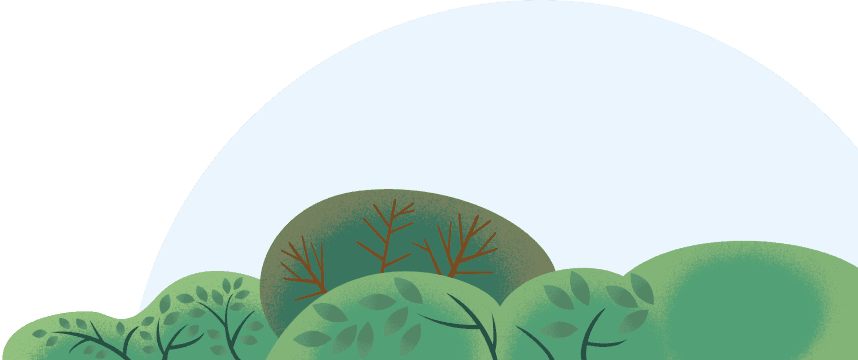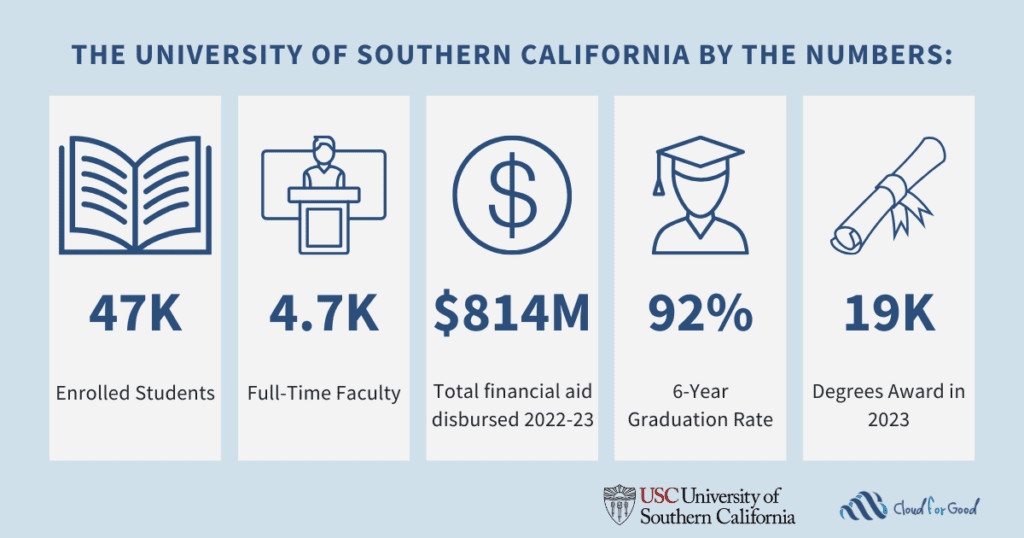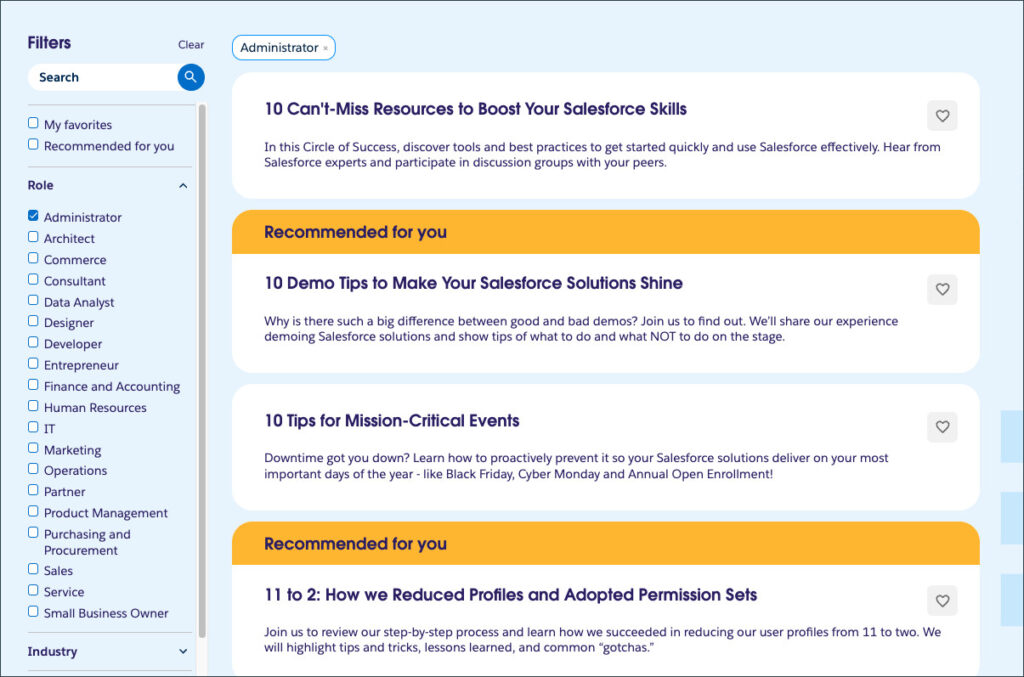So many leads, so little time. Sales leads can quickly pile up, and figuring out how to prioritize them can be overwhelming. Where should you focus your time? Lead scoring can tell you. The methodology helps sellers rank the likelihood of their prospects converting to a sale. And understanding it can help you win more deals and drive more revenue.
What you’ll learn:
Importance of lead scoring in sales
Key components of an effective lead scoring system
Examples of successful lead scoring
Tools and software for lead scoring
Drive pipe faster with a single source of truth
Discover how Sales Cloud uses data and AI to help you manage your pipeline, build relationships, and close deals fast.
What is lead scoring?
Lead scoring is a method sales teams use to rank potential customers by assigning values based on their behavior, demographics, and engagement with their business. The process measures the quality of leads brought into the sales funnel and determines the likelihood of converting a sales lead into a customer. It helps sellers decide where to prioritize their sales efforts, so they can pursue the most promising prospects.
Importance of lead scoring in sales
According to the Salesforce State of Sales Report, in an average week, reps spend 9% of their time researching prospects, 8% of their time prospecting, and 8% prioritizing leads and opportunities. Prospecting and lead generation are the foundation of the sales process, a series of steps that a sales rep takes to move a prospect from early-stage research to closing a deal. Yet it can be a challenge for sellers to find the time for these tasks while juggling other sales responsibilities.
Lead scoring can help teams be more productive and efficient with the hours they dedicate to qualifying leads and prospecting. By identifying which ones are high quality, they can convert more sales leads in less time. Lead scoring also benefits sales leadership by providing more accurate predictions of conversions, which helps with planning their sales pipeline and revenue forecasting.
For example, let’s say a sales rep for a medical software company has 100 leads in hospitals and they randomly go after all of them. The process quickly becomes time-consuming. With lead scoring, the same sales rep can rank the hospitals and narrow them down to the best 10 by using criteria to determine the most promising leads. They can then focus on pursuing the leads that will likely convert to a sale rather than wasting time on those that will never pan out.
Key components of an effective lead scoring system
Lead scoring gives sellers an objective approach to ranking the quality of leads using data. Here’s a breakdown of the most common types of and how each works.
Model categories
Your model can be made up of any combination of data types:
Demographic: Data that describes your lead, such as their Job title, location, budget, or role in the sales decision-making process.
Company: Data that describes your lead’s company, such as industry, size, or type.
Behavioral: Based on actions a lead takes when interacting with a seller’s company, such as downloading a company report or attending an industry conference. The two main types of behavioral data are email engagement (open and click-through rates) and social media engagement (click-throughs, comments, and shares).
Spam: Data from spam, junk, or fake information input on a company’s landing page forms. This lead data type should be filtered out or given a negative lead score.
Implicit vs. explicit
Lead scoring models can be based on two main types of data. Explicit leading scoring is based on direct information you’ve received from the lead, such as company size, job title, or location. Implicit lead scoring is based on observed behaviors or inferred information, such as a lead’s visit to the sales page on your website or what you infer about a lead’s location based on their email address.
A system must have good quality data to rely on for the ranking to be most effective. This is because the score is based on the totality of the data on the customer or prospect. Keeping lead and prospect data updated in your customer relationship management (CRM) system and synced with your lead scoring method is vital to ensuring a useful lead scoring system.
Defining your rules
Use your data to define the criteria for the rules used to score your leads. Start by researching current customers to identify the common characteristics that led them to convert. Look at the demographics and behavior of customers along their journey, from the first point of contact to closing the deal. Notice the pattern of attributes and actions that led to conversion. Then, use those data points to create your ideal customer segments and determine the criteria for a high-ranking lead in your lead scoring model.
For example, if a seller at the medical software company is developing audience segments for its lead scoring model, the sales team might analyze data from its existing customers. They could then define one of the segments as “leads that came from the software company website’s web-to-lead form who are also CTOs at mid-size hospitals.”
Use the same process for leads that did not convert to look for commonalities about why they did not make a purchase. Then, determine which attributes made them less likely to convert.
Human vs. machine
Your model can be scored manually (using your gathered data) or predictively (using data from a customer relationship management — or CRM — platform):
Manual lead scoring: Points are assigned to leads based on each data type, usually with a range of 1 to 100. The points are added up to determine the score. The higher the number, the more likely the lead is to convert. Manual lead scoring has limitations, however: it’s labor-intensive and prone to human error.
Predictive lead scoring: Leads are scored using AI and machine learning predictive models and algorithms to analyze customers’ and prospects’ historical and current data. Put into action, this data can be used to predict the likelihood of a lead converting. Predictive lead scoring automates the process, saving time and effort and improving accuracy. It can sift through vast amounts of data from multiple sources, generate real-time results, and route high-scoring leads to the right reps. It is more scalable than manual lead scoring because it can grow with the size of your sales team and the number of leads and associated data.
How to score leads in 4 steps
Easily score your leads with a CRM using AI-powered lead management. You can prioritize the best leads based on the customer profiles that drive the most revenue.
1. Calculate the conversion rate for all leads
The lead-to-customer conversion rate is your baseline for lead scoring. Your CRM can calculate it automatically, or you can use this formula to do it manually:
(Number of leads converted to customers) / (Total number of leads generated) x 100
The percentage is calculated by dividing the number of new customers your team acquires by the number of leads your team generates. So, if you acquire 100 customers out of 200 leads, your lead-to-customer conversion rate is 50%.
2. Define your ideal customer
Choose attributes based on your current customers’ demographics and behavior data — industry, title, or those who watched a company webinar, for instance — to include in your lead scoring model. These are the data points you will use to score. Here are some tips for selecting attributes:
Consult with your sales team and gather their insights
Test out attributes to determine the best ones and make changes as needed
Speak with your marketing team about leads that come via your website or social media
3. Calculate the close rates for each attribute
Determine how many of your qualified leads become customers based on their demographics or behavior attributes. The more likely the attribute or action leads to a conversion, the higher the point value for scoring. For example, a lead who watched a company webinar might be more likely to convert than one who downloads a white paper and would receive more points.
To complete this step, use your CRM’s predictive lead scoring, which usually involves changing a few simple settings in your CRM. You select the data to include, and the system automatically builds a scoring model for each lead segment.
4. Compare close rates for each attribute with the baseline conversion rate
Take the close rates for each attribute or action. Then, using your CRM, compare them with the overall conversion rate you calculated in step one. In your CRM’s dashboard, look for attributes with close rates higher than your overall close rate. Assign points to each of the attributes with high close rates. The higher the close rate, the higher the point value.
For example, let’s say your lead-to-customer conversion rate baseline is 50%. Leads who watch a company webinar (implicit behavioral data) have a 75% close rate and leads with a CTO title (explicit demographic data) have a 65% close rate. Both are higher than your baseline. In this case, your CRM might award 25 points to leads with the “watch a company webinar” attribute and 15 points to leads with the “CTO title” attribute.
Common mistakes to avoid
Here are some mistakes we often see sales teams make when conducting lead scoring:
Neglecting negative lead scoring: Negative lead scoring is when you deduct points from leads who are not interested or take undesired actions. For example, a lead uses a generic email address to download a gated white paper or is in a country where you do not offer services. The approach helps to create a more realistic lead scoring model and saves sellers from going after less promising leads.
Using only one customer segment: Having only one customer segment for lead scoring may work initially. As your sales team grows, however, you will need additional segments. This is because you will reach new audiences as you scale with more products or services. You might also look for leads to upsell or cross-sell to your existing customers.
Not updating and refining the lead scoring model: Both manual and predictive lead scoring must be consistently updated with new data to maintain relevancy and accuracy since customer demographics and behavior change over time. A typical predictive lead scoring model will automatically update about every six to 24 hours as it continuously refines the new data it receives. If your lead-to-customer conversion rate is declining, it’s likely that your customer profiles have seen behavior changes. In that case, you need to adjust the data in your model.
Relying on stale data: Intelligence only goes so far when it has to work with results that aren’t current. If you are using AI tools, be sure to feed them recent and accurate data for both successful and unsuccessful leads.
Join the Salesblazer movement
We’re building the largest and most successful community of sales professionals, so you can learn, connect, and grow.
Examples of successful lead scoring
According to the Salesforce State of Sales Report, nearly four in five teams reported revenue and customer acquisition increases over the past 12 months. In my experience, many sales teams are getting ahead using lead scoring.
AI-based lead scoring example
One example is a software company where I helped implement an AI-based predictive lead scoring tool. Some of the sales results of using the tool were:
The company increased its sales by 27%
Their sales team can now focus more time on the leads with higher scores
The company is investing more money in the marketing efforts from their high-quality leads
With the predictive lead scoring tool, the team has a strategy to go after high-quality leads without spending as much time because they can automate. They nurture the leads over time with marketing promotions and special offers and have been able to convert more of them.
Manual lead scoring example
Another example is a consulting company that leverages a manual tool customized to its needs by creating its own criteria. The company uses a point system that assigns points based on:
Completing a website form
Downloading a white paper
Expressing interest in a product demo
Requesting a sales proposal
By using the manual tool, the consulting company has improved its sales processes and revenue by more than 18%.
Tools and software for lead scoring
These are some functionalities to look for in lead scoring software:
AI-powered lead management: AI-based predictive tools and software analyze the patterns of a sales team’s past lead conversions and predict which current leads to prioritize. It’s a simpler and faster solution than a manual lead scoring process. Your tool should help you focus on the most critical deals by providing AI-driven deal insights based on lead potential, opportunity health, and relevant sales activities. Automate prospect and account research to summarize lead, opportunity, and other CRM records to identify the likelihood of closing a deal.
CRM: Use a lead scoring tool that is built into your CRM so your data stays updated and synced. The tool will score your leads using the fields in your CRM, saving your team time and effort. Look for a tool that will let you create internal categories for certain fields that could have similar meanings. This feature is often used with job titles that are part of the lead scoring demographics data since different companies often use different job titles for the same job. For example, if a lead’s title is CTO, then you can customize your tool to assign it a C-level job rank.
Reports and dashboards: Your software should be able to pull data into sales performance reports and dashboards. That functionality helps sales teams predict the likelihood of leads converting for the purposes of managing sales forecasting and pipelines. Look for software that includes dashboards with easy-to-visualize metrics and reports that can be tailored to every member of your sales team.
If you are lacking in lead conversion data, then consider a tool that allows you to use anonymous data from its other customers to power your predictive model. You can then switch to using your own data as you scale and accumulate more data, leading to improved lead results for your sales team.
Take the lead with effective lead scoring
Lead scoring offers sales teams the opportunity to measure the quality of leads and prospects and determine if they are worth pursuing. Whether you choose manual or predictive lead scoring, you’ll be on your way to prioritizing the best leads for higher conversion rates and more productive growth in sales revenue.
Want to take the #1 CRM for a test drive?
Go on our Guided Tour to see how Sales Cloud boosts productivity at every stage of the sales cycle.