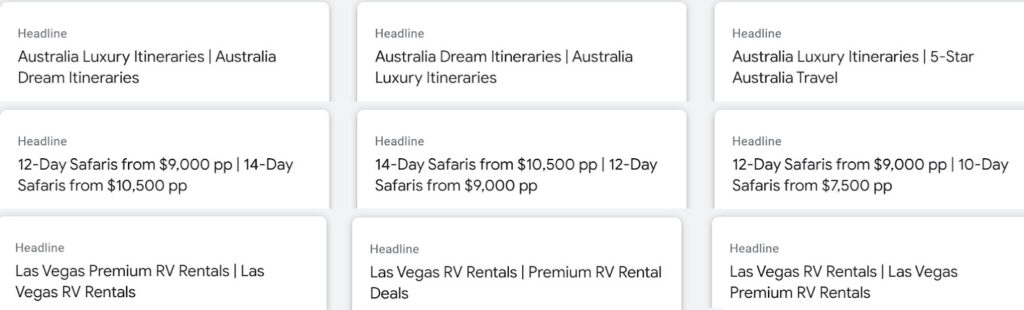Creating ads that capture attention, connect with users, and drive qualified traffic is essential to any successful PPC strategy.
After breaking down what makes each piece of ad copy effective, it’s time to put it all together – and build complete ads that actually perform.
Should you pin ad headlines?
As a reminder, you can pin one or more headline assets to a single headline position.
When you pin a headline asset to a position, that asset can now only show in that ad position.
If you create an ad with 15 headlines and four descriptions, Google can show your ad in 47,280 different combinations.
If we want each combination to receive 500 impressions to start to see trends in each combination, we’d have to wait 197 years.
Obviously, this is not possible.
What pinning does is reduce the number of combinations, which can speed up how quickly a machine can see patterns in your data.
If you don’t pin, and your ad groups don’t receive thousands of impressions per month, Google usually selects a few lines that contain your keywords and shows them much more frequently than any other headline.
This is why many smaller ad groups are displaying ads without essential ad copy components, such as calls to action (CTAs) or unique selling propositions (USPs).
This is why many advertisers see that their most displayed ad combinations are almost identical.
Google is ignoring many of its carefully crafted lines in favor of headlines that contain keywords.

In these instances, we’re just wasting our characters in Headline 2 since it doesn’t say anything new compared to Headline 1.
If we have ad groups that receive tens or hundreds of thousands of impressions per month, then Google often does a good job of determining how to render the ad properly.
However, for the first two to three months, the ads often don’t do well while Google is learning.
If we give Google this time, they almost always end up with an ad that is the exact formula that we are going to assemble in this article.
To jumpstart the learning process and have Google render the ads how we want, we usually leverage pinning.
However, you could skip that step – just be prepared to wait longer to see the benefits of your ad writing and testing.
We have done extensive research on pinning, and this is a summary of the findings:
- Pinning reduces ad strength.
- Ad strength is not used in ad rank or quality score calculations.
- On average, lower ad strength ads have higher CTRs and conversion rates than higher ad strength ads.
- On average, ads that use pinning have higher CTRs and conversion rates than ads that do not use pinning.
Let’s move on to assembling our ads.
Headline 1: Draw the searcher’s attention
When someone is searching, they are seeking information.
Your ad needs to show that you understand what the user is looking for. This is often why your headlines contain keywords.
Your ad group’s organization plays a key role in your ability to ensure you have your keywords in at least one headline.
If your ad group contains too many keywords from different themes, you can’t write a line that is relevant to the user.
We’re not always fans of ad strength, but the recommendation to include popular keywords in your headlines is a useful one – it helps ensure your RSA actually features them.

Just including your keyword is boring. To create a more compelling line, enhance it with:
- A CTA.
- A location.
- A reference to the user’s pain point.
We usually create 2-3 of these lines and pin them to Position 1.
Dig deeper: Top Google Ads recommendations you should always ignore, use, or evaluate
Headline 2: Why should the searcher choose you?
Now that you’ve drawn the searcher’s eye by being relevant, it’s time to give the searcher a reason to choose your company over all the competition.
This is where thinking through the potential ad copy components and choosing a variety to use can help your ads stand out.
- CTAs: Give the searcher something to do.
- USPs: Show them why you’re different than everyone else.
- Emotional appeals: Empathize with the searcher.
- Offers: Showcase what a great deal your offer is.
- Pain point solutions: You can fix their problem.
It’s helpful to combine any of these ideas with other ad components, such as benefits. How does your headline benefit them?
If you are in B2B, you will often use headline two as a qualifying line, making your ad only attractive to B2B searchers.
You still use the same ad components as B2C advertisers, but you want to add a prequalification aspect to this headline to weed out searchers who are not a good fit for your business.
Dig deeper: How to craft search ads that stand out
Headline 3: Be the authority
Lastly, we have a line that rarely shows.
Some advertisers see Headline 3 show up as often as 25%, while others see it appear much less frequently.
Since we don’t know if we’ll have a Headline 3, we usually focus on closing the deal by showcasing our authority.
What makes your company stand out?
- Over 5 million sold.
- 10,000 5+ star reviews.
- Family-owned business.
- $100,000 million won for clients.
If you’ve pinned headlines to Positions 1 and 2, you have a decision to make regarding pinning headline three.
Any headline assets that are not pinned can be promoted to a sitelink when that ad is shown to a user.
If you do not want any of your headlines displayed as sitelinks, then pin the remaining headlines to Position 3.
If you want to have some headlines promoted to sitelinks, then do not pin Headline 3.
If headlines are already pinned to Positions 1 and 2, the remaining assets can only be displayed in Headline 3.
Dig deeper: 6 tips for better PPC ad copy
Use unpinned headlines to create sitelinks
The advantage of having your headlines promoted to sitelinks is that the sitelinks go to the same landing page as your ad.
Typically, sitelinks must link to different pages on your website than the ad itself.
One method of increasing the number of sitelinks that point to your ad’s landing page is to pin headlines to all three positions using fewer than fifteen headlines.
Next, create additional headlines that are not pinned.
These headlines cannot appear in your ad since you have headlines pinned to every position, and they can only appear as sitelinks.
If you want to lean into this strategy, only create two sitelinks at the campaign or account level.
Since Google likes to show three or four sitelinks, if you only have two, then your ad’s headlines are often promoted to sitelink status.
This method will give you more total links from your ad to your landing page.
Dig deeper: Google Ads Sitelink Assets: Everything you need to know
Wrapping up
An ad’s job is simple: Draw the user’s attention, showcase why you are different, and bring qualified prospects to your website.
When an ad is doing its job, it will raise both your click-through rates and your conversion rates. It will appeal to users, increasing your click-through rates.
It will ensure the searcher understands your offer and is predisposed to doing business with your company, which increases your conversion rates.
While the ad has a simple job, creating a compelling ad takes a lot of thought and testing.
Consider the ad copy components that are most effective for your advertising efforts.
Then, ensure that the combinations of headlines users see are promoting those components.
By following these guidelines, you usually see an increase in both traffic and conversions in your Google Ads account.