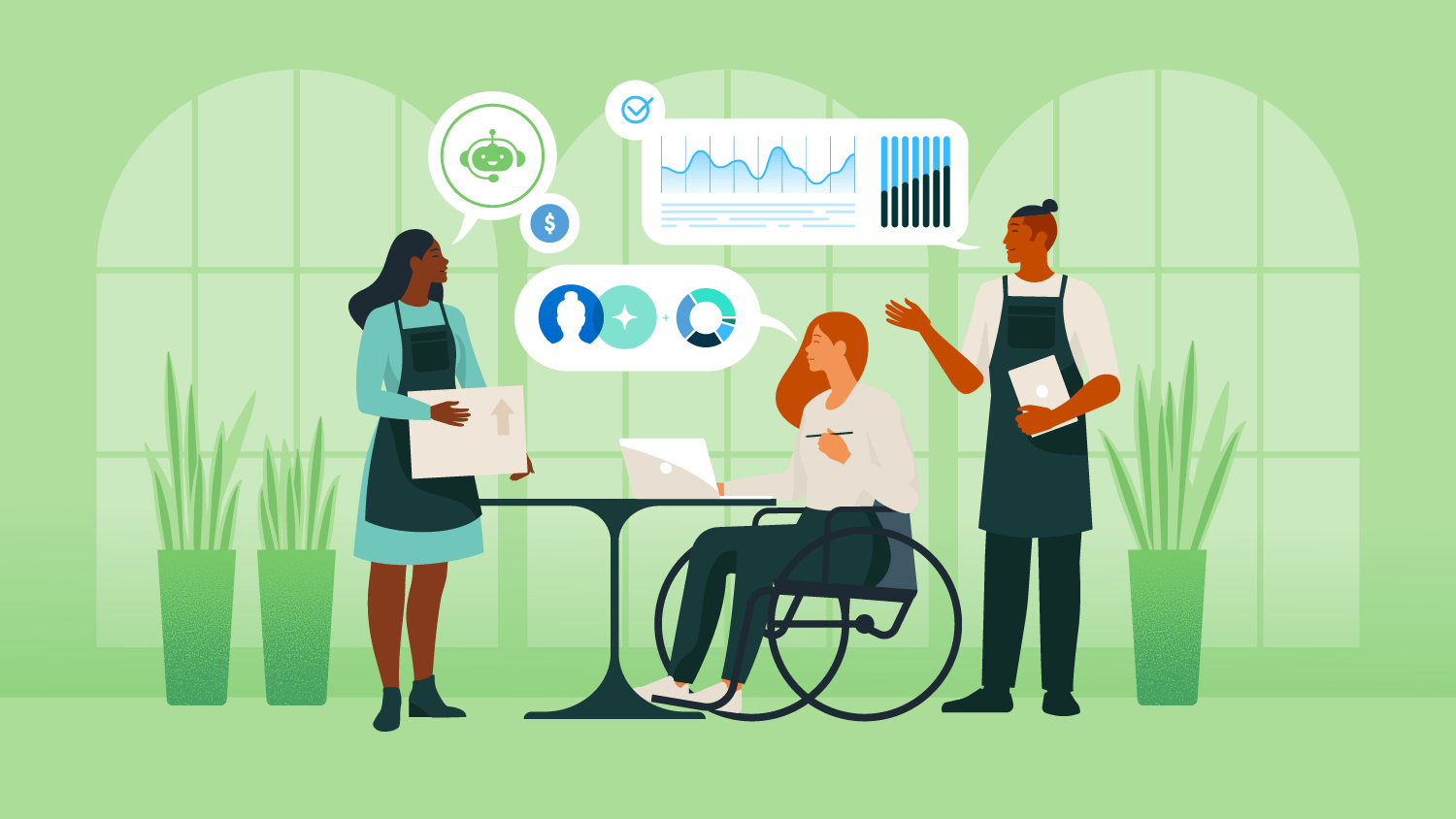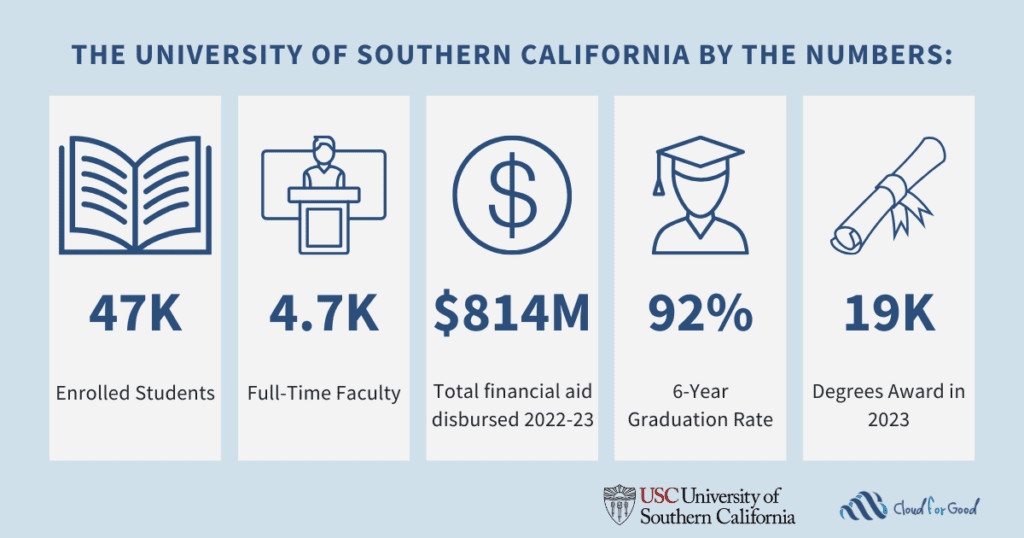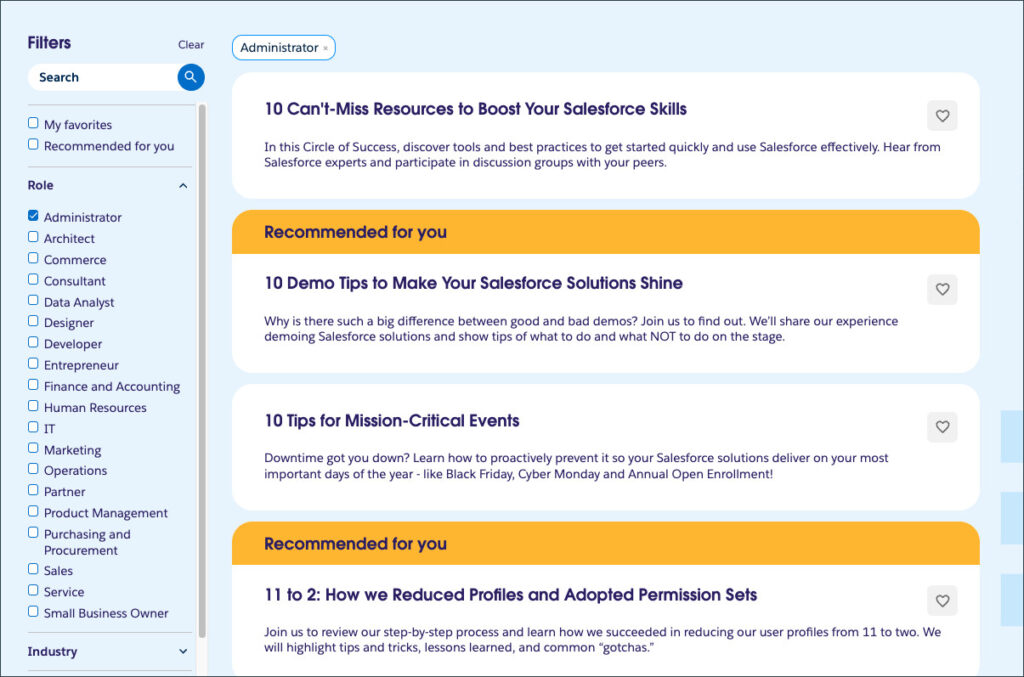Ever feel like you’re racing through your day, but nothing really gets done? Running a small and medium business (SMB) means making every minute count — but when your tasks are scattered across emails, sticky notes, messaging apps, mental checklists, and half-finished docs, it’s easy to lose track of what actually matters. And without a clear list to check off, even your wins can feel invisible. After all, who doesn’t love to check a task off a list?
Task management gives you a clearer way to run your business. And today, we want to help you run your small business better, with the right way to manage your tasks. We’ll cover what task management is, some key elements to help your business grow, and how to get started with the right tools. Stick around for some tips to choose the right one for you.
What we’ll cover:
- What is task management?
- Task management vs. project management
- Key fundamentals of task management success
- Using AI to support smarter task management
- Choosing the right task management system
- How task management supports better performance and profit
What is task management?
Task management is the process of organizing and tracking work — across sales, marketing, customer service, admin, and internal operations — so your team can stay focused and productive. Whether you’re following up with leads, handling support requests, sending campaign emails, or reviewing data from your latest launch, task management keeps the wheels turning.
It connects the dots between people and priorities. Instead of jumping between communication platforms, spreadsheets, inboxes, sticky notes, and customer relationship management (CRM) that don’t talk to each other, task management brings everything into one workflow. With AI and automation, it can even suggest next steps, set priorities, trigger reminders, and generate tasks directly from meetings or customer messages.
While task management is about organizing what needs to be done, time management focuses on when and how long tasks should take. Together, they help you stay on top of daily priorities without burning out. Salesforce helps with both — giving you tools to assign work and automate routine steps so you stay productive without micromanaging your calendar.
How task management supports small business success
When your business has a strong task management system — especially one connected to your CRM platform — your team gets more done, with less stress and better outcomes.
With the right tools — and a little help from artificial intelligence (AI) — you can stay focused, move faster, reduce manual work, prioritize with confidence, and free up time to grow. AI in platforms like CRM can even suggest next steps, create tasks from conversations, and alert you before things fall behind. The result? Less stress, more control, and a stronger bottom line.
Here’s what that looks like:
- Boosted productivity: Your team spends less time hunting for files, guessing what’s next, switching between apps, redoing work, and waiting on updates.
- Higher customer satisfaction: You can follow up with leads, respond to customers, complete service requests, send proposals, and deliver results without delays.
- Lower operational costs: With AI prioritization, centralized data, automation features, reusable templates, and streamlined approval flows, your team can do more with less.
- Stronger team engagement: Teams know their role, track their progress, collaborate with clarity, celebrate wins, and get recognition for meaningful work.
- Improved business planning: You can see what’s at risk, plan across departments, balance workloads, and adjust in real time.
Start with SMB Basics
Common task management mistakes small businesses make
Small businesses like yours often run into avoidable pitfalls — like managing tasks across too many tools or skipping task reviews. These mistakes create confusion and delays. Tools, like Starter Suite, help you avoid them by centralizing your task list and using AI to keep your team focused on high-impact work.
The risks of poor task management
Without strong task management, small problems turn into bigger ones. Missed follow-ups or scattered communication can quietly damage your business over time. Here’s what can happen:
- Missed deadlines and lost opportunities: Delays in lead follow-up, campaign launches, product updates, or service tickets can cost you sales, churn loyal customers, and hurt your reputation.
- Employee burnout and high turnover: When work is unclear, priorities keep shifting, communication is fragmented, and expectations aren’t aligned, your team burns out faster.
- Duplicated efforts and miscommunication: If you don’t have centralized visibility, teams might repeat work, miss handoffs, lose context, forget updates, or share outdated data.
- Hidden costs from lack of visibility: Without real-time dashboards, progress tracking, AI alerts, or shared task lists, you waste time chasing information, fixing errors, and guessing at performance.
A simple business example of task management
Picture a growing ecommerce business handling marketing campaigns, support tickets, product updates, and inventory tasks all at once. If updates live in separate communication platforms, and tasks are scattered across post-it notes, texts, Slack messages, and unlinked CRMs, nothing stays fully visible. The sales team might forget to follow up, customer service could miss a critical complaint, or marketing might send an outdated offer — all from lack of coordination.
But with task management connected to a CRM platform, powered by AI, and built for teams, tasks stay visible, owners are assigned, progress is tracked, and data updates in real time. Whether it’s a customer support follow-up, a product launch task, or a marketing approval request, your team moves in sync.
Just get started.
No matter where you are on your journey as a small business owner, you can get started with Starter Suite — the all-in-one AI CRM your SMB needs.

How Salesforce supports task management fundamentals
Starter Suite gives small businesses task management tools built right into the CRM — so your sales, service, and marketing teams can stay aligned, even while wearing multiple hats. You can assign tasks directly from customer conversations, create follow-ups from forms or meetings, track status across pipelines, and use smart intelligence to surface what matters most.
As you scale, you can try out Pro Suite, Foundations, or use AI-powered CRM features in Salesforce to help you manage workloads. Use automation to generate tasks from support emails, get smart nudges to follow up on sales calls, predict which leads are most likely to convert, and track every activity in real time. With task timelines, activity tracking, integrated messaging, and mobile access, your team stays productive whether they’re in the office or checking updates on the go.
Task management vs. project management
Task management and project management often get used interchangeably — but they’re not the same. Understanding the difference helps you decide when to focus on daily execution and when to zoom out for long-term planning.
Key differences between the two
Task management focuses on individual actions — what needs to be done, who’s doing it, when it’s due, and how it’s tracked. These tasks are often part of everyday work, like sending sales emails, answering service tickets, writing marketing copy, or reviewing performance data.
Project management, on the other hand, is about coordinating bigger efforts with multiple phases, milestones, timelines, and team members. Think of launching a new product, rebuilding your website, migrating your CRM platform, or designing a seasonal marketing campaign.
Here’s how the two compare:
When you need one vs. the other
If you’re running a lean team — where everyone’s wearing multiple hats and switching between customer calls, emails, social content, and admin — task management is your lifeline. It keeps people aligned, even when work is flying in from all directions.
But as your business grows, projects start to overlap. You may be updating your customer service process, rolling out a marketing automation platform, redesigning your storefront, and training a new sales team — all at once. That’s when project management becomes critical.
You’ll need both if you want to scale without chaos:
- Task management for daily clarity and responsiveness
- Project management for structure and measurable outcomes
Boost productivity with Slack for small business
Bring together your team, your customers, and your tools to help take your business to the next level.

Why both matter for growing teams
Small businesses move fast, but speed without structure leads to burnout and bottlenecks. A combined approach helps you stay grounded and agile — whether you’re solving support tickets, sending data-driven campaign reports, responding to CRM alerts, or coordinating with AI agents.
With tools like Starter Suite and Pro Suite, you can manage tasks and projects in one place. That means assigning a task from a customer conversation, tracking project milestones in your CRM, setting AI-powered reminders, and sharing updates across your communication platform — all from the same dashboard.
Key fundamentals of task management success
Running a business means juggling a thousand moving parts — from closing sales and supporting customers to tracking inventory, reviewing data, managing campaigns, and collaborating across tools. Good task management keeps all those parts moving in sync.
Set clear goals and deadlines
Every task needs a purpose. Whether it’s responding to a customer service ticket, updating CRM platform records, reviewing marketing performance data, meeting with your sales team, or scheduling a campaign — clarity drives action. Assign due dates, use AI to help estimate timelines, and tie every task to a broader goal so your team understands the “why” behind the work.
Assign ownership
When everyone’s responsible, no one is. Assigning ownership helps avoid confusion and duplication. Whether it’s a new product launch or a shift in your communication platform strategy, each task should name a clear lead. Starter Suite makes this easy by letting you assign tasks directly from emails, chats, or contact records — and every user can get up to speed quickly with a snapshot of their assigned tasks, and even reassign tasks as needed.
Track task progress
Checking in shouldn’t mean chasing updates. The best task management systems track work in real-time — showing what’s in progress, what’s blocked, and what’s overdue. Your team should be able to mark updates from mobile, inside your CRM, or even within your AI-powered dashboard. That visibility helps managers avoid micromanaging and lets team members stay focused.
Use task dependencies for prioritization
Not all tasks carry the same weight — some make a tiny shift; others support the bigger picture. With task dependencies, you can see what needs to be finished before something else can start. AI can help here, too, by automatically adjusting priorities when timelines shift or data shows a pattern in bottlenecks.
Review outcomes and learn from results
Good task management isn’t just about finishing — it’s about improving. After completing tasks or projects, take time to review what worked, what didn’t, and what could be done better. AI agents and smart dashboards can surface trends, generate performance reports, and help you learn from every campaign, customer interaction, or sales effort.
Build your own AI-powered agent
Learn how to design, train, and deploy a custom agent using low-code tools — no technical background required.


Using AI to support smarter task management
Small businesses move fast — and your tools should help you keep up. AI-powered task management does more than automate your to-do list. It helps reduce friction in your day-to-day work, using your own data to prioritize what matters most.
AI-powered prioritization and scheduling
When everything feels urgent, AI helps you focus. It can scan your sales pipeline, support inbox, campaign performance, and more — then recommend what to tackle first and who on your team should handle it. This keeps everyone aligned and working on the tasks that actually move the needle.
Smart reminders and helpful alerts
AI goes beyond basic reminders. It can flag delays in your sales process, changes in customer sentiment, or drops in marketing engagement. These alerts help your team fix issues early — before they turn into bigger problems.
Insights to work faster and better
AI can spot repeat blockers, highlight time-consuming tasks, and suggest ways to improve your workflow. Over time, it learns what slows your team down — and helps you get more done with less stress.

Choosing the right task management system
For small businesses, the right task management system keeps your team on track without adding complexity. Instead of juggling disconnected tools — a CRM for customer data, a calendar for meetings, a platform for communication, and spreadsheets for tracking — you need one place that connects it all.
A CRM platform like Starter Suite brings everything together. It ties tasks to your sales pipeline, marketing campaigns, customer service cases, and team messages. With AI, you can assign priorities and surface insights that help your team move faster and smarter.
Here’s what to look for in a task management solution:
- Intuitive to learn, quick to navigate, and built for easy collaboration
- Flexible enough to support sales, marketing, customer service, and admin workflows
- Real-time task tracking, reporting, and visibility into potential bottlenecks
- Seamless integrations with communication tools, calendars, and email
- Scalable, secure, and designed to grow alongside your business
Kickstart your SMB with Starter Suite
Get started with CRM and see results from day one with Starter Suite — the all-in-one suite with the marketing, sales, service, and commerce tools you need to succeed.
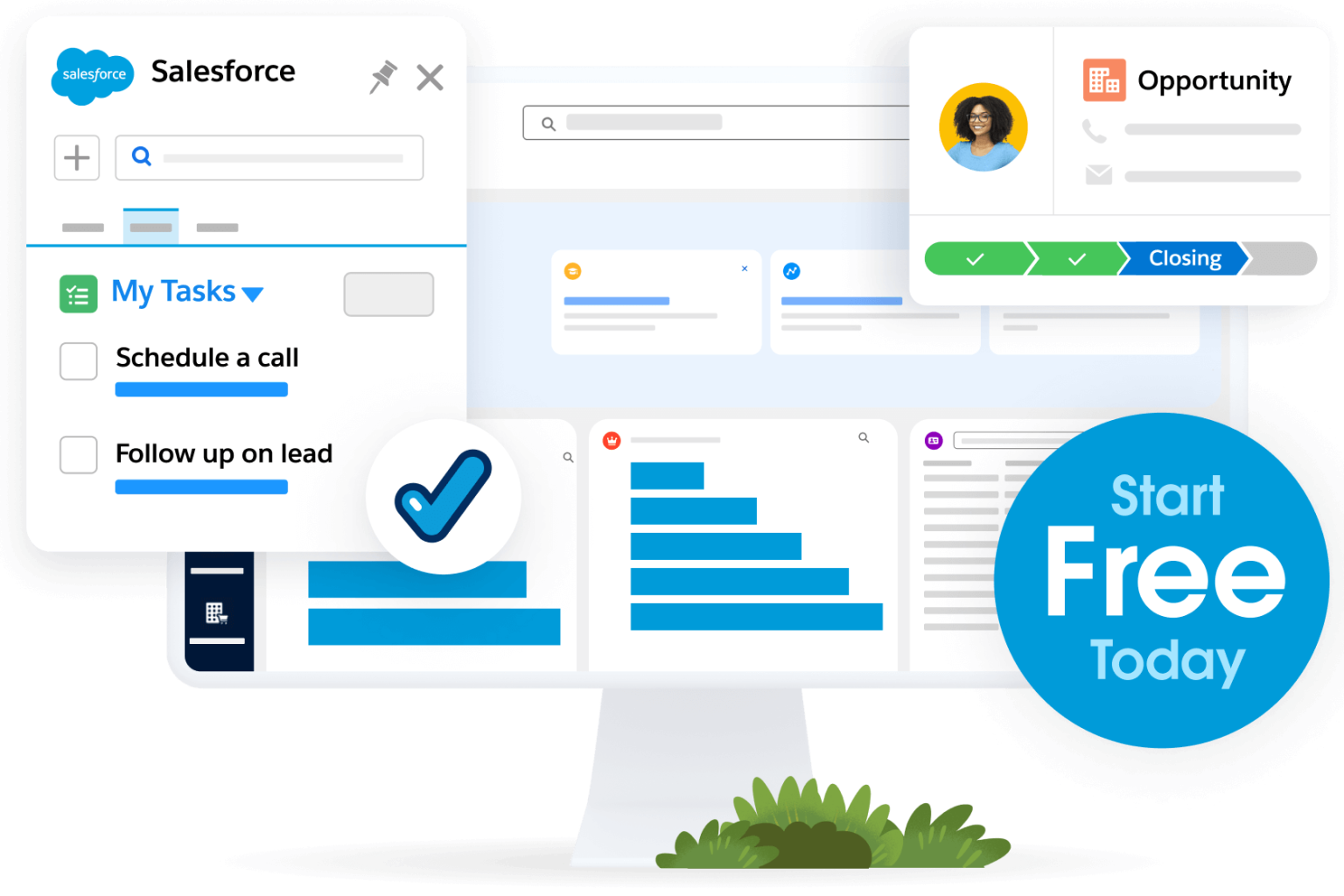
How task management supports better performance and profit
Strong task management helps small businesses cut wasted time and improve performance across every team — from sales and marketing to customer service and admin. When tasks are connected to your CRM, your team works faster and delivers better results. Instead of juggling scattered lists or missed handoffs, you get clear priorities and automated reminders — all in one place.
Start your journey with the Starter Suite today. Looking for more customization? Explore Pro Suite. Already a Salesforce customer? Activate Foundations and try out Agentforce today.
AI supported the writers and editors who created this article.
Frequently Asked Questions (FAQs)
Task management focuses on day-to-day actions like sending a follow-up email or completing a service request. Project management, on the other hand, involves long-term planning with multiple milestones — like launching a new product. Both are important for small businesses, especially as they grow.
AI can help prioritize tasks, suggest next steps, create follow-ups from meetings, and send reminders. It saves time by reducing manual work and helps your team focus on what really matters — like serving customers or closing deals.
Without a clear system, you risk missed deadlines, customer complaints, duplicated work, and employee burnout. These issues can quietly impact revenue and team morale. A smart task management system keeps work visible and everyone aligned.
Look for tools that integrate with your CRM, support automation, assign task ownership, and track progress in real time. AI-powered features like smart prioritization and reminders are also helpful. Starter Suite includes many of these built-in.
If your team often misses deadlines, repeats work, loses track of updates, or feels overwhelmed, it’s time to level up. A strong task management system helps you stay productive and grow more efficiently — without burning out your team.