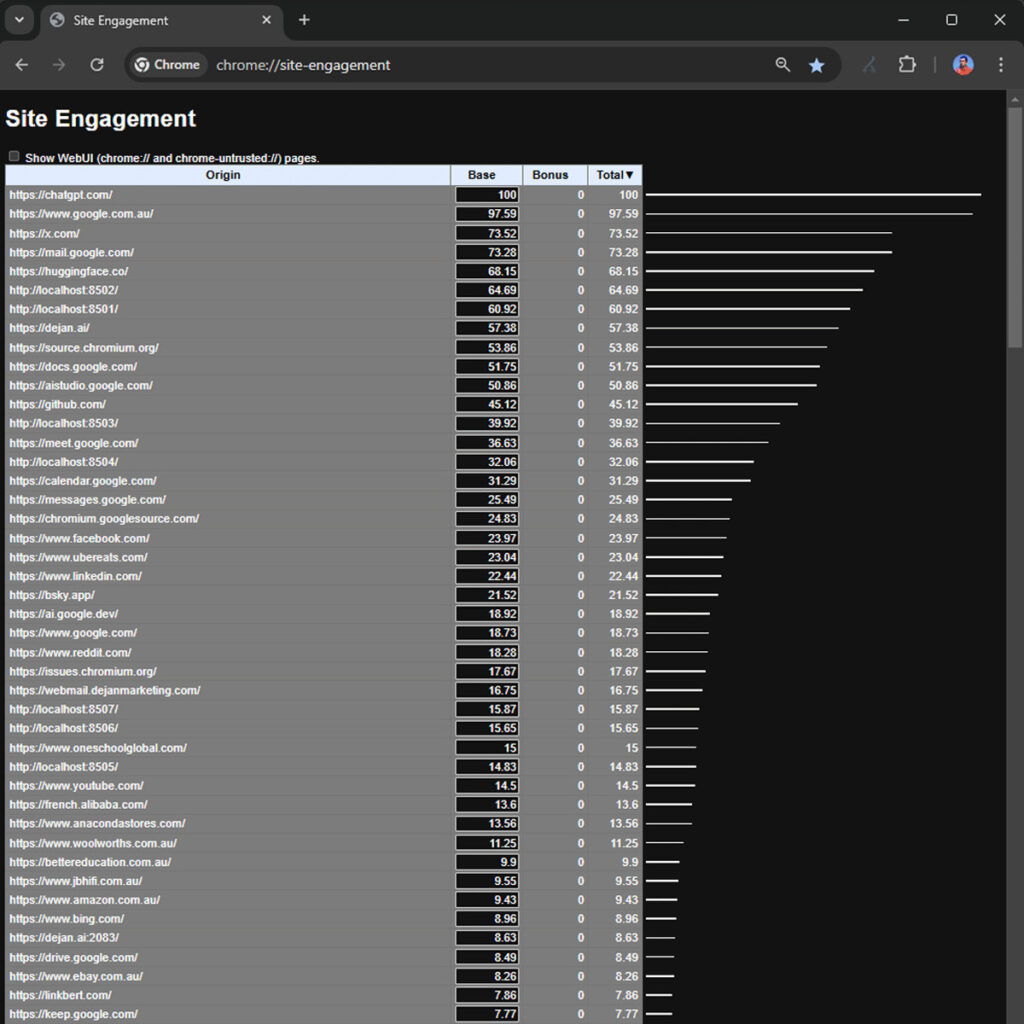Google’s browser, Chrome, has a method to check to see how engaged you are with the websites you most visit. It is called the Chrome site engagement services and it primarily scores the websites by how much time you spend on them, but it also uses other engagement metrics, such as clicks.
Dan Petrovic spotted this and wrote, “Google Site Engagement Metrics Framework plays a crucial role in assessing and analyzing user engagement with websites. This framework leverages detailed metrics, such as user interactions and engagement scores, to provide insights into browsing behavior. Here’s a breakdown of how this system works, based on the Site Engagement Metrics implementation.”
What Google says. This is not something specifically new, this has been around since 2016, where Google wrote:
“The Site Engagement Service provides information about how engaged a user is with a site. The primary signal is the amount of active time the user spends on the site but various other signals may be incorporated (e.g whether a site is added to the homescreen).”
Google also explained what engagement is:
“Engagement is an even more nebulous term. We want to track that the user is giving some amount of active attention to the site. To approximate this, we register a user as active when the user scrolls, clicks or types on the page. Media playback also provides a small engagement increase.”
What it looks like. You can try it yourself, just by copying and pasting chrome://site-engagement/ into your Chrome browser bar. Here is a screenshot from Dan:
Why we care. It is not clear if Google may or may not use this for Google Search ranking signals or not. Many would assume they do but Google might deny it. Either way, you can imagine that having this data in aggregate can be super useful to understand which sites have the most positive engagement from its user base.