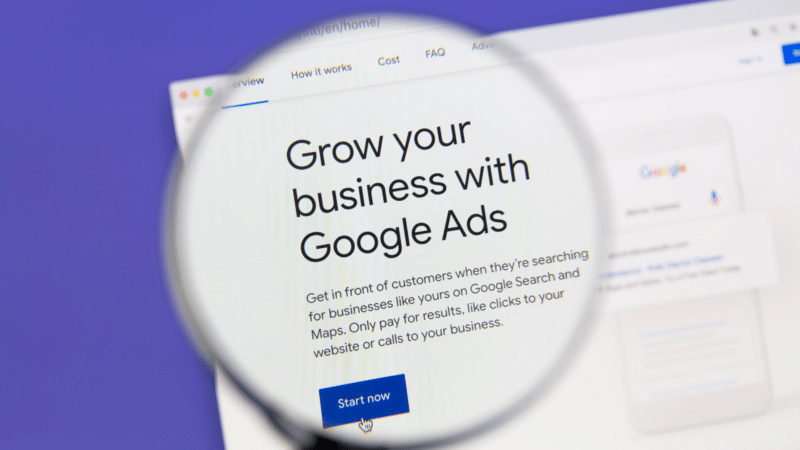
Google Ads introduced a small but notable UI tweak — a new icon now appears next to the Optimization Score in the Campaigns table.
When hovered over, the icon reveals a quick recommendation, like adding missing sitelinks, without users needing to dive into the full Recommendations tab.
How it works:
- The icon appears beside the percentage-based Optimization Score.
- Hovering triggers a pop-up showing specific improvement tips.
- Example: A 72.7% score displays a suggestion to add sitelinks to boost performance.

Yes, but. The feature doesn’t show up across all campaigns and it’s unclear whether it’s limited to certain recommendation types or is part of an ongoing test.
Why we care. This subtle update streamlines access to optimization insights, making it easier for advertisers to act quickly without extra navigation. However, that might be too quick for some optimizations that won’t be needed, so advertisers should approach these insights with caution.
First seen. PPC News Feed founder Hana Kobzová first noticed the feature in the wild.
Stay tuned. Google hasn’t officially announced the change, and its rollout status remains unknown.

