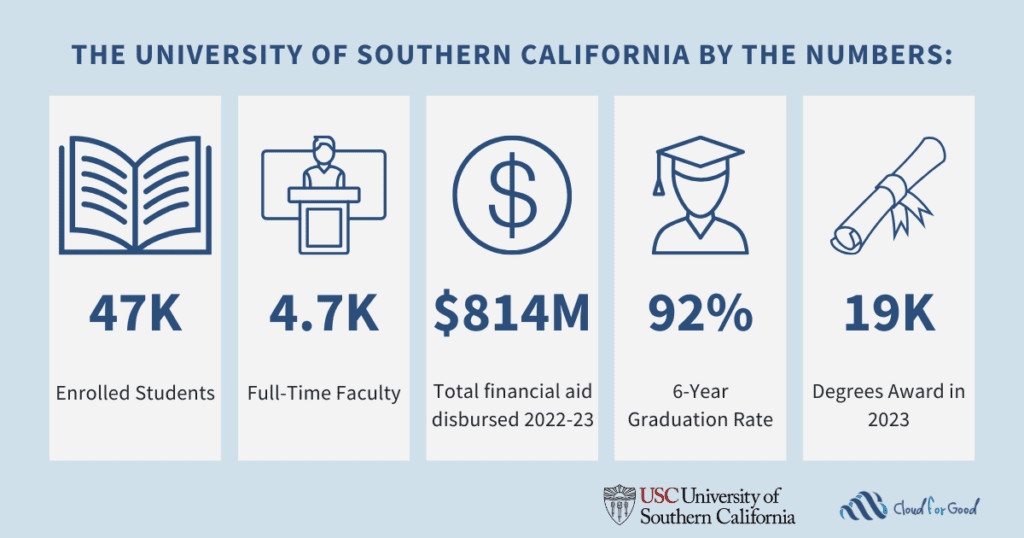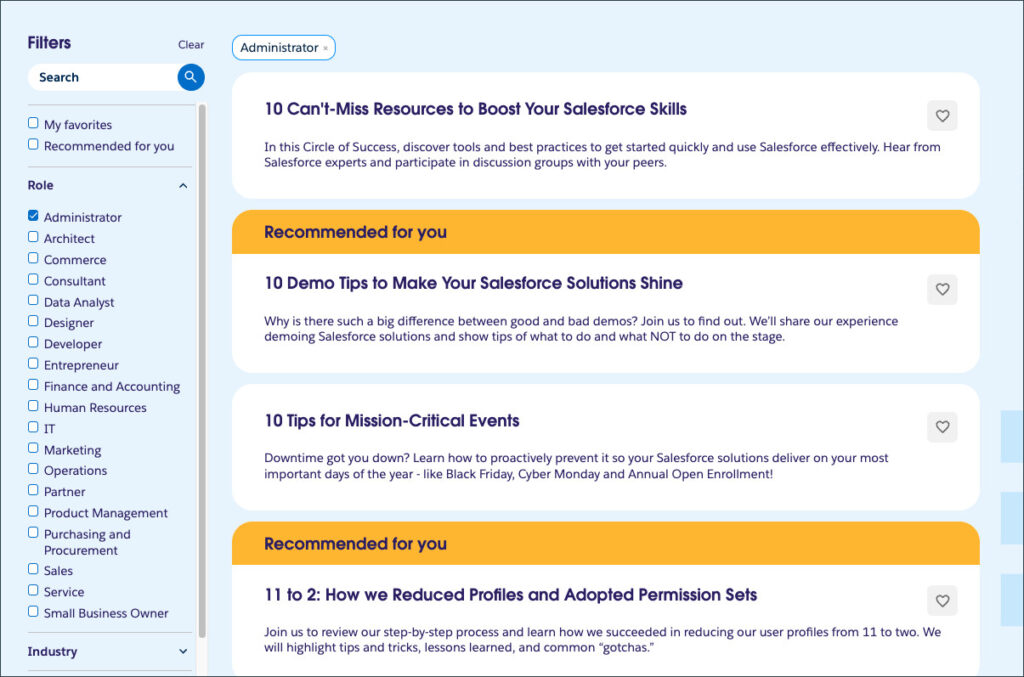Imagine launching a new AI agent to handle key customer requests. It looks sleek, is integrated into your workflow, and it mostly works. But, then you find that adoption is slow, users aren’t getting what they need, and the agent sometimes fails to deliver on its promise.
We’ve been there.
At Salesforce, we use our internal Agentforce platform to power everything from sales support to billing questions. And like many of our customers, we’re building these experiences in real time, learning what works – and what doesn’t – as we go. While my team focuses on developing agents for our employees to use, some of the insights we’ve collected in our internal Agentic Interface Guidelines can help our customers in their efforts to implement Agentforce.
Here’s our discovery process and learnings:
Use Agentforce to learn
Draw from collective design principles
Apply five tips for better AI agent design
Keep a beginner’s mindset
Use Agentforce to learn
As “customer zero,” Salesforce uses its own products not only to run the company but also to learn how we might improve the experience for end users. Especially for Agentforce – our service that helps companies build and deploy AI agents at scale – it’s crucial to have a feedback loop that informs how we continuously refine our products.
AI agents are intelligent, task-oriented assistants that can make decisions, automate workflows, and interact with users. They can help users draft emails, surface key data, answer questions, or escalate requests all within your CRM. But building a helpful AI agent is more than just adding a model behind a button. It’s a design challenge.
For example, when my colleagues in customer success observed that the Agentforce implementation on Salesforce Help wasn’t performing as well as expected, they reimagined the experience design – and launched it in five days.
There’s so much to learn about how to design for all the potential ways agentic AI can be used.
Draw from collective design principles
Discovery is a key step in design. To that end, we relied on the breadth and depth of user experience (UX) and product designers across our company. These teams develop standards and help maintain consistency, usability, and accessibility across all products. From visual elements, like colors and typography, to interaction patterns and content guidelines, our designers are key to building great experiences for our employees and customers.
For our purposes, there wasn’t a need to reinvent the wheel. We drew from existing resources to help shape the guidance that would serve our specific use cases. For example, we borrowed from the widely available Agentic Experiences Patterns from Salesforce Lightning Design System 2 (SLDS 2 beta), as well as Salesforce branding and marketing style guides, materials from Slack, and agentic experience patterns from our website design system.
In coming up with a framework for our team to design more effective, intuitive, and trustworthy AI agents, we discovered some insights we wished we had known earlier.
Apply five tips for better AI agent design
We’ve codified our learnings into an internal design framework we call the Agentic Interface Guidelines. Below are five actionable insights that continue to shape how we design agentic experiences and how you can improve your own.
1. Limit agent names to 10 characters to boost clarity and consistency.
Naming seems simple until it isn’t. In our early builds, long or vague names broke layouts, cluttered dropdowns, and confused users. We established a naming convention: use “Name + Agent,” and keep the first part under 10 characters and one-to-two words.
Short, scannable names work better across UI components and improve recognition. We also learned that specificity matters: “Ops Agent” might be too broad, while “Billing Agent” immediately communicates purpose. Clear naming means faster trust.
| Do | Don’t |
|---|---|
| Sales Agent | Revenue Optimization Agent |

2. Use heuristics to spot design problems early.
To evaluate the quality of our agents, we leaned on heuristics, or simple evaluation methods, to catch usability issues. We adapted a set of internal agent quality heuristics to focus on the following:
- Consistency: Do agents follow interaction and language patterns users expect?
- Error tolerance: Can users recover when the agent gives a bad response?
- Teachability: Can users quickly understand what the agent does (and doesn’t do)?
Without these, we built agents that looked good on paper but confused real users. Heuristics helped us ask the right questions early and avoid costly rework later.
3. Define the structure of agent conversations to improve usability.
What an agent says and when matters. We established content guidelines to give each agent a clear, consistent conversational structure. Every agent experience now includes a:
- Welcome message that sets expectations.
- Disclosure statement to build trust.
- List of example questions to guide users.
- Clear scope boundaries for what it can or can’t do.
- Path to give feedback or escalate.
This structure reduces friction, helps users get started faster, and builds confidence in what the agent can handle. A blank input field is intimidating; guiding content helps remove guesswork.

4. Include disclosure text to ensure transparency.
AI isn’t perfect, and users know it. But we still need to say it.
Every agent, especially external-facing ones, includes standard disclosure language like:
“I may make mistakes, so review my responses for accuracy.”
Place this statement in the welcome message or just below the input field. Don’t bury it.
For internal agents, we adapt this message based on the audience’s familiarity and risk tolerance. These disclosures aren’t just legal cover, they help set realistic expectations and build user trust.
5. Use consistent branding to signal agentic experiences.

Branding is more than logos it’s how users recognize and trust the tools they’re using. We developed a set of visual identity guidelines specific to agent experiences, covering:
- Icons: Differentiate between marketing visuals and in-app agent avatars.
- Color usage: Ensure accessible, consistent palettes.
- Voice and tone: Align with our brand while being clear and conversational.
We’re also phasing out legacy icons and standardizing agent avatars to create a consistent experience across all surfaces. A consistent look signals to users: “You’re talking to an AI agent and here’s what to expect.”
Keep a beginner’s mindset
Whether you’re designing AI agents for internal use or customer-facing support, these design principles can help you avoid common pitfalls and build with confidence.
Our own process is still evolving but we believe in learning out loud.