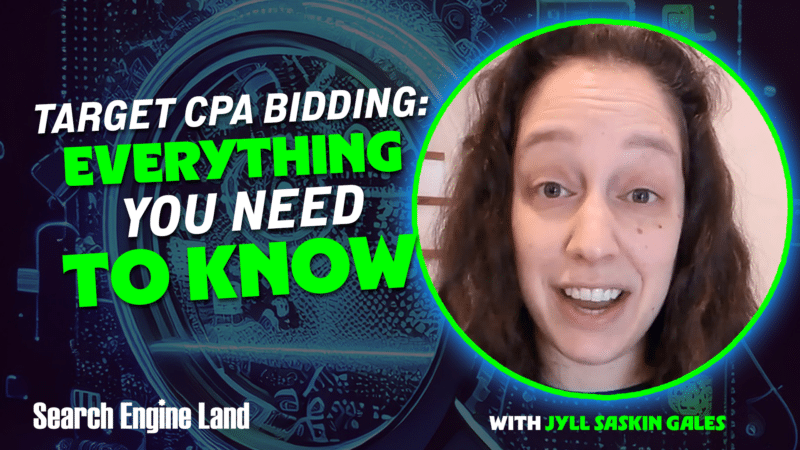
Welcome to our weekly Search Engine Land series, Everything you need to know about Google Ads in less than 3 minutes. Every Wednesday, I’m highlighting a different Google Ads feature, and what you need to know to get the best results from it – all in a quick 3-minute read (or, you can scroll down to watch the video).
Let’s explore Target CPA bidding, one of the four Smart Bidding strategies in Google Ads. If you’re looking to gain more control over your Google Ads campaign costs, Target CPA may be the right bidding solution for you.
I’ll cover:
- What is Target CPA bidding?
- How does Target CPA bidding work?
- How to set up Target CPA bidding in your Google Ads campaigns
- Tips for optimizing Target CPA for better results
- When to use Target CPA bidding
- When not to use Target CPA bidding
- Alternatives to Target CPA bidding
What is Target CPA bidding?
Target CPA is a Smart Bidding strategy. That means that Google will automatically set your bids for each and every auction to help you get as many conversions as possible, at the target cost-per-action (CPA) you set.
How does Target CPA bidding work?
With Target CPA bidding, you simply tell Google Ads the average amount you want to pay for each conversion – your target CPA. Then, Google Ads analyzes millions of signals at auction time.
Based on expected conversion, Google will bid up or down to try to achieve your target. That means:
- For some keywords, you may see astronomically high CPCs.
- For other keywords, you may see zero impressions.
Target CPA works across your campaign to drive the most efficient conversions it can, within your budget.
How to set up Target CPA bidding in your Google Ads campaigns
To use Target CPA bidding, you either need to create a new campaign or go to your campaign settings. Scroll down to the “Bidding” section and select “Target CPA.”
Note that Target CPA bidding is compatible with Search, Display, Demand Gen, Performance Max and App campaigns. You cannot use Target CPA bidding in Shopping or Video campaigns.
Then, you’ll then need to enter your target CPA. This is the average amount you’re looking to pay for each conversion.
The Google Ads interface will sometimes make a recommendation, which you can accept or reject. If in doubt, set your target CPA at your actual 30-day CPA. For example, if the campaign has been achieving a CPA of $52 over the last 30 days, set your target CPA at $52.
Tips for optimizing Target CPA for better results
Target CPA is a powerful bid strategy for scaling results, but it has a lot of potential pitfalls. Here’s what I recommend to get the best results out of Target CPA bidding:
- Give your campaign time to collect data. Don’t make changes to your target CPA too frequently, as this can interfere with the algorithm’s ability to learn and optimize your bids. Set it, and let it simmer.
- Set a realistic target CPA. If you set your target CPA too low, you could throttle your campaign into not spending at all.
- Adjust your target CPA gradually. Increase or decrease your target in 10-20% increments at a time, and collect at least 20-30 conversions at this new target before adjusting further.
- Monitor your search impression share. If you’re losing a lot of search impression share due to rank, it could be because your quality score is too low or your target CPA bid is too low. Try increasing your target by 10% to see how this impacts your impressions.
When to use Target CPA bidding
Target CPA bidding is a good option if you have a specific cost per action goal in mind and your campaign has a history of achieving it. It’s also a good option if you’re looking to scale your campaigns and you want to ensure that you’re not overspending.
When not to use Target CPA bidding
Target CPA bidding is not a good option if you don’t have a specific cost per action goal in mind. It’s also not a good option if you’re not getting at least 30 conversions in 30 days, or if your conversion data is not reliable.
Alternatives to Target CPA bidding
If Target CPA bidding is not right for you, there are other Smart Bidding strategies that may be a better option, such as:
- Maximize Conversions: This bidding strategy automatically sets your bids to help you get as many conversions as possible within your budget. Ideal for smaller budget campaigns.
- Maximize Conversion Value: This bidding strategy automatically sets your bids to help you get as much revenue as possible within your budget. Ideal for ecommerce campaigns that advertise products with many different prices.
- Target ROAS: This bidding strategy automatically sets your bids to help you achieve a specific return on ad spend (ROAS), rather than a specific cost per action. Ideal for campaigns with 50+ conversions in 30 days, and specific ROI objectives.

