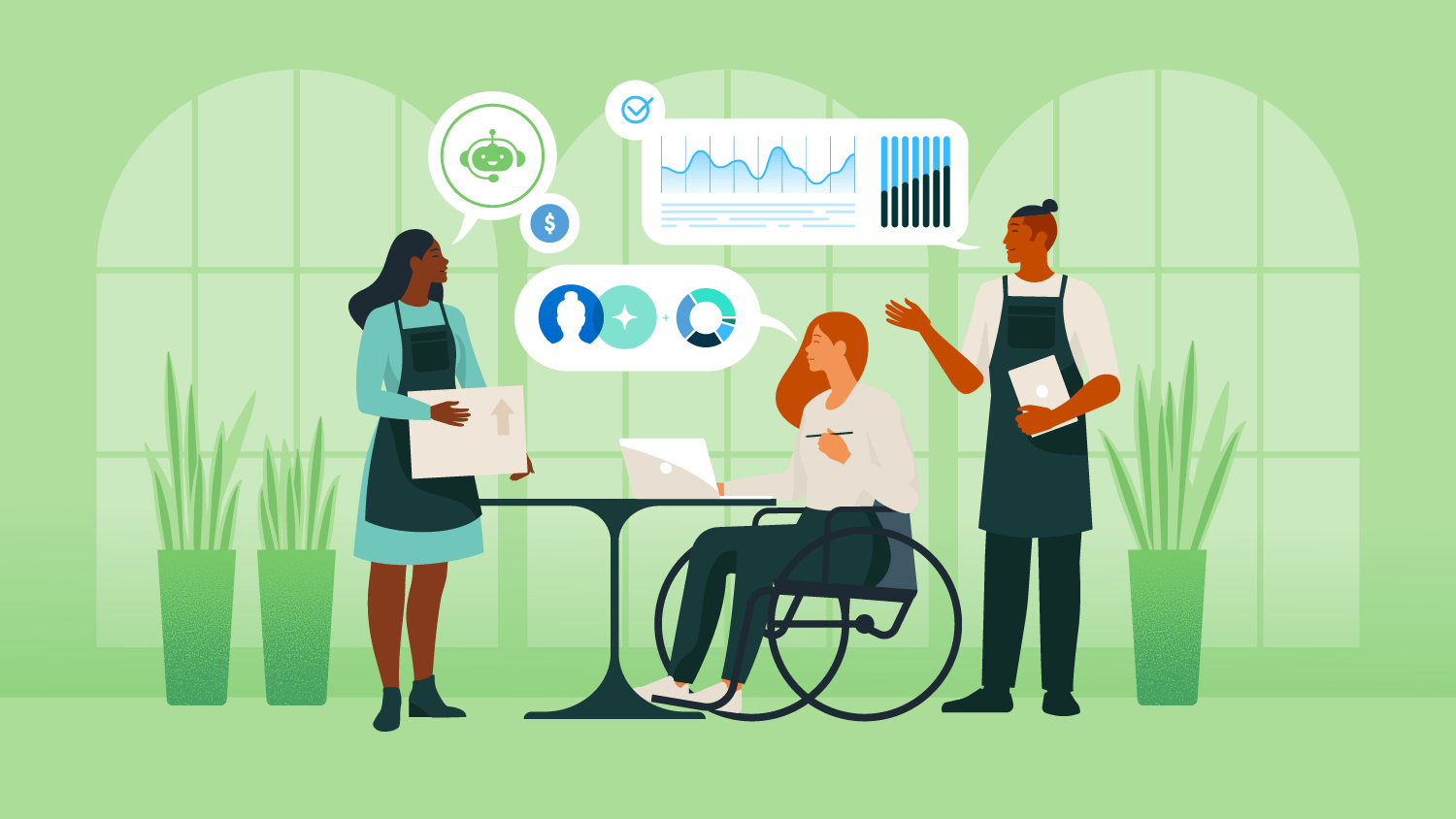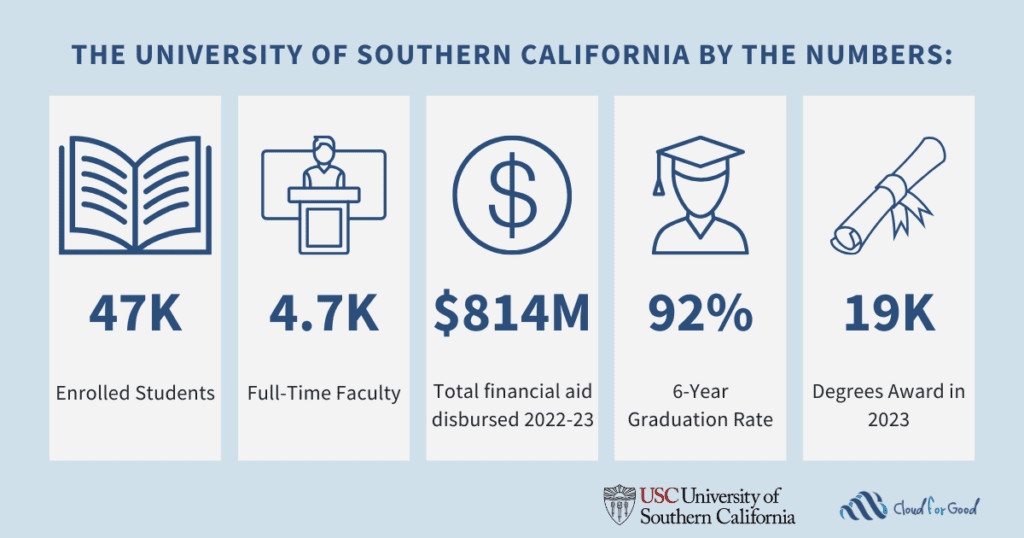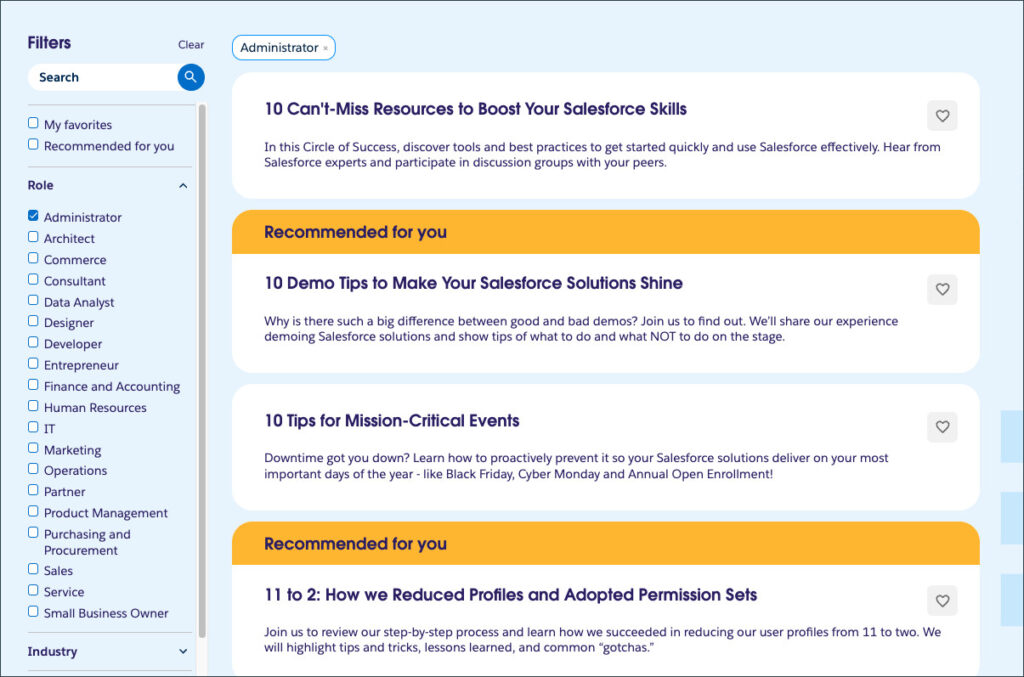Hey, small and medium-sized business (SMB) owners, we have a quick question for you. Where do you keep all your data? Is your customer data is in one place, and your sales numbers in another? How about inventory records?
Our latest Small and Medium Business Trends Report showed that more than half (53%) of SMB leaders report inconsistencies in data across their business tools. This means business owners are jumping between apps and never getting a complete picture of how business is actually doing.
It may be time to integrate your data. Data integration connects your systems so they seamlessly share information. It’s like having all your team members in one room, sharing information in real time, instead of playing a never-ending relay of messages. Modern customer relationship management (CRM) tools connect data from different sources and identify patterns. This helps you make decisions faster, leading to a better customer experience. Let’s find out why data integration is so important for your operations.
What we’ll cover:
- What is data integration?
- Why data integration matters for small business
- How to integrate your data in five simple steps
- Data integration tools you’ll need
- Best practices for successful data integration
- Data integration made easy
What is data integration?
Data integration is the process of combining data from different sources — like sales data, marketing tools, and customer service— into a single, unified view. It ensures that all your business tools can share and update information automatically. This seamless connection keeps your data accurate and up to date. Integrating your data can streamline operations, and deliver better customer experiences. Here are a few more reasons you need it for growing business.
Why data integration matters for small business
Having disconnected systems can slow you down and lead to costly mistakes. According to our latest Small and Medium Business Trends Report, among growing SMBs, 66% of leaders rely on an integrated tech stack to keep operations running smoothly. Data integration helps streamline your operations, ensuring all your tools work together seamlessly. Here’s how it can benefit your business.
Start with SMB Basics
Get data-driven reports
When your business data lives in different systems, making informed decisions becomes a struggle. You spend hours jumping between spreadsheets just to figure out which products to restock.
Connected data solves this problem. You can instantly see what’s selling fastest, who’s buying, and what’s running low — all in one place. With everything connected, you know who your best customers are, and focus your time and money where they’ll make the biggest difference.
Create personalized customer experiences
Customers expect you to remember them. Repeat customers don’t like explaining their purchase history multiple times to customer service. With a CRM powered by artificial intelligence (AI) automation, makes customer interactions smoother by giving your team a centralized view instantly. When a customer reaches out, support team can see their past purchases, website activity, previous issues, and preferences — without going through multiple platforms.
This creates a better experience. When customers feel understood, they stick around. In fact, 80% of consumers are more inclined to make a purchase when they receive personalized recommendations. Show them you know them, and they’ll keep coming back.
Save hours of manual work
For SMB owners, hours disappear into repetitive tasks — updating customer records, copying sales numbers, and manually creating reports. It’s exhausting and takes time away from important tasks.
A CRM eliminates the tedious parts of running your business. Customer information, sales data, and marketing results all update automatically across your systems — without you entering the same information twice.
Starter Suite connects everything in one place, eliminating the daily data shuffle. Instead of copying numbers between programs, you can focus on what you do best — growing your business.
Just get started.
No matter where you are on your journey as a small business owner, you can get started with Starter Suite — the all-in-one AI CRM your SMB needs.

Do more with limited resources
Running an SMB means making every dollar and every hour count. But disconnected systems can drain both. With an all-in-one CRM, everything — sales, marketing, customer service, and commerce — comes together in one place.
No more switching between different apps or manually transferring data. Customer details update automatically, sales insights are always at your fingertips, and marketing campaigns flow seamlessly from lead generation to follow-up.
When your tools work together, everything runs smoother. Your team avoids duplicate work, and your existing software does more — automatically sharing information across systems.
Use AI capabilities
AI makes integration even easier. It automatically keeps your data up to date across all your tools, so you don’t have to do it manually. It catches errors early, like missing or duplicate information, and helps fix them before they cause bigger issues. AI also analyzes your data to give you useful insights, helping you make smarter business decisions.
Grow Your Small Business With AI Agents
Learn how autonomous AI can scale your small business for efficient growth in our free e-book.

How to integrate your data in 5 steps
Connecting your business tools doesn’t have to be complicated. The right technology takes care of most of the hard work, making data integration simpler than ever. Here’s how you can get your data working together in five steps:
1. Identify what needs to be connected
Start by identifying where your important business data lives. Look at which systems contain customer information, where you track sales and financial data, what marketing tools you’re using, and how you manage products or service delivery. Focus on connecting the systems that will give you the most valuable insights when combined.
2. Choose your integration approach
An integration approach is the way you connect your business tools so they work together seamlessly. Instead of manually transferring information between apps, the right approach ensures your systems communicate effortlessly. Here are a few options to consider:
- CRM hub: Modern CRM platforms like Starter Suite can serve as the central connection point for many of your business systems.
- Built-in connectors: Many business applications offer pre-built connections to popular tools. For example, your email marketing platform might already connect directly with your CRM.
- Integration platforms: Services like MuleSoft create bridges between different applications without requiring technical expertise.
3. Map your data fields
To keep information flowing correctly between tools, follow these steps:
- List key data fields such as customer names, emails, order IDs, and billing addresses.
- Compare labels across tools. One tool might use “Customer,” while another says “Contact.” Find differences in naming.
- Match related fields by connecting the right fields in each tool using integration settings or a mapping document.
- Decide update rules, choosing whether changes update automatically or need approval before syncing.
- Handle missing or extra fields. Some tools may not have the same fields. Decide whether to ignore, transform, or store extra data elsewhere.
4. Test before going all-in
Test your data by setting up a trial run with a few sample records. Make small updates, like changing an address, and see if everything updates properly. Look for errors like missing data or duplicates. If something’s off, adjust the settings before rolling it out fully. This ensures a smooth integration.
5. Connect and monitor your apps
Set up the connection by linking your tools through built-in connectors, integration platforms, or a central CRM hub. Follow the integration steps provided by each tool, such as entering API keys, enabling data sync settings, or configuring automation rules.
Once everything is connected, the system continues to improve. It flags outdated links, suggests better connections, and ensures your data stays in sync without constant manual oversight.
Kickstart your SMB with Starter Suite
Get started with CRM and see results from day one with Starter Suite — the all-in-one suite with the marketing, sales, service, and commerce tools you need to succeed.
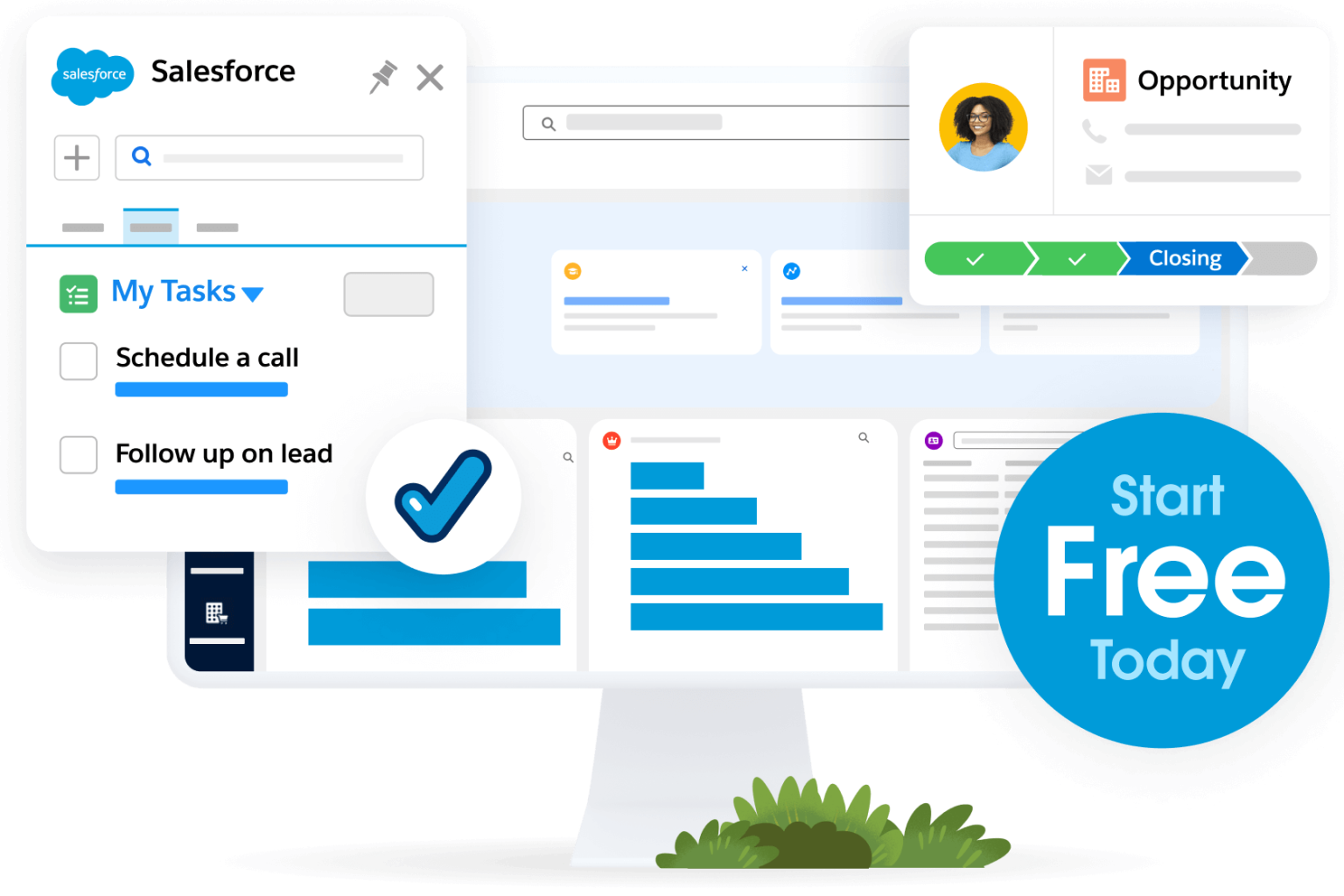
Data integration tools you’ll need
Manually moving data between tools takes time and leads to errors. Integration solutions help apps work together smoothly. Information stays up to date, and manual updates become less frequent. An all-in-one platform, automation tools, or ready-made integrations can simplify the process.
An all-in-one CRM provides small businesses with a central platform that already brings together marketing, sales, service, and commerce. It eliminates many integration challenges by combining key functions in one system with AI capabilities built in.
MuleSoft’s automation suite helps you connect different business systems without technical expertise. Its visual interface lets you create automated processes like updating records, sending notifications, and syncing data across departments—no coding required.
Many business applications include ready-made integrations through their app marketplaces. Check your existing tools for built-in connection options before looking for additional solutions.
Salesforce AppExchange gives you access to thousands of pre-built integrations and applications that extend your system’s capabilities. These ready-to-use solutions solve specific business needs without requiring custom development.
Simplify integration
Try MuleSoft to connect your apps in one place.
- Automate tasks
- Simplify workflows
- Integrate new apps

Enter a valid e-mail address
Enter a valid e-mail address
Enter a valid e-mail address
Enter a valid e-mail address
Enter a valid e-mail address
Enter a valid e-mail address
Employees
1-20 employees
21-200 employees
201-10,000 employees
10,001+ employees
Select the number of employees
Industry
Automotive
Communications
Financial Services
Healthcare
Tech
Education
Life Sciences
Manufacturing
Media
Nonprofit
Public Sector
Retail & Consumer Goods
Energy & Utilities
Other
Select your industry.
Country/Region
United States
Afghanistan
Albania
Algeria
American Samoa
Andorra
Anguilla
Antarctica
Antigua And Barbuda
Argentina
Armenia
Aruba
Australia
Austria
Azerbaijan
Bahamas, The
Bahrain
Bangladesh
Barbados
Belarus
Belize
Belgium
Benin
Bermuda
Bhutan
Bolivia
Bouvet Is
Bosnia and Herzegovina
Botswana
Brazil
British Indian Ocean Territory
Brunei
Bulgaria
Burkina Faso
Burundi
Cambodia
Cameroon
Canada
Cape Verde
Cayman Is
Central African Republic
Chad
Chile
China
Hong Kong
Macau
Christmas Is
Cocos (Keeling) Is
Colombia
Comoros
Cook Islands
Costa Rica
Cote D’Ivoire (Ivory Coast)
Croatia (Hrvatska)
Cyprus
Czech Republic
Democratic Republic of the Congo
Denmark
Dominica
Dominican Republic
Djibouti
Ecuador
Egypt
El Salvador
Equatorial Guinea
Eritrea
Estonia
Ethiopia
Falkland Is (Is Malvinas)
Faroe Islands
Fiji Islands
Finland
France
French Guiana
French Polynesia
French Southern Territories
F.Y.R.O. Macedonia
Gabon
Gambia, The
Georgia
Germany
Ghana
Gibraltar
Greece
Greenland
Grenada
Guadeloupe
Guam
Guatemala
Guinea
Guinea-Bissau
Guyana
Haiti
Heard and McDonald Is
Honduras
Hungary
Iceland
India
Indonesia
Ireland
Israel
Italy
Jamaica
Japan
Jordan
Kazakhstan
Kenya
Kiribati
Korea, South
Kuwait
Kyrgyzstan
Laos
Latvia
Lebanon
Lesotho
Liberia
Liechtenstein
Lithuania
Luxembourg
Madagascar
Malawi
Malaysia
Maldives
Mali
Malta
Marshall Is
Mauritania
Mauritius
Martinique
Mayotte
Mexico
Micronesia
Moldova
Monaco
Mongolia
Montserrat
Morocco
Mozambique
Myanmar
Namibia
Nauru
Nepal
Netherlands, The
Netherlands Antilles
New Caledonia
New Zealand
Nicaragua
Niger
Nigeria
Niue
Norway
Norfolk Island
Northern Mariana Is
Oman
Pakistan
Palau
Panama
Papua new Guinea
Paraguay
Peru
Philippines
Pitcairn Island
Poland
Portugal
Puerto Rico
Qatar
Republic of the Congo
Reunion
Romania
Russia
Rwanda
Saint Helena
Saint Kitts And Nevis
Saint Lucia
Saint Pierre and Miquelon
Saint Vincent And The Grenadines
Samoa
San Marino
Sao Tome and Principe
Saudi Arabia
Senegal
Serbia
Seychelles
Sierra Leone
Singapore
Slovakia
Slovenia
Solomon Islands
Somalia
South Africa
South Georgia & The S. Sandwich Is
Spain
Sri Lanka
Suriname
Svalbard And Jan Mayen Is
Swaziland
Sweden
Switzerland
Taiwan
Tajikistan
Tanzania
Thailand
Timor-Leste
Togo
Tokelau
Tonga
Trinidad And Tobago
Tunisia
Turkey
Turks And Caicos Is
Turkmenistan
Tuvalu
Uganda
Ukraine
United Arab Emirates
United Kingdom
United States Minor Outlying Is
Uruguay
Uzbekistan
Vanuatu
Vatican City State (Holy See)
Venezuela
Vietnam
Virgin Islands (British)
Virgin Islands (US)
Wallis And Futuna Islands
Western Sahara
Yemen
Zambia
Zimbabwe
Select your Country
State/province
北海道 – Hokkaido
青森県 – Aomori
岩手県 – Iwate
宮城県 – Miyagi
秋田県 – Akita
山形県 – Yamagata
福島県 – Fukushima
茨城県 – Ibaraki
栃木県 – Tochigi
群馬県 – Gunma
埼玉県 – Saitama
千葉県 – Chiba
東京都 – Tokyo
神奈川県 – Kanagawa
新潟県 – Niigata
富山県 – Toyama
石川県 – Ishikawa
福井県 – Fukui
山梨県 – Yamanashi
長野県 – Nagano
岐阜県 – Gifu
静岡県 – Shizuoka
愛知県 – Aichi
三重県 – Mie
滋賀県 – Shiga
京都府 – Kyoto
大阪府 – Osaka
兵庫県 – Hyogo
奈良県 – Nara
和歌山県 – Wakayama
鳥取県 – Tottori
島根県 – Shimane
岡山県 – Okayama
広島県 – Hiroshima
山口県 – Yamaguchi
徳島県 – Tokushima
香川県 – Kagawa
愛媛県 – Ehime
高知県 – Kochi
福岡県 – Fukuoka
佐賀県 – Saga
長崎県 – Nagasaki
熊本県 – Kumamoto
大分県 – Oita
宮崎県 – Miyazaki
鹿児島県 – Kagoshima
沖縄県 – Okinawa
Select a state/province
State/province
Alberta
British Columbia
Manitoba
New Brunswick
Newfoundland
Northwest Territories
Nova Scotia
Nunavut
Ontario
Prince Edward Island
Quebec
Saskatchewan
Yukon
Select a state/province
State/province
Alabama
Alaska
Arizona
Arkansas
California
Colorado
Connecticut
Delaware
District of Columbia
Florida
Georgia
Hawaii
Idaho
Illinois
Indiana
Iowa
Kansas
Kentucky
Louisiana
Maine
Maryland
Massachusetts
Michigan
Minnesota
Mississippi
Missouri
Montana
Nebraska
Nevada
New Hampshire
New Jersey
New Mexico
New York
North Carolina
North Dakota
Ohio
Oklahoma
Oregon
Pennsylvania
Rhode Island
South Carolina
South Dakota
Tennessee
Texas
Utah
Vermont
Virginia
Washington
West Virginia
Wisconsin
Wyoming
Select a state/province
We value your privacy. To learn more, visit our Privacy Statement.
Thanks! Check your inbox for details.
Best practices for successful data integration
A well-planned integration keeps data accurate and secure while transitioning. Preparing before and after connecting tools helps prevent issues. The right approach helps teams get the most value from new features. Here’s how to set yourself up for success:
Clean your data first
Before connecting systems, clean up your existing data. Remove duplicate entries that might cause confusion. Standardize formats so phone numbers, addresses, and other information appear consistently. Fill in any missing information in critical fields. Starting with clean data ensures smooth operations down the line
Prioritize security
When connecting systems, you’re also connecting sensitive information. Review security practices for each integration tool you consider. Understand how your data is transmitted and stored between systems. Use strong authentication methods to protect access. Limit who can see integrated data to only those who need it.
Train your team
New tools work best when your team knows how to use them. Show them where to find the information they need and how it fits into their daily tasks. Keep it simple with quick guides for common workflows. Help them see how integration makes their jobs easier.
Join Salesforce Webinars for expert tips on getting the most out of your tools. For hands-on practice, the Trailhead community offers free, step-by-step training and a space to learn from others.
Start small, then expand
Begin by connecting two key systems that have the biggest impact on your business. This could be your CRM and email platform to keep customer data and campaigns in sync. Or you might start with your online store and accounting software to streamline orders and invoices.
Testing with just two systems helps you spot issues early and fine-tune the setup. Once everything runs smoothly, you can confidently add more tools, creating a fully connected business without overwhelming your team. (Back to top.)
Data integration made easy
Data integration isn’t just a technical achievement — it’s a business advantage that helps small businesses work better. Bringing your information together gives you insights that boost growth and (like we mentioned) create better customer experiences.
The good news is that integration has never been more accessible to growing businesses. With Salesforce CRM, you don’t need a dedicated IT team to connect your systems, you just need one tool.
Start your journey with Starter Suite today. Looking for more customization? Explore Pro Suite. Already a Salesforce customer? Activate Foundations today to try out Agentforce.
AI supported the writers and editors of this article.
Frequently Asked Questions (FAQs)
Data integration is the process of combining information from different sources into a single, unified system. For small businesses, it helps reduce manual work, avoid data errors, and improve decision-making by giving teams access to accurate, real-time insights.
Not at all. Many tools — including Salesforce for Small Business — offer no-code or low-code integrations that make it easy for anyone to connect apps and automate workflows.
By syncing sales, marketing, and customer service data, you get a clearer picture of what’s working. It helps you personalize communication, close deals faster, and deliver better support — making growth more scalable.
Salesforce offers native integrations and AppExchange tools to connect with email platforms, accounting software, ecommerce tools, customer support apps, and more. Plus, you can use connectors like Zapier for added flexibility.
Costs vary by tool, but with Salesforce Starter Suite starting at $25/user/month, small businesses can get built-in integration capabilities without needing to buy separate software.