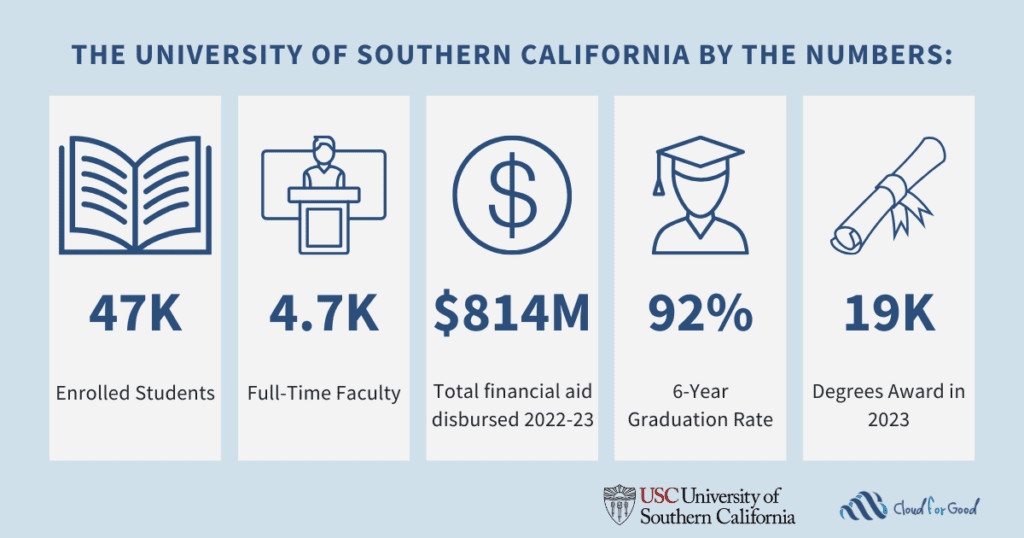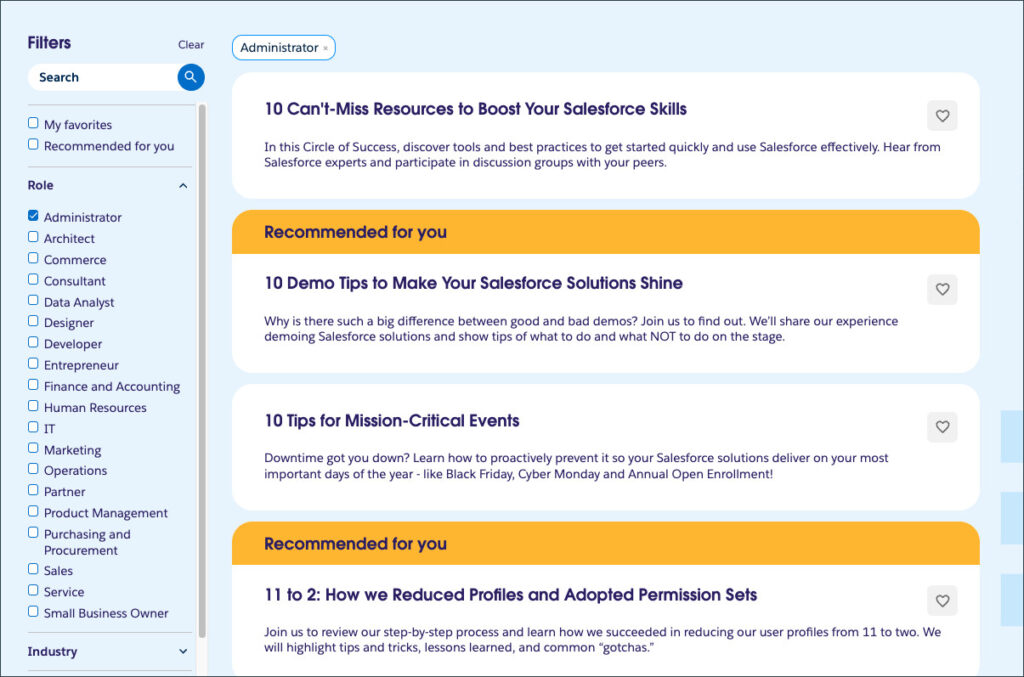We see you out there — you’ve been putting in the work. Sharing helpful blogs, posting useful tips on social media, maybe even sending a few newsletters. Post by post, you’re building trust and starting to grow a real audience around your small or medium-sized business (SMB). That’s a big deal. Now you’re ready to turn that into something more lasting. You’re ready to take your content to the next level by bringing in people who are actually interested in what you offer.
Gated content helps with that. It gives you a way to share more valuable content while learning more about your audience. In this guide, you’ll learn what gated content means, when to use it, and how it can make your content strategy better. Let’s get started.
What you’ll learn:
- What is gated content?
- How gated content works (and where it fits in the funnel)
- Gated content vs. ungated content: Which is right for you?
- Types of gated content that actually work today
- When to gate your content: A simple framework to decide
- Best practices for creating gated content
- How artificial intelligence (AI) can help with gated content
- Examples of ungated content and gated content by Salesforce
- Turn your gated content into growth
What is gated content?
Gated content refers to digital resources that require users to provide specific information before they can access it. This usually involves asking your user to complete a form with their name, email address, or information in exchange for access to exclusive materials like guides, reports, videos, or checklists. It’s a content marketing method for businesses to grow their lead list through the exchange of valuable content.
Businesses use gated content to find and connect with a more targeted audience. When someone fills out a form for a gated piece of content, it shows they’re interested enough to share their details. This helps companies collect leads and understand who their audience is. It also allows them to segment people into groups based on their interests or needs. This way, they can send more useful and personalized content in the future.
Market your SMB with Salesforce AI
How gated content works (and where it fits in the funnel)
Gated content works because it creates a clear exchange of value. You offer something helpful, and in return, you get permission to follow up and build a relationship. It’s a way to make sure your time and effort can go toward people who are genuinely interested. This exchange happens in three stages: before, during, and after the content gate.
Before the gate: At this stage, you attract visitors with free content like blogs, social media, newsletters, or emails. This helps build interest and trust with your brand. You want people to see you and be curious enough to take the next step.
During the gate: This is where the actual gate happens. Visitors reach a landing page or pop-up that asks for their details, usually through a form or call to action (CTA). Common ways to gate content include:
- Requiring the user to fill out a form with their name and email
- Clicking on a pop-up that requests contact info
- Providing an email address to unlock a download (like an ebook or webinar)
After the gate: Once the visitor completes the form, they get access to the gated content. And, you now have their information and permission to continue the conversation. This info will be entered into a customer relationship management (CRM) tool, which we’ll talk more about later in this section.
Wherever you are — just get started.
No matter where you are on your journey as a business owner, you can get started with Starter Suite for free — the CRM made to scale.

Where gated content fits in the sales funnel
Gated content plays different roles depending on where someone is in their buying journey. Mapping your gated content to the different stages helps you offer the right information at the right time. Here’s how it fits.
Awareness Stage: Attract visitors with ungated content that educates and builds trust. Gated content here might be a beginner’s guide or webinar for people just learning about your products or services.
Consideration Stage: Visitors start looking for solutions. Gated content here could be detailed reports or case studies that show how your product or service helps.
Decision Stage: Potential customers are ready to buy or act. Gated content might include demos, free trials, or personalized templates.
How gated content feeds your CRM
When someone fills out a form to get your gated content, their name and email should not just sit in a spreadsheet. That information goes into your CRM, which is a tool that helps you keep track of people who are interested in your business. You can see who they are, what they downloaded, and when they did it. This helps you understand what they care about.
As more people engage with your content, your CRM grows into a list of people you can talk to in a more personal way. You can group them based on what they signed up for or where they are in their journey. That way, instead of sending the same email to everyone, you send content that is personalized for each recipient. It’s a smarter way to build trust and grow your business over time.
What can you do with a marketing CRM?
Ready to automate your marketing? It all starts with Starter Suite.

Gated content vs. ungated content: Which is right for you?
Gated and ungated content leaves you with two options: One, you can put your content behind a form or (two) leave it open for everyone to read for free.
Choosing the right approach matters because it shapes who finds your content and how far it reaches. It also determines what you learn about each visitor, which is now a prospect or a lead. Use the table below to see the key differences, then weigh the pros and cons for your goals.
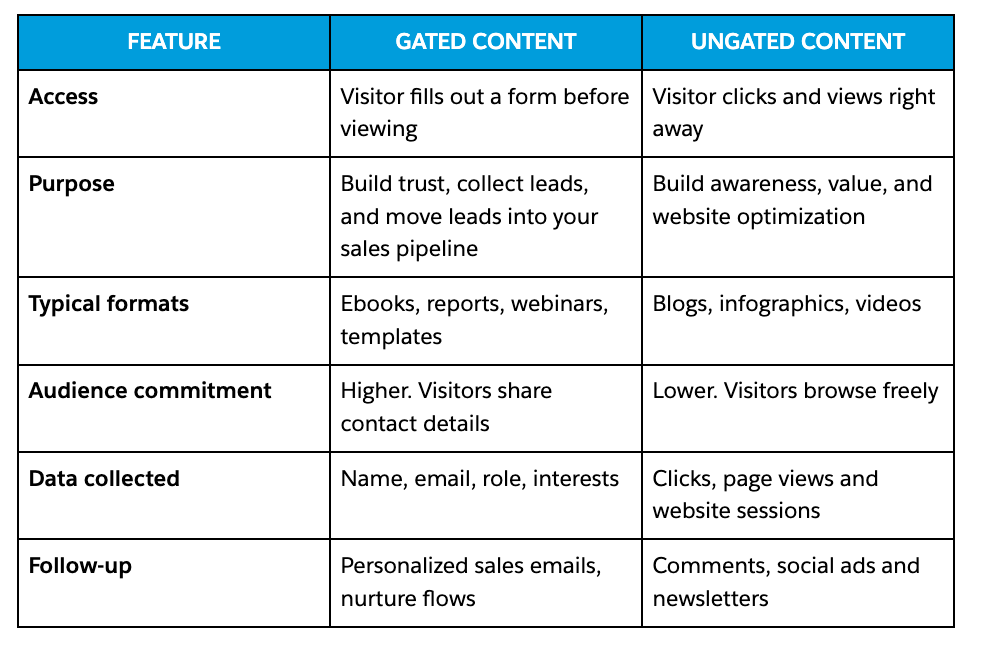
Pros of gated content
- Collect quality leads for your CRM
- Spark deeper engagement with people who value your content
- Segment your audience by the content they choose
- Tailor follow-up messages to match each reader’s interests
Cons of gated content
- Reach decreases because search engines can’t crawl the file behind the form
- Extra steps add friction and may turn casual readers away
- Readers may feel tired if every resource asks for contact info
Pro Tip: Use ungated content to boost visibility and build trust. Use gated content to earn highly interested customers.
Types of gated content that actually work today
Some content formats work better than others when you’re asking someone to share their information. If you’re going to add a form, the content behind it needs to have value. Here are some of the most common gated content formats that businesses well:
- Ebooks: Good for sharing in-depth knowledge, statistics, or beginner guides.
- Whitepapers: Great for sharing research, insights, or trends for niche audiences.
- Webinars: Live or recorded sessions offer learning, Q&A, or product demos.
- Templates: Fill-in-the-blank tools that help solve specific tasks or challenges.
- Reports: Original data or industry trends packaged in a scannable format.
Modern audiences want content that feels personal. They’re more likely to share their info when the reward is customized. This is the reason why templates, checklists, and short guides are still doing well. They offer clear value and help people get something done fast.
Webinars are also a great way to share content, especially if they’re interactive or give direct access to experts. On the other hand, ebooks and whitepapers still work well for different audiences — if they’re built for how people read today. Instead of long, generic PDFs, try keeping them short and easy to skim. The more you respect their time, the better your chances of capturing their attention (and their email).
When to gate your content: A simple framework to decide
To gate or not to gate, that is the question. A good test is to ask yourself: “Would I provide my email for this?” If the answer is no, you probably don’t need a gate. The goal is simple: gate what’s worth it and leave the rest free to build trust. Here’s a simple way to know when gating your content is a good idea.
- Value: Does your content solve a real problem? Is it more helpful than a blog or a newsletter?
- Uniqueness: Can someone find the same information in a quick search? If yes, don’t gate it.
- Intent: Is the person likely ready to learn more or make a decision? Gating works better when the user already knows what they’re looking for.
Gating works best when you build trust first. If someone reads a blog, watches a short video, or gets useful tips from you without filling out a form, they’re more likely to believe the next thing you offer is worth it. Show your value upfront and then ask for that email.
A marketing CRM can help you connect the dots between your content and your leads. When someone fills out a form to access gated content, the CRM stores their details and tracks how they interact with your emails and campaigns. Over time, you get a picture of what kind of content different segments care about.
AI adds a layer by helping you go beyond guesswork. It analyzes engagement patterns (like which topics drive downloads or how long someone stays on a page) and turns that into insights. It organizes this data to score leads and suggests who’s most likely to convert, so you know exactly when to use gated content and what to offer next.
Best practices for creating gated content
People are more likely to give you their information when the experience feels worth it. Gating your content should feel like a natural step, not a roadblock. When done well, it can help you connect with people who are truly interested. Here are a few ways to get it right.
Keep your forms short and honest
Ask only for what you need: a name and email are the typical request. If you ask for more, people might bounce. Make sure your gated content’s headline tells them exactly what they’re getting. Add a quick description explaining the value, for example: “6th Edition Small and Medium Business Trends Report: Get the full report for free.” (See what we did there?)
Make your landing page do the work
Your landing page is where you explain why the content matters. Keep it simple. Use a clear headline, a short paragraph, and a few bullet points for descriptions. Add a strong CTA like “Download for free” or first-person such as “Send it to my inbox.” Be sure not to include anything that might distract or be confusing. Keep the focus on the form. Here are a few tips for better landing pages:
- Use one consistent message and one clear goal
- Keep the design clean and clutter-free
- Add a visual of the content (like a cover image or preview page)
- Include a short testimonial or quote if possible
Optimize for mobile and accessibility
Your gated content can live on your website, blog, and social platforms, but they all need to be optimized. This means considering user design like large, colorful buttons for the call to action, readable fonts, and plenty of space around your form fields. Your goal is to make it as easy as possible for your reader to get what they want.
Remember, people will be visiting your website from a phone or tablet. Make sure the form is mobile-ready and fits well on smaller screens. Also, check accessibility (like screen reader support and color contrast) for a better overall experience.
Promote your gated content to maximize its reach
Don’t wait for people to find your gated content. Share it where your audience already spends time. That might be on social media, in your email newsletters, and in your blogs — share everywhere. Here are a few ideas of how to promote your gated content:
- Add banners or pop-ups on your website
- Share on LinkedIn or Facebook with an invitation link
- Mention it at the end of a blog as a related next step
- Include it in your email signature or team’s outreach messages
Time to take your social media to the next level
Learn how to create a winning strategy that’s scalable, up-to-date, and designed for success.
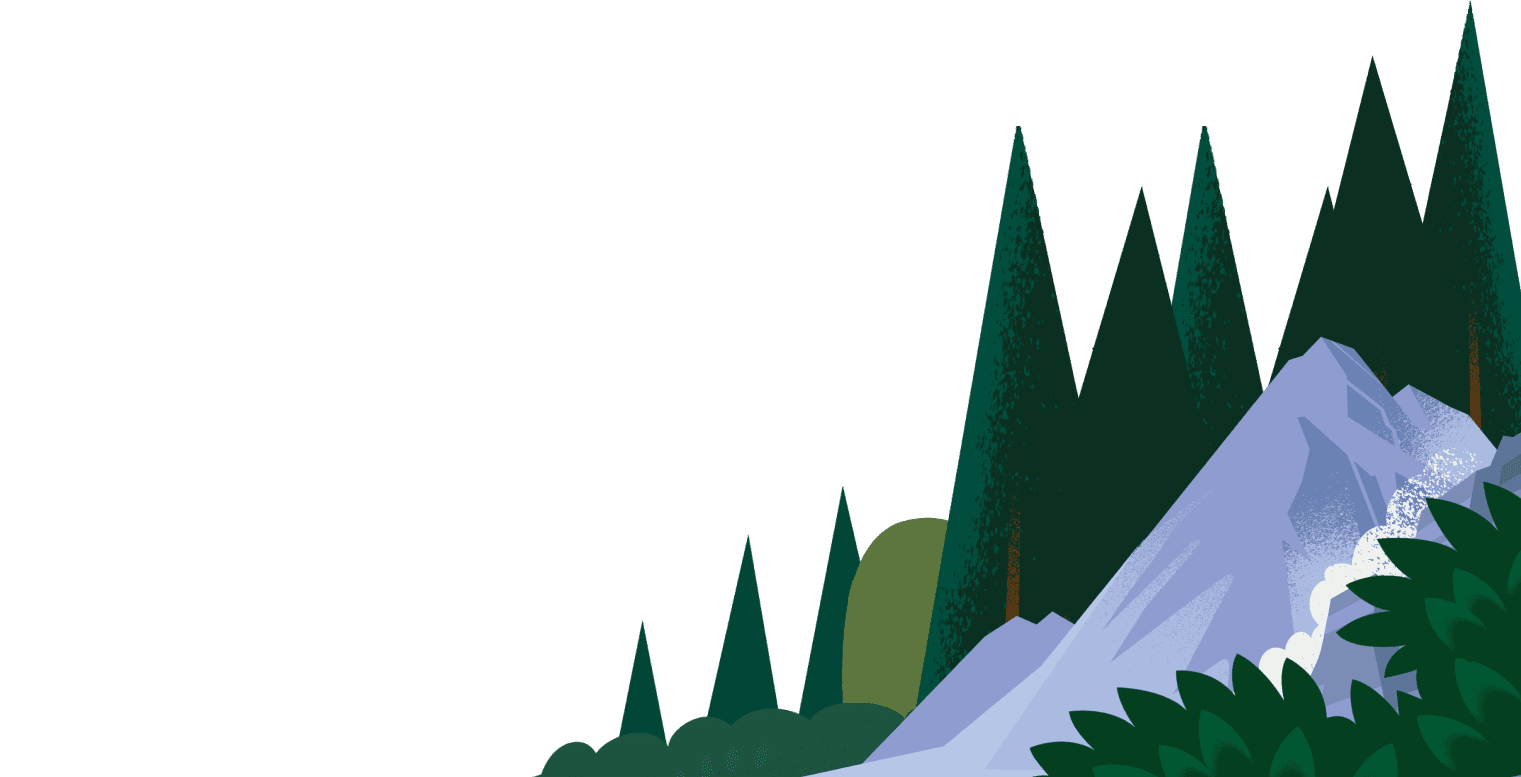


Follow up with a little automated help
Gated content is just the beginning of a beautiful relationship with your potential customer. Send a thank-you email right after someone downloads your content. Automate this step to make sure every lead gets timely follow-up without extra effort. Include the content again and offer something additional, like another helpful resource to guide them further down the funnel or a friendly invite to chat.
Use a CRM to manage your gated leads
A marketing CRM helps you turn downloads into relationships. It tracks who filled out your form and why they are interested in what you have to offer. You can use that data to send customized emails that match their needs.
For example, if someone downloads your guide on home gardening tips, you can automate your CRM to send advice on planting and caring for flowers in the current season. The goal is to nurture the relationship, and help them take the next step.
It also helps you learn what’s working in your content by reviewing the most signups and what’s leading to real interest. You can then improve your content (gated or not) and keep building trust with a more targeted audience.
How artificial intelligence (AI) can help with gated content
You shouldn’t have to guess what content to gate or not. Artificial intelligence (AI) tools connected to your CRM can spot what types of content your leads interact with the most. If your audience chooses templates more than ebooks, AI can tell you that and help build it out further.
By looking at patterns across your website, emails, and forms, AI can help you understand what format works best for each stage of your sales funnel. You can use these insights to decide what to gate and what to leave open. It can even help you figure out who to follow up with next.
Here’s a short list of how AI can help you with gated (and ungated) content:
- Personalized content recommendations: AI can analyze user data to suggest personalized content, increasing engagement and conversions.
- Automated lead scoring: AI can help identify high-potential leads by analyzing user behavior and interactions with gated content.
- User segmentation: AI can segment users based on their interests and behaviors, allowing for more targeted marketing efforts.
- Automated follow-ups: AI can send automated follow-up emails to users who have accessed gated content, keeping them engaged and nurturing leads.
- Data analysis: AI can process large amounts of data to provide actionable insights, helping businesses understand user preferences and improve content strategies.
- Chatbot support: AI-powered chatbots can assist users in finding and accessing gated content, improving the user experience and reducing support workload.

Examples of ungated content and gated content by Salesforce
We wanted to share some of the gated content that we have created over the years that has helped thousands of business owners like yourself grow. Here are a few ungated and gated content examples by yours truly that you may find helpful.
Examples of ungated content:
1. Salesforce 360 Blog: The Salesforce 360 Blog is packed with practical tips and expert insights. It’s designed to help you solve everyday challenges — whether you’re looking to boost sales or try something new in marketing. Every article is written to be clear and actionable. It’s a great place to learn and stay ahead of the curve at your own pace.
2. Salesforce YouTube: The Salesforce YouTube channel is full of videos to help you learn and get inspired. You can watch customer stories, product demos, and event highlights. It’s easy to explore different topics in just a few minutes. No sign-up is needed.
3. Salesforce Resource Center: The Salesforce Resource Center is a library of free guides, articles, videos, and more — created to help your business grow smarter. You can search by topic or business need. It’s all open and easy to access.
Examples of gated content:
1. Small and Medium Business Trends Report: This annual report reveals how small and growing business leaders are investing in technology and AI to grow faster and turn data into a strategic edge. Learn from over 3500+ leaders of SMBs worldwide what sets high-growth SMBs apart and how to deepen your connections with customers.
2. State of the AI Connected Customer Report: Explore how AI and CRM are transforming customer expectations together, and learn how small and growing businesses can adapt to meet these evolving demands. Get insights from 16,000+ consumers and buyers globally on bridging the trust gap of customer expectations and smart technologies.
3. The Guide to AI for Small Businesses: A beginner-friendly guide that outlines how small businesses can start integrating AI into their operations without needing extensive resources. This guide covers practical steps for adopting AI tools, highlights common challenges, and everything from AI customer engagement to agentic workflows.
4. State of Marketing Report: Gain a deep understanding of current digital marketing trends and strategies proven successful across multiple industries. Based on insights from nearly 5,000 marketers worldwide, this report explores how businesses are building unified data strategies, delivering personalization at scale, driving customer loyalty, and investing in AI to stay competitive.
5. State of Sales Report: Read how 5,500 sales professionals are using CRM and AI tools to boost growth and close deals more effectively. This report shares key tactics for standing out in a crowded market and how AI-powered teams outperform others. Learn why sales teams are being trained on trusted data and the critical steps to retain top performers.
6. State of Service Report: Learn about the latest developments in customer service with insights from over 5,500 service professionals. This report highlights their top priorities and innovative approaches to overcome industry challenges. Learn how small businesses can apply these best practices to boost customer satisfaction and loyalty in any economy.
And, don’t forget Trailhead, Salesforce’s free online learning platform. Join the Trailblazer Community and get free courses from AI to Z in all things business. Just another great example of gated content that works for both parties. One email exchange with Trailhead gets you a lifetime of priceless information to grow your business.
Turn your gated content into growth
Gated content is your chance to connect with your audience. With Salesforce CRM, you can turn that one interaction into a thoughtful journey. Your CRM keeps the story going by organizing those insights and making it easy to personalize your next step. For you, this means less guesswork and more growth. Use your content to do more than inform — use it to move your business forward.
Start strong on your content journey with Starter Suite. Looking for more customization? Explore Pro Suite. Already a Salesforce customer? Activate Foundations and try out Agentforce 360 today.
AI supported the writers and editors of this article.
Frequently Asked Questions (FAQs)
Gated content is a resource that requires users to submit information (like email) before accessing it. Ungated content is freely accessible without any restrictions or sign-ups. Both types serve different purposes: gated content helps capture leads, while ungated content builds awareness.
Gated content can impact SEO since search engines can’t access it, which may limit its visibility. But when used wisely, gating valuable content helps you generate quality leads without hurting overall SEO. You must balance gated and free content to keep both search engines and your audience happy.
Gate content that offers high value and unique insights your audience can’t find elsewhere. Use your marketing CRM and data to see what topics engage your audience most. Keep easy-to-find or less critical content open to build trust and attract more visitors.
To create gated content, choose valuable and unique material your audience wants. Create a landing page with a clear form asking for user details. Make sure the content delivers on its promise, then promote it through your marketing channels to attract the right audience.
Ask only for the essential information you need, like name and email. Keep the form short and simple to avoid losing interested visitors. The less you ask, the more likely people will complete it and engage with your content.