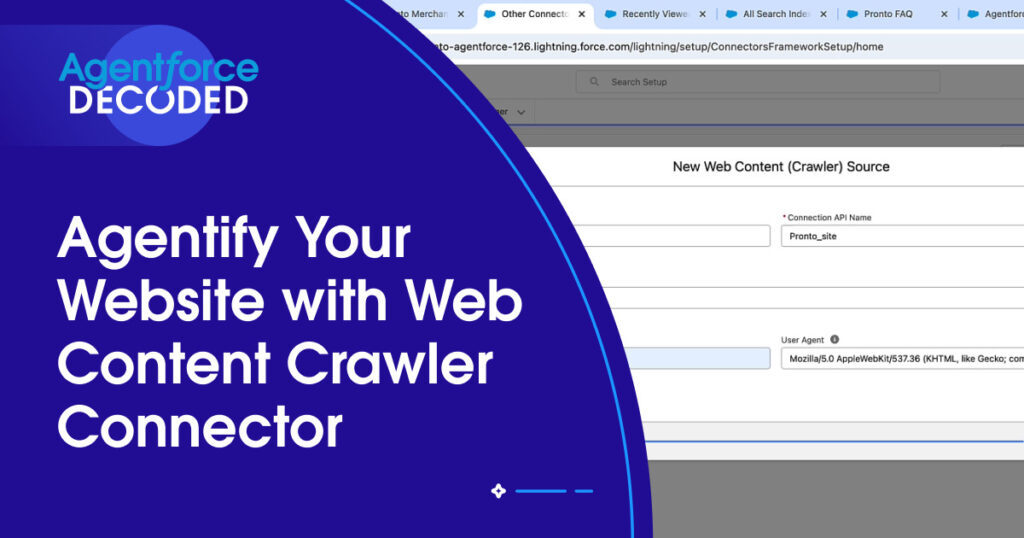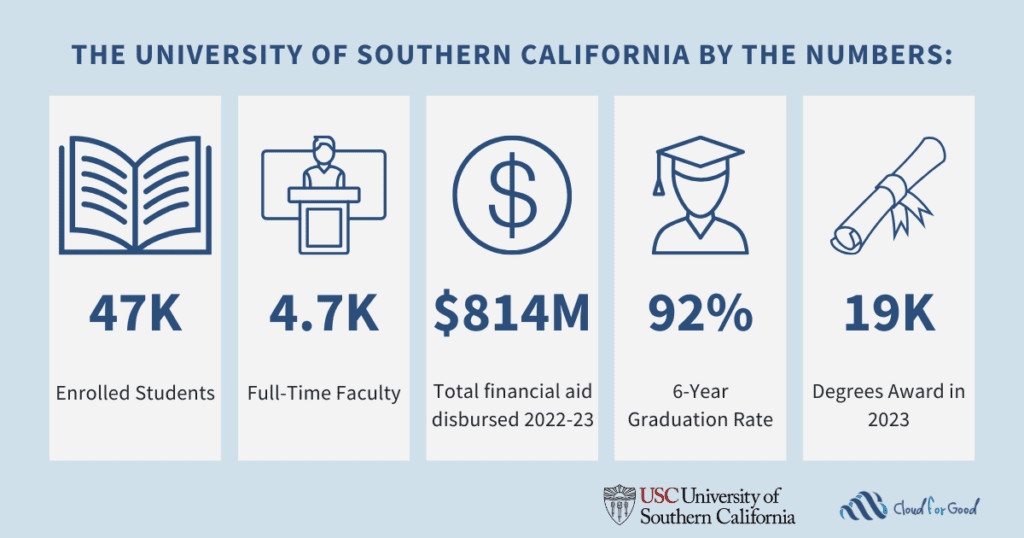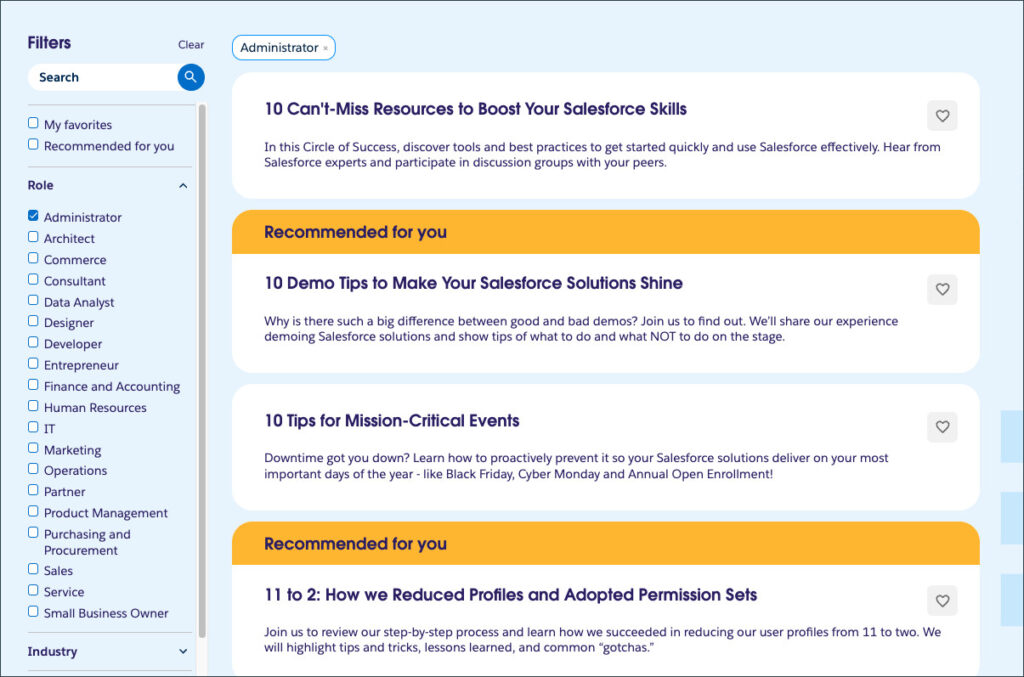Many businesses invest heavily in creating comprehensive online resources like FAQs, knowledge bases, and help articles. While this information is valuable, it often creates a new challenge: users must manually search and sift through pages of content to find answers to specific questions. This process can be time-consuming, leading to a poor customer experience and an increased volume of support tickets for questions already answered.
Now, you can add a conversational agent to your website that’s grounded with your website’s content in just a few clicks using the new Web Content (Crawler) connector for Data Cloud. This robust connector allows you to automatically ingest content directly from your website into Data Cloud for Retrieval Augmented Generation (RAG) workflows. Data Cloud also creates search indexes and retrievers, significantly reducing the time and effort required to deploy Agentforce on your website. Instead of digging through web pages, your partners and customers can ask a question and get the correct answer immediately, directly within a conversational interface on your site.
Curious to see how easy it is to set this up? Watch the video below. We’ll guide you through the entire process, from configuring the Web Content (Crawler) connector in Data Cloud to building the agent in Agent Builder and deploying the agent experience to your website.
Resources
- Agentforce Decoded: Agentify Your Website with Web Content Crawler Connector
- Documentation: Web Content (Crawler) Connector
About the author
Mohith Shrivastava is a Principal Developer Advocate at Salesforce with 14 years of experience building enterprise-scale products on the Salesforce Platform. Mohith is currently among the lead contributors on Salesforce Stack Exchange, a developer forum where Salesforce Developers can ask questions and share knowledge. You can follow him on LinkedIn.
The post Agentify Your Website Content with the Data Cloud Web Content (Crawler) Connector appeared first on Salesforce Developers Blog.