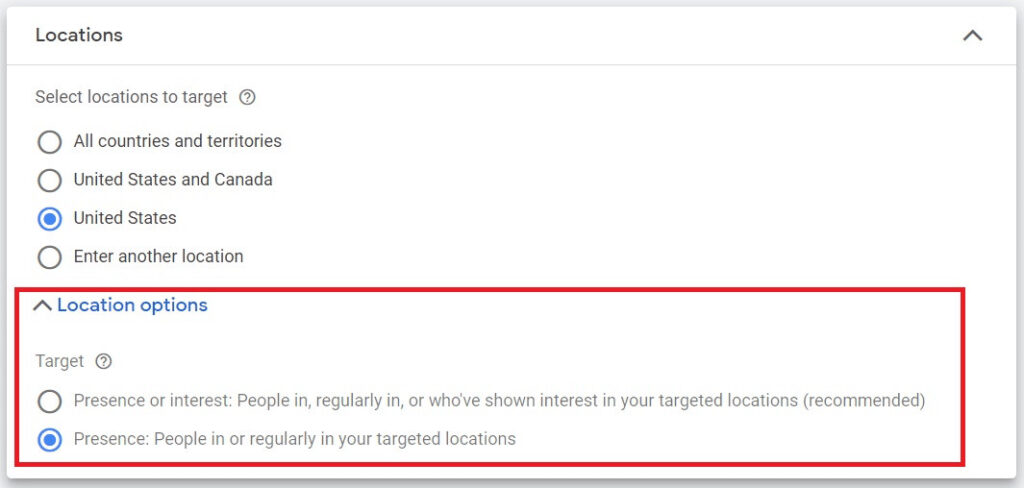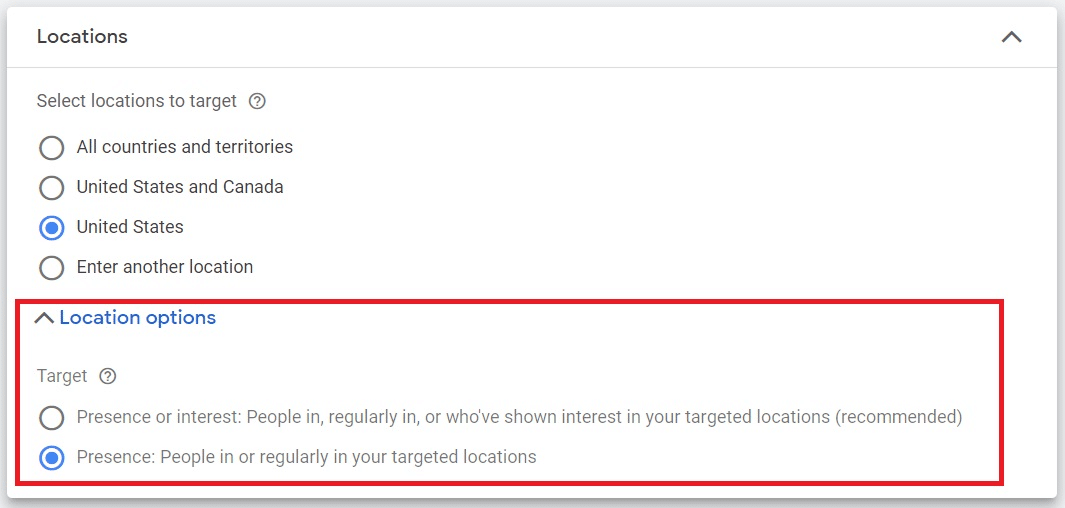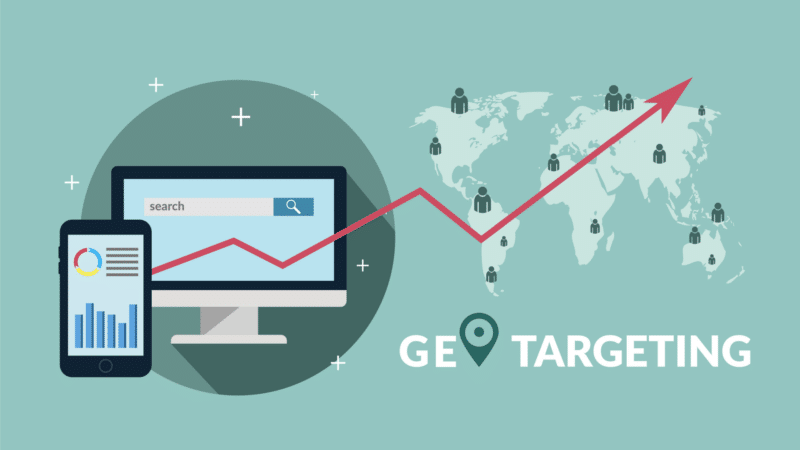
Geotargeting is one of the most powerful tools in a PPC advertiser’s arsenal.
Whether you’re running ads for a local business, an international ecommerce brand, or a luxury travel destination, targeting the right locations can significantly impact performance.
While most advertisers understand the basics (i.e., choosing countries, cities, or setting a radius), many aren’t fully leveraging the more advanced geotargeting capabilities available in Google Ads today.
The ability to target based on intent, real-time conditions, competitor locations, and hyperlocal precision can give campaigns a serious competitive edge.
This article explores the full spectrum of geotargeting tactics, from the basics to the more advanced strategies that can refine audience targeting, improve conversion rates, and increase return on ad spend (ROAS).
Traditional geotargeting methods
1. Country and regional targeting
The simplest form of geotargeting allows businesses to show ads to users based on country or regional selection.
This works well for brands operating at scale but lacks precision for businesses that rely on local demand.
Example
- A UK-based SaaS company may want to target the U.S. market but only focus on high-adoption regions like New York, California, and Texas rather than running ads across all 50 states.
Limitations
- Treats all areas within a country as equal, even though demand and competition vary.
- Leads to wasted spend if not refined with bid adjustments.
2. City and postal code targeting
Focusing on specific cities or postcodes allows businesses to reach local audiences more precisely.
This benefits industries such as real estate, hospitality, and professional services.
Example
- A law firm in London might target users searching for “divorce lawyer near me” but only within London postcodes, ensuring that leads are relevant and within their service area.
Limitations
- Too restrictive if potential customers are willing to travel from outside the targeted area.
- Requires regular analysis to avoid missing valuable leads from nearby locations.
3. Radius (proximity) targeting
Radius targeting allows advertisers to show ads to users within a defined distance from a specific location.
This is useful for businesses that rely on foot traffic or serve customers in a limited geographic area.
Example
- A premium car dealership in Manchester could set up a 10-mile radius targeting its showroom to reach high-intent buyers searching for “luxury cars for sale near me” or “BMW dealership Manchester.” By refining the radius, the dealership ensures ads reach potential customers likely to visit in person for a test drive.
Limitations
- In competitive urban areas, limiting the radius too much may exclude potential customers willing to travel further for high-value purchases.
- In rural areas, expanding the radius may dilute relevance if the dealership’s offerings are not compelling enough to attract long-distance buyers.
4. Location-based bid adjustments
Rather than outright including or excluding locations, advertisers can adjust bids based on how different regions perform in terms of conversions, revenue, or ROAS.
Example
- A high-end jewelry brand finds that conversion rates are higher in Mayfair and Kensington than in other parts of London. To optimize budget efficiency, they increase bids by 25% in those areas while decreasing bids elsewhere.
Limitations
- Requires continuous optimization to avoid over- or under-bidding in specific areas.
- Location performance changes over time due to seasonality and local market trends.
Dig deeper: Location targeting in Google Ads: Balancing automation and control
Advanced geotargeting tactics
5. Targeting based on location intent
Google Ads allows advertisers to target users based on where they are and what they are searching for.
This is useful for the travel, real estate, and luxury industries, where the decision-making process often happens before the user is physically in the target location.
Example
- An international university in London may want to target prospective students not only in the UK but also in India, Nigeria, and China, where many students research study opportunities abroad.
- Instead of only showing ads to users physically in London, the university can serve ads to students in those countries who are searching for “best universities in the UK” or “London MBA programs.”
How to implement
- In Google Ads Location Settings, choose Presence or interest rather than just those physically present.
6. Competitor location targeting
Targeting users near competitor locations can be an effective strategy for businesses in industries like retail, hospitality, and automotive sales.
Example
- A luxury car dealership could target users who are physically at a competing dealership, serving them ads with offers for test drives, trade-in deals, or financing options.
How to implement
- Identify competitor addresses.
- Set up custom radius targeting around those locations.
- Use ad copy highlighting unique selling points, such as better pricing or exclusive offers.
7. Weather-based geotargeting
Dynamic weather-based targeting allows advertisers to trigger ads based on real-time weather conditions, which can significantly impact consumer behavior.
Example
- A luxury beach resort in the Caribbean could increase bids for users in cold-weather cities like Toronto or Chicago when snowstorms are forecast, positioning the hotel as the perfect escape from winter.
How to implement
- Use Google Ads Scripts or third-party weather APIs to adjust bids and trigger ad copy changes based on local weather conditions.
8. Hyperlocal targeting with geofencing
Geofencing allows businesses to create ultra-precise boundaries where ads are triggered when users enter a specific area.
This is commonly used for real-time engagement, such as promoting in-store offers or event-based advertising.
Example
- A luxury department store in London could set up a geofence around Oxford Street, serving ads to users who are shopping nearby and offering exclusive in-store promotions.
How to implement
- Use Google Ads radius targeting with mobile-preferred ads.
- Ensure ad creative is tailored for immediate action, such as in-store discounts or event promotions.
9. Local inventory ads for physical stores
For retailers with brick-and-mortar locations, local inventory ads (LIAs) allow businesses to show whether a product is in stock at a nearby store, helping drive foot traffic.
Example
- A high-end fashion retailer like Gucci could show ads displaying “This handbag is available at Harrods,” encouraging shoppers to visit the store rather than buy online.
How to implement
- Enable local inventory ads in Google Merchant Center.
- Connect real-time inventory data to Google Ads.
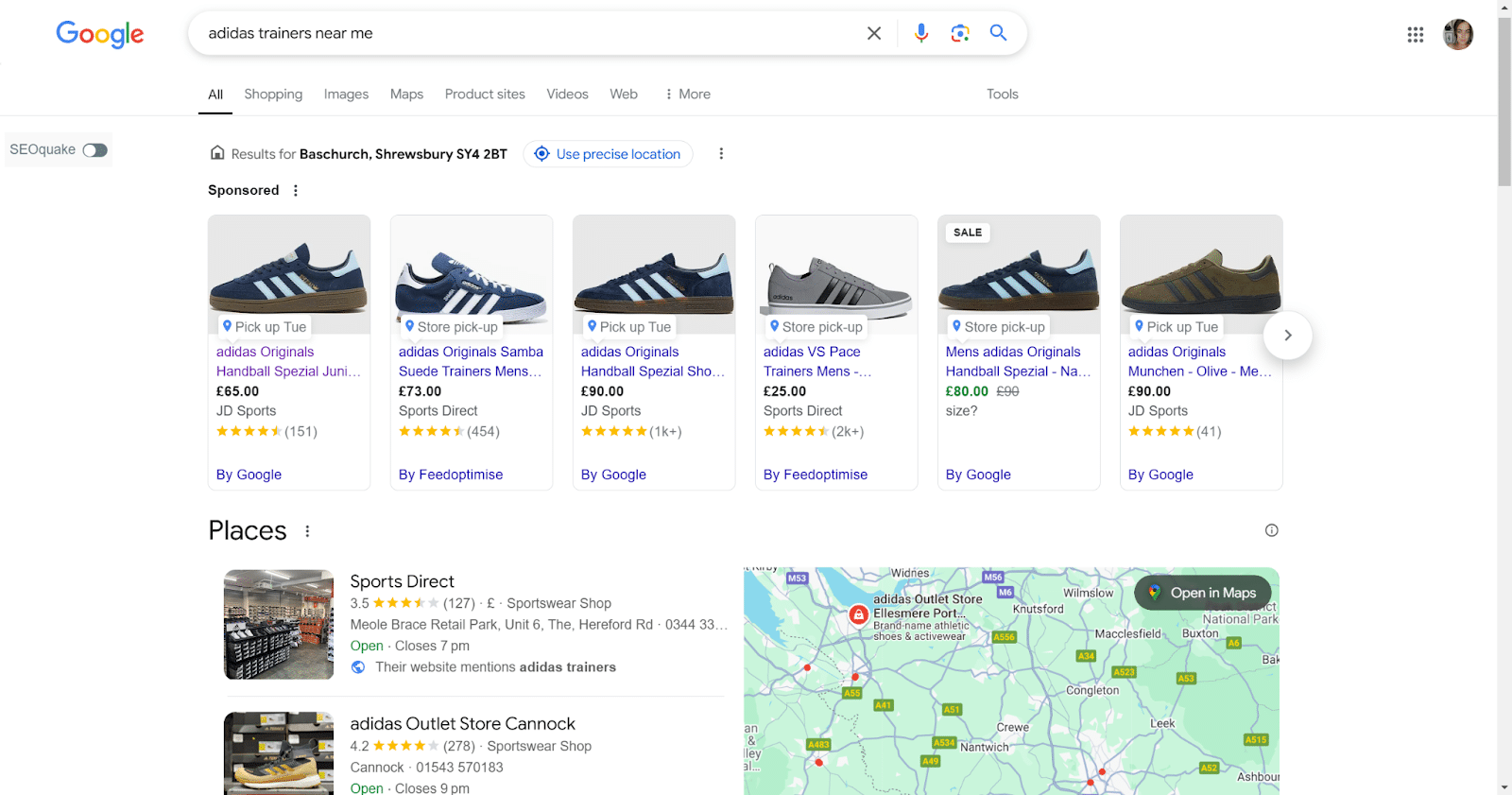
Dig deeper: 10 advanced strategy ideas for Google Ads
Get your ads in the right place at the right time
Geotargeting has evolved beyond basic location selection.
Today, you can fine-tune campaigns using location intent, competitor radius targeting, weather-based bidding, and real-time bid adjustments to improve efficiency and engagement.
For brands looking to gain a competitive advantage through geotargeting, thinking beyond simple location settings and exploring dynamic, data-driven approaches is key.
As Google continues to refine its location-based advertising tools, staying ahead of these trends will be critical for optimizing ad spend and driving higher-quality leads.