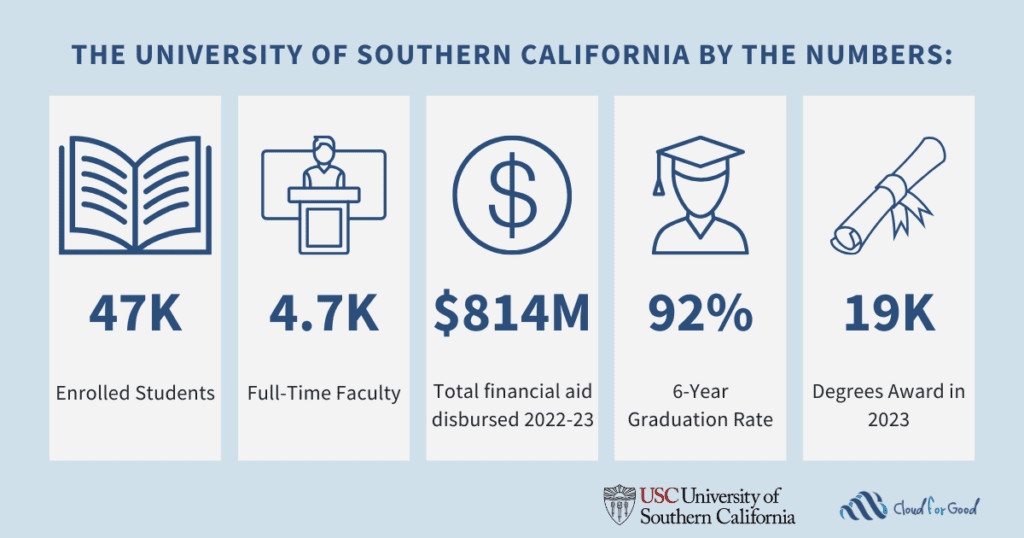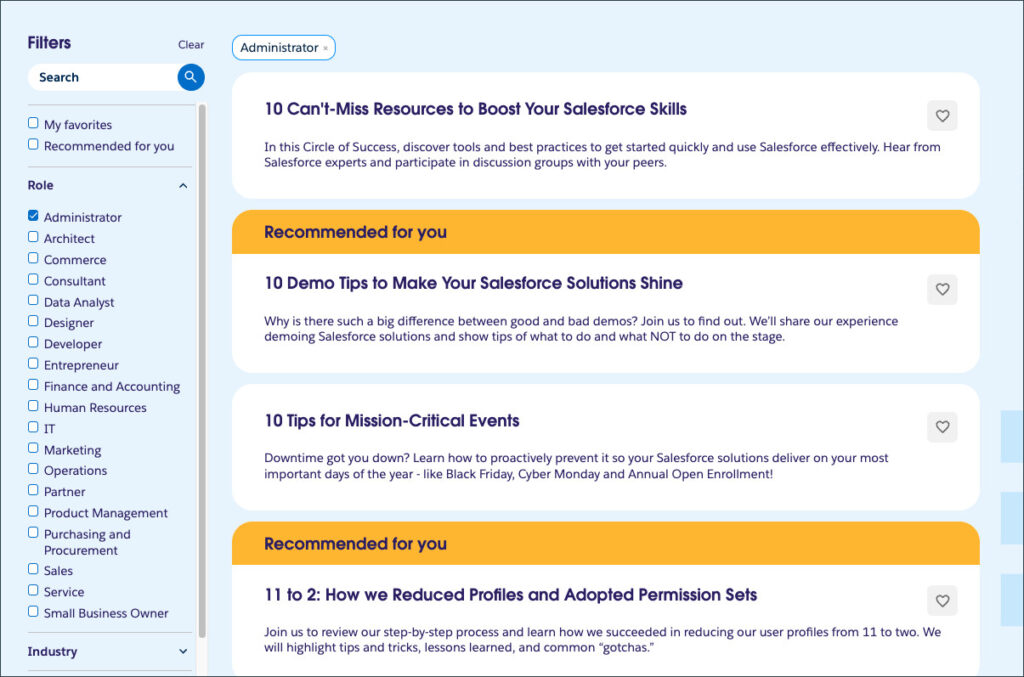Getting steady customers to your online store can be hard. One day, the sales are rolling in and next, it’s like your shop has vanished from the internet. You share on social media, run ads, and send marketing emails, but the traffic just doesn’t stay consistent.
If you’re looking for something more reliable for your small and medium-sized business (SMB), sharing your products or services through your blog is a solid marketing strategy. Writing content and sharing your story helps people find you faster. It answers real customer questions and gently nudges readers to trust you, which helps build value for your brand. In this guide, you’ll learn about simple, proven tips to help you use content writing to bring more visitors (and future customers) to your online shop.
What you’ll learn:
- What is a blog, anyway?
- Why blogging is still the best way to earn customer trust
- 8 blogging tips that bring people to your online shop
- Tools you’ll need to boost your blog
- Blog with purpose and watch your online store traffic soar
What is a blog, anyway?
In case you’re not familiar, a blog is typically an area on your website where you regularly publish written content, often by one or more authors. Blogging is a type of content marketing where you share information, updates, or perspectives on topics related to your business or industry. This type of marketing isn’t to constantly sell yourself but to provide a place with answers and expertise to help people learn who you are and what you do.
Think of blogging like this: People are searching the internet every day and when they search for the keyword that matches your blog, they’ll come across your website, and BAM! You now have a potential lead.
Market your SMB with Salesforce AI
A blog post typically consists of several key components that work together to create an engaging and informative piece of content. Here’s what to include:
Why blogging is still the best way to earn customer trust
Blogging is a long-term asset. A well-written blog can bring in website traffic and build trust months or even years after it’s published. Unlike advertisements or social posts that disappear into the feed, a good blog keeps working on the web, answering questions for your customers, all day, every day.
In fact, blogs often outperform social posts over time: social is built for the moment. Your post might get seen for a day or two, then it’s gone. But blogs live on in search engines. Google continues to show your blog to people actively searching for related topics. That’s why businesses that publish 16+ blog posts per month generate 4.5x more leads than those that publish less frequently.
Blogs also help people learn about your products in a natural, non-pushy way. Think about it: when someone searches “best skincare for sensitive skin” they’re not just looking for answers, they’re also open to suggestions. This is your chance to show up with helpful content that happens to feature your products. If your blog gives them what they need, you become the brand they remember.
Build your brand with better content
Learn how small businesses like yours use simple content strategies to grow their audience and boost engagement.



8 blogging tips that will bring people to your online shop
So how do you get more people to your digital storefront with your blog? Here are eight simple tips to increase blog traffic.
1. Incorporate SEO best practices
If you want your blog to bring in steady website traffic, search engine optimization (SEO) is where it starts. It all begins with the keywords you want to rank for in search engine results. You can use tools like Semrush or Moz to find keywords that match your content and what your audience is searching for. Here are a few simple things you can do to get your blog posts SEO-ready:
- Write for topics, not just keywords: Choose your keywords, but also be open to expanding. You need to build your blog around a broader topic your customers care about. This helps you rank for a cluster of related searches, not just one.
- Use structured headings: Break your blog into clear sections using headings. This makes it easier to read and also helps search engines scan and understand your content.
- Refine metadata for search: Behind every blog post, there’s a short piece of information that shows up on Google. This is your meta title and description (or metadata). Make sure it includes your main keyword and fits the Google snippet preview for maximum visibility.
- Make your blog mobile-friendly: More than 60% of people search on their phones. If your blog isn’t easy to read and navigate on mobile, you could miss out on traffic. Google is also more likely to rank mobile optimized content higher.
Example: Let’s say you’re a pastry chef, and want to write a blog post titled “Top 5 Desserts You Should Try This Summer.” You can pick a keyword like “best summer desserts.” Then expand the topic to include related terms like “easy summer treats” or “refreshing desserts for hot days.”
Pro Tip: Artificial intelligence (AI) tools like Writer can help you find trending keywords, suggest catchy titles, or even draft the first version of your blog.
Webinar: Become AI Ready: How Small Businesses Can Use AI to Work Smarter and Grow Faster
2. Keep your blog topics up to date
Trends shaping SMB change fast. What people search for, what they care about, what questions they’re asking — it all shifts with seasons, news, social media, and even small cultural moments. When your blog reflects what’s current, it feels more relevant. And that makes people more likely to read, share, and trust what you say. Here’s how you can stay ahead:
- Get the free Small and Medium Business Trends report, updated every year for the latest insights.
- Keep an eye on what’s new on Google Trends or your favorite social platform.
- Follow industry newsletters or blogs that cover the latest news.
- Turn customer feedback, survey responses, or reviews into fresh blogs.
- Use AI tools to spot content gaps and surface ideas based on what your audience is actively searching for.
Example: Say you run a fitness studio and notice the keyword phrase “outdoor workouts” is trending on Google. That’s your cue to write content that supports this key term. You can write a blog titled “Yoga Lovers: Top Outdoor Workouts for Summer.” It’s timely, relevant, and speaks directly to your audience and what they are looking for right now.
Create content that brings customers in
Learn how to plan, create, and measure high-impact marketing content in this complete guide.
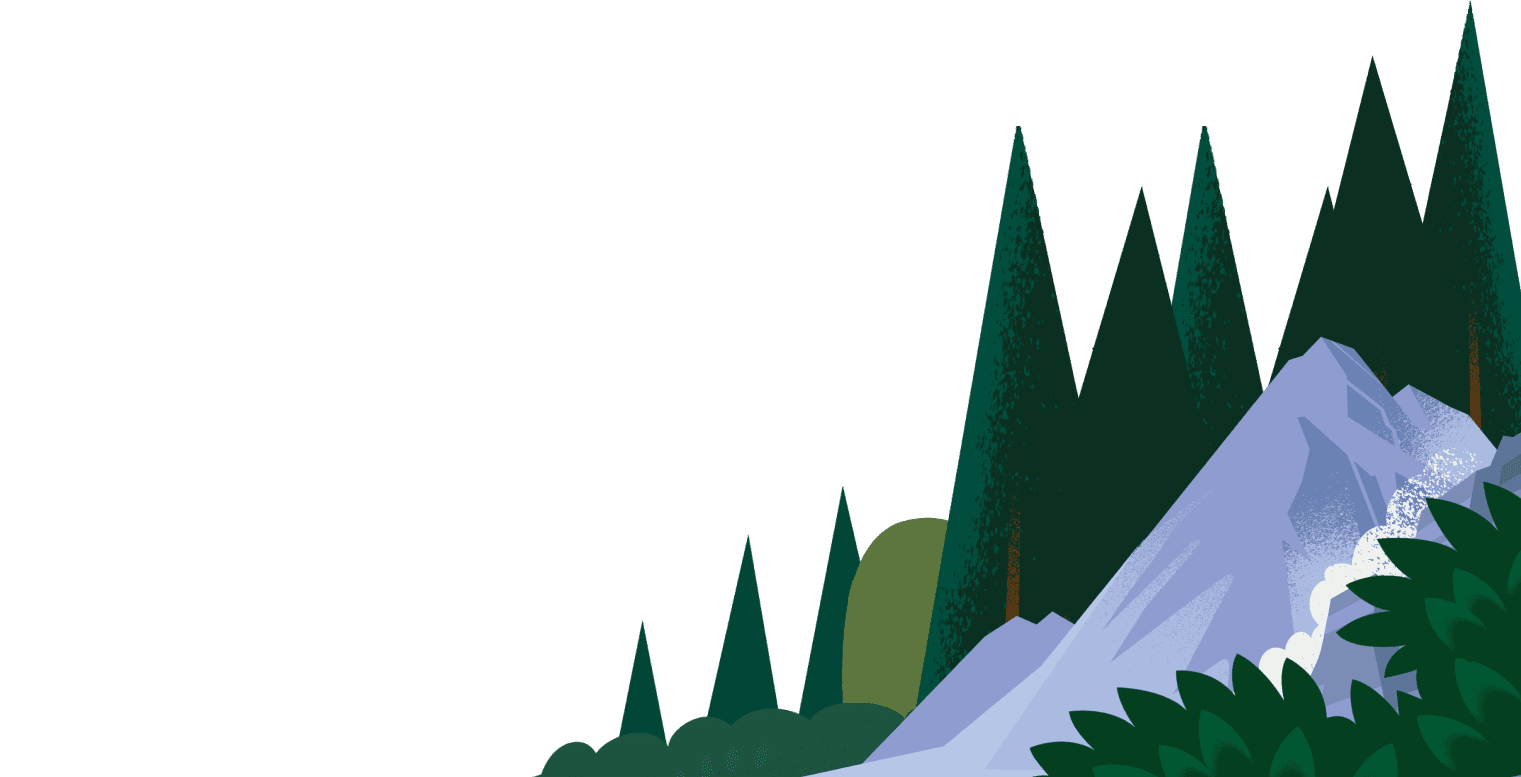


3. Focus on user intent — what’s in it for your reader?
User intent comes in different forms. Some people want to learn, others want to compare. And some are ready to take action. Your blog should reflect those differences. Be sure to write different types of content, like how-to guides, tips, or listicles (a blog made up of a numbered list) for people in the learning stage. For buyers — focus on product benefits, comparisons, or FAQs, as they’re further down the funnel.
AI can help you better understand user intent so your content hits the mark. Platforms like Google Search Console show you what people are searching for and how they land on your blog. Whether someone’s just exploring or ready to make a purchase, AI can guide you to the right format and message. You can even use it to turn your data into real content ideas.
Example: A local hardware store sees people searching for “easy DIY shelf ideas.” They can then create a how-to blog with simple step-by-step instructions for beginners. For those ready to buy, they offer a product comparison blog of their best shelving kits. Using AI tools, they match content to what readers want (learning or buying) and make the blog more useful to get more sales.
4. Make your content pop with multimedia
Blogs typically have header images, which is a great way to hook the reader in. Multimedia content keeps your readers engaged with your content longer (which helps people stay on your website longer, also known as “time on page” and the search engines love that). A video walking through your product, for instance, can break down a concept in seconds. A helpful infographic can turn stats into a quick visual story. Even custom images or styled pull quotes can make your blog feel more polished and personal.
Blogs with rich media tend to perform in the search engines better because they offer a fuller experience. They reduce bounce rates (people leaving your site after only viewing one page), increase time on page (people staying on your blog longer), and give readers more reasons to trust you. In fact, 78% of content marketers are planning to create more video content in 2025.
Use an image compression tool like TinyPNG to size your images down before adding them to your website. Images can be big, so be sure to compress them so your blog loads fast.
Example: A local coffee shop uses AI tools like Canva to create quick videos and image guides showing how to brew the perfect cup at home. AI can suggest the optimal visuals and adds SEO-friendly captions to make the content easy to follow and find. This keeps visitors engaged longer and encourages them to visit the shop or order online.
5. Repurpose blog content across your social feeds
When you repurpose your content, you give it a longer life and a wider reach. Repurposing content means you’re visiting older posts to optimize for relevancy. But it doesn’t stop there. Where else can your content live? And what other forms can it take? It should be where your customers are, and how they consume it.
You can turn every post into bite-sized content that works across different channels, here’s how:
- Break the post into easy-to-follow videos, sharing tips on your social channels.
- Turn a how-to blog into a training demo. Use quotes or stats in your email newsletters or customer stories.
- You can even combine related blog posts into an ebook or guide, helping to answer deeper questions for highly interested customers.
Example: You wrote a blog titled “How Often Should You Deep Clean Your Home?” You can then use AI tools like Descript to turn the tips into a short voiceover video with before-and-after visuals. Clip highlights into Instagram Stories or WhatsApp status updates. You can also pull a few quick facts — like how often to clean specific areas — and post them as a weekly cleaning tip series across Facebook and Google Business Profile updates.
What can you do with a marketing CRM?
Ready to automate your marketing? It all starts with Starter Suite.

6. Add clickable call-to-action (CTA) buttons
A strong call to action (CTA) tells readers what to do next. A call to action is an area, or several areas, on your blog that directs your reader to take action, like buying your product or service. Without incorporating CTAs into your content, you’re leaving potential leads on the table. These can be included in the copy, as a ‘button’, or blocked out of your blog.
In this case, your CTAs will guide your readers to your online shop. The best CTAs feel natural and support the flow of your article. Here’s how to keep your CTAs clickable:
- Use clear, everyday language: Skip the jargon. Say things like “Read the full guide” or “Try it for free.”
- Stick to one main action: Don’t ask readers to do multiple things. Give them one clear, easy choice.
- Make it fit the moment: A blog about product tips? Add a CTA to understand those products. A post on starting a business? Invite them to download a checklist.
- Place it where it feels natural: Add at least two CTAs to every blog — one at the top and one at the end. You can include more in the middle if they fit naturally. Just keep them clear and helpful.
Example: Let’s say you run a bookkeeping service and write a blog called “How to Get Ready for Tax Season.” After using AI tools to identify the top-performing keywords and user behavior on your blog, you tailor a CTA button that reads, “Try Our Free Tax Checklist.” It’s simple and connects directly to what the reader just learned.
7. Create interactive elements
Interactive elements like quizzes or polls make your blog more engaging and memorable. This makes the experience feel more personal and keeps readers around longer, which is great for trust and traffic. Many website builders have built-in tools that let you add interactivity to your blog. When done right, interactive content can boost engagement and give you valuable insights into what your readers care about. Here are a few easy ideas:
- Add polls or quizzes: These make your blog feel like a two-way conversation. You learn more about your audience, and they feel heard.
- Use accordions: These are clickable sections, like an FAQ, that expand to show or hide content. They are great for organizing long content without overwhelming your reader.
- Try visual tools: Let readers compare options, see before-and-afters, or learn product features interactively.
- Embed forms or mini checklists: Let them take action right on the page, like downloading a resource or signing up for updates.
AI tools can help you add interactive features to your blog without needing to code. Many AI platforms like Typeform can suggest quiz questions, build simple polls, or even auto-generate checklists based on your content.
Example: Say you run a Human Resources (HR) consulting business and write a blog titled “Is Your Business Ready to Hire?” You use AI to create a quick, 5-question quiz that helps readers find out. At the end, the results link to your hiring checklist and a CTA to book a free consultation.
Grow Your Small Business With AI Agents
Learn how autonomous artificial intelligence (AI) can scale your small business for efficient growth with this free e-book.

Enter a valid e-mail address
Enter a valid e-mail address
Enter a valid e-mail address
Enter a valid e-mail address
Enter a valid e-mail address
Enter a valid e-mail address
Employees
1-20 employees
21-200 employees
201-10,000 employees
10,001+ employees
Select the number of employees
Industry
Automotive
Communications
Financial Services
Healthcare
Tech
Education
Life Sciences
Manufacturing
Media
Nonprofit
Public Sector
Retail & Consumer Goods
Energy & Utilities
Other
Select your industry.
Country/Region
United States
Afghanistan
Albania
Algeria
American Samoa
Andorra
Anguilla
Antarctica
Antigua And Barbuda
Argentina
Armenia
Aruba
Australia
Austria
Azerbaijan
Bahamas, The
Bahrain
Bangladesh
Barbados
Belarus
Belize
Belgium
Benin
Bermuda
Bhutan
Bolivia
Bouvet Is
Bosnia and Herzegovina
Botswana
Brazil
British Indian Ocean Territory
Brunei
Bulgaria
Burkina Faso
Burundi
Cambodia
Cameroon
Canada
Cape Verde
Cayman Is
Central African Republic
Chad
Chile
China
Hong Kong
Macau
Christmas Is
Cocos (Keeling) Is
Colombia
Comoros
Cook Islands
Costa Rica
Cote D’Ivoire (Ivory Coast)
Croatia (Hrvatska)
Cyprus
Czech Republic
Democratic Republic of the Congo
Denmark
Dominica
Dominican Republic
Djibouti
Ecuador
Egypt
El Salvador
Equatorial Guinea
Eritrea
Estonia
Ethiopia
Falkland Is (Is Malvinas)
Faroe Islands
Fiji Islands
Finland
France
French Guiana
French Polynesia
French Southern Territories
F.Y.R.O. Macedonia
Gabon
Gambia, The
Georgia
Germany
Ghana
Gibraltar
Greece
Greenland
Grenada
Guadeloupe
Guam
Guatemala
Guinea
Guinea-Bissau
Guyana
Haiti
Heard and McDonald Is
Honduras
Hungary
Iceland
India
Indonesia
Ireland
Israel
Italy
Jamaica
Japan
Jordan
Kazakhstan
Kenya
Kiribati
Korea, South
Kuwait
Kyrgyzstan
Laos
Latvia
Lebanon
Lesotho
Liberia
Liechtenstein
Lithuania
Luxembourg
Madagascar
Malawi
Malaysia
Maldives
Mali
Malta
Marshall Is
Mauritania
Mauritius
Martinique
Mayotte
Mexico
Micronesia
Moldova
Monaco
Mongolia
Montserrat
Morocco
Mozambique
Myanmar
Namibia
Nauru
Nepal
Netherlands, The
Netherlands Antilles
New Caledonia
New Zealand
Nicaragua
Niger
Nigeria
Niue
Norway
Norfolk Island
Northern Mariana Is
Oman
Pakistan
Palau
Panama
Papua new Guinea
Paraguay
Peru
Philippines
Pitcairn Island
Poland
Portugal
Puerto Rico
Qatar
Republic of the Congo
Reunion
Romania
Russia
Rwanda
Saint Helena
Saint Kitts And Nevis
Saint Lucia
Saint Pierre and Miquelon
Saint Vincent And The Grenadines
Samoa
San Marino
Sao Tome and Principe
Saudi Arabia
Senegal
Serbia
Seychelles
Sierra Leone
Singapore
Slovakia
Slovenia
Solomon Islands
Somalia
South Africa
South Georgia & The S. Sandwich Is
Spain
Sri Lanka
Suriname
Svalbard And Jan Mayen Is
Swaziland
Sweden
Switzerland
Taiwan
Tajikistan
Tanzania
Thailand
Timor-Leste
Togo
Tokelau
Tonga
Trinidad And Tobago
Tunisia
Turkey
Turks And Caicos Is
Turkmenistan
Tuvalu
Uganda
Ukraine
United Arab Emirates
United Kingdom
United States Minor Outlying Is
Uruguay
Uzbekistan
Vanuatu
Vatican City State (Holy See)
Venezuela
Vietnam
Virgin Islands (British)
Virgin Islands (US)
Wallis And Futuna Islands
Western Sahara
Yemen
Zambia
Zimbabwe
Select your Country
State/province
北海道 – Hokkaido
青森県 – Aomori
岩手県 – Iwate
宮城県 – Miyagi
秋田県 – Akita
山形県 – Yamagata
福島県 – Fukushima
茨城県 – Ibaraki
栃木県 – Tochigi
群馬県 – Gunma
埼玉県 – Saitama
千葉県 – Chiba
東京都 – Tokyo
神奈川県 – Kanagawa
新潟県 – Niigata
富山県 – Toyama
石川県 – Ishikawa
福井県 – Fukui
山梨県 – Yamanashi
長野県 – Nagano
岐阜県 – Gifu
静岡県 – Shizuoka
愛知県 – Aichi
三重県 – Mie
滋賀県 – Shiga
京都府 – Kyoto
大阪府 – Osaka
兵庫県 – Hyogo
奈良県 – Nara
和歌山県 – Wakayama
鳥取県 – Tottori
島根県 – Shimane
岡山県 – Okayama
広島県 – Hiroshima
山口県 – Yamaguchi
徳島県 – Tokushima
香川県 – Kagawa
愛媛県 – Ehime
高知県 – Kochi
福岡県 – Fukuoka
佐賀県 – Saga
長崎県 – Nagasaki
熊本県 – Kumamoto
大分県 – Oita
宮崎県 – Miyazaki
鹿児島県 – Kagoshima
沖縄県 – Okinawa
Select a state/province
State/province
Alberta
British Columbia
Manitoba
New Brunswick
Newfoundland
Northwest Territories
Nova Scotia
Nunavut
Ontario
Prince Edward Island
Quebec
Saskatchewan
Yukon
Select a state/province
State/province
Alabama
Alaska
Arizona
Arkansas
California
Colorado
Connecticut
Delaware
District of Columbia
Florida
Georgia
Hawaii
Idaho
Illinois
Indiana
Iowa
Kansas
Kentucky
Louisiana
Maine
Maryland
Massachusetts
Michigan
Minnesota
Mississippi
Missouri
Montana
Nebraska
Nevada
New Hampshire
New Jersey
New Mexico
New York
North Carolina
North Dakota
Ohio
Oklahoma
Oregon
Pennsylvania
Rhode Island
South Carolina
South Dakota
Tennessee
Texas
Utah
Vermont
Virginia
Washington
West Virginia
Wisconsin
Wyoming
Select a state/province
We value your privacy. To learn more, visit our Privacy Statement.
Thank you for downloading the free e-book “Grow Your Small Business With AI Agents”
8. Hyperpersonalize your content
Most blogs talk to most people. But the ones that truly work feel like they’re written just for the reader. Personalizing your blog — or hyperpersonalizing content — means shaping your message to match your audience’s specific interests and pain points based on customer data and AI insights. Yes, we have the data now to be able to predict what they want to buy next.
The goal is to segment your audience. If you run an online store, your readers might fall into different groups — first-time visitors, loyal customers, or people shopping for specific categories. Tailor your content based on where they are in their journey. Use language and references that match their world. You can also look at data like page views, search terms, or seasonal buying habits to guide your content strategy.
AI analyzes customer behavior (like what they search for or buy) and turns it into insights. You can then use it to recommend blog topics or even change parts of a blog in real time, based on who’s reading. This means your content always feels relevant, timely, and personal.
Example: You run an online store that sells office supplies. With AI, you notice repeat customers often search for bulk deals around the end of each quarter. So, you create a blog called “Best Bulk Office Supplies for Q3 Planning,” and AI helps personalize product suggestions on the blog based on each visitor’s past purchases.
Tools you’ll need to boost your blog
Blogging doesn’t have to take hours out of your day. With the right tools, you can speed up every step — like finding the right keywords or building an outline. AI tools handle the time-consuming parts for you, so you can double your time to publish while staying true to your voice and tone. In fact, 67% of small business owners and marketers already use AI for content marketing or SEO. Even more impressive, 79% of them say it’s helped improve their content quality.
Here’s a look at what you need in your AI-powered blogging toolkit.
Keyword research tools
Before you write anything, you need to know what your audience cares about. Tools like Semrush or Ahrefs help you uncover search trends and high-intent keywords you can build your blog around. Many small businesses now lean on AI to speed this process up. In fact, 58% of businesses use AI for content research. It removes guesswork and helps you rank faster by showing you exactly what people are searching for online.
Content generator tools
Once you’ve found the right topic, tools like Writer or Copy.ai can help turn that idea into a blog outline or even a first draft. This is especially helpful when you’re short on time or facing writer’s block. But you shouldn’t copy and paste the result: generative AI should be your assistant. It gets you started so you can add your voice and make the final piece your own.
Marketing CRM tools
What happens after someone reads your blog? Where does that lead go? A customer relationship management (CRM) tool can capture your blog readers and turn them into leads that you can put into a nurturing campaign.
With Salesforce CRM, every blog visit connects to your entire business — from your online storefront to your marketing, sales, and customer service. You can capture leads through forms, track which blog posts perform best, and understand when someone’s getting close to making a purchase — all from the same place.
With AI, your CRM can even suggest next steps like sending a follow-up email or recommending a product. So even after you hit publish, your blog keeps doing its job: bringing in visitors, turning them into leads, and helping you make more sales.
Start selling online with Starter Suite
Set up your digital storefront, engage customers, and sell more using a commerce-ready platform with integrated tools for every sale.

Blog with purpose and watch your online store soar
Blogging is a long-term way to build trust and bring the right people to your online store. And now, with the right AI tools by your side, it’s easier than ever to show up with helpful, high-quality content that actually converts. With Salesforce, you can set up a professional online storefront in a quick and simple way. Manage everything in one place, and connect sales, marketing and service like a pro — even if you’re just getting started.
Start your journey with the Starter Suite today. Looking for more customization? Explore Pro Suite. Already a Salesforce customer? Activate Foundations and try out Agentforce 360 today.
AI supported the writers and editors of this article.