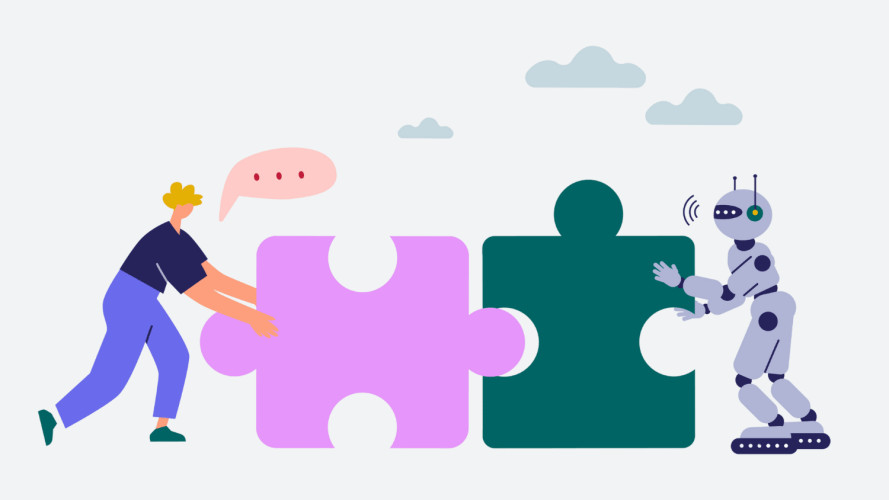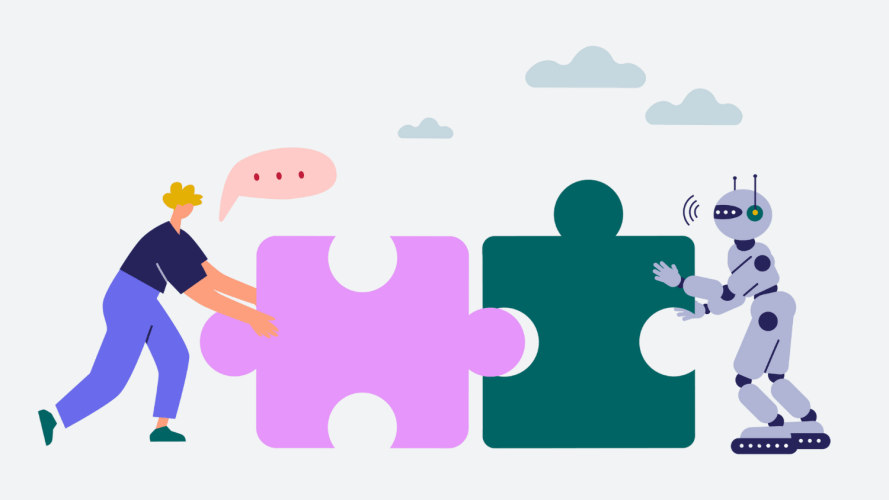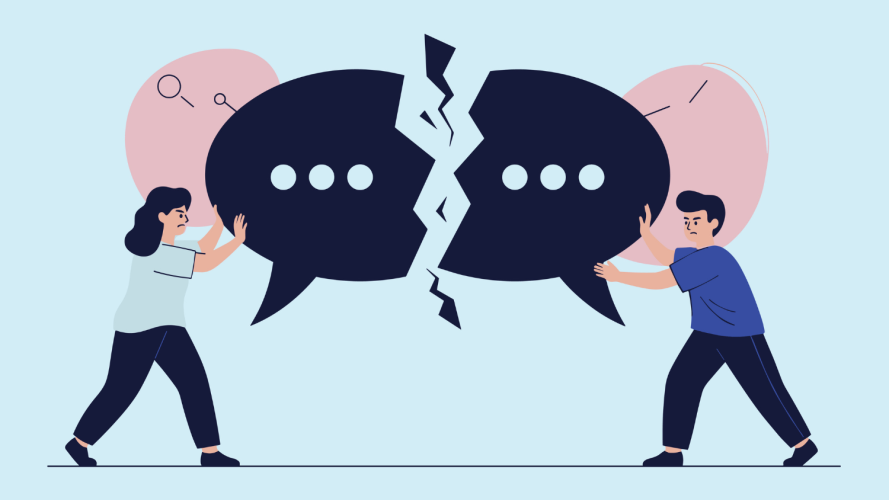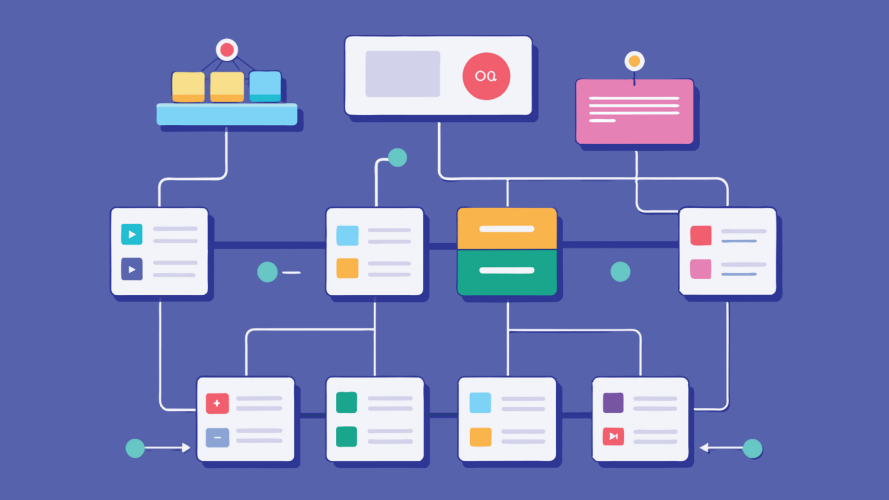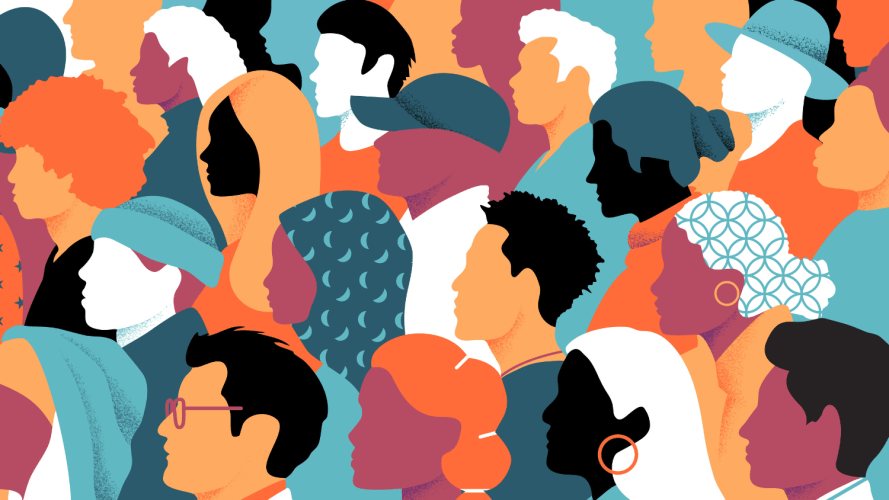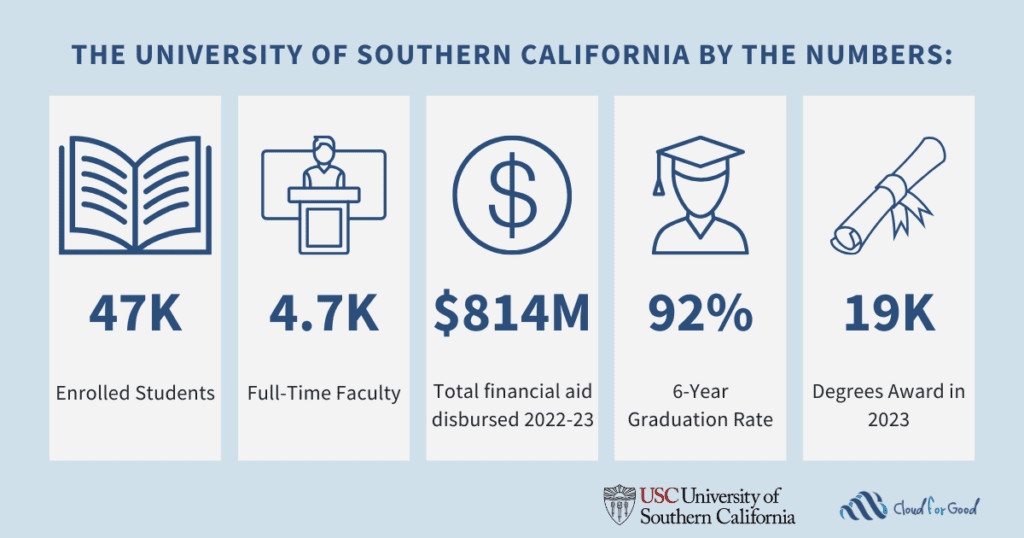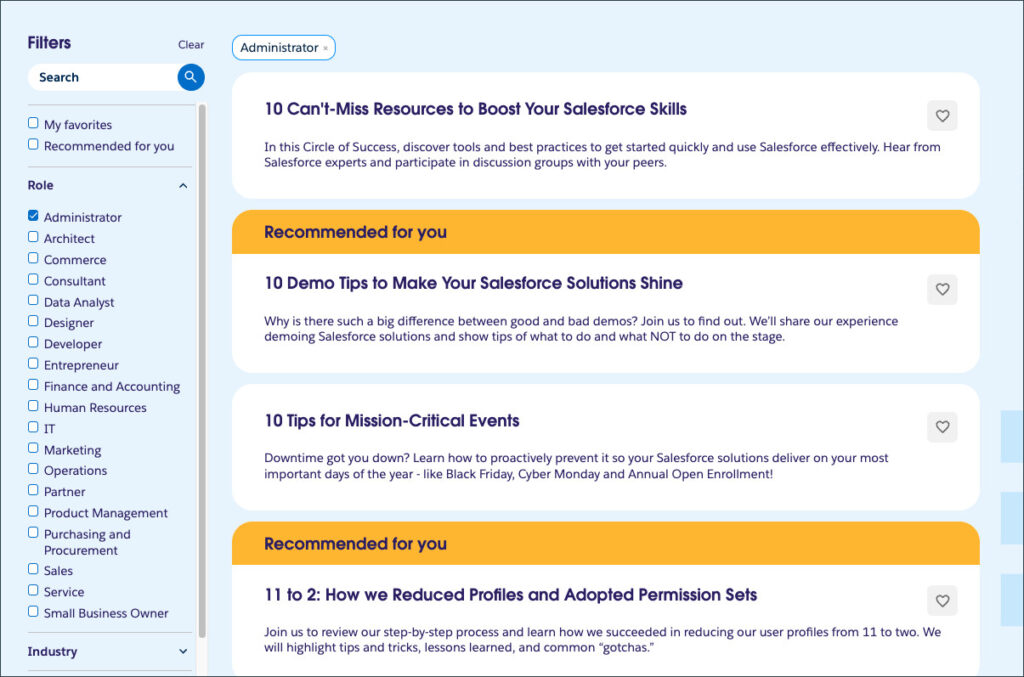AI is evolving at an incredible pace. In just a few years, we’ve gone from human-only systems to AI-led workflows. This evolution introduces a deeper layer of responsibility for those of us designing and building these experiences. When we let machines make decisions once reserved for humans, the question isn’t just “Can it do it?”; it’s “Will people trust it?”
The truth is, users don’t judge AI by its algorithms or technical brilliance – they judge it by how it makes them feel. If people understand what the AI is doing, can steer it easily, and see its boundaries and progress, trust follows naturally. That’s the real design equation for this new era: Transparency + Control + Predictability = Trust.
Let’s break it down
Shifting toward an AI-led world
Fundamentals of designing for this change
Six UX design tips for trustworthy AI
Focus on consistency and clarity
Shifting toward an AI-led world
We’re moving through a fundamental shift in how people and technology work together. What started as human-only tasks has evolved into human-led AI, and is now accelerating toward AI-led experiences.
Sound confusing? Let’s look at a fast-food order example to make it clearer:
- Human-only: You tell a cashier your full order and they repeat it back before entering it.
- Human-led AI: You order at a kiosk or app; the AI suggests adding fries or a drink.
- AI-led: The system recognizes you, predicts your usual order, starts preparing it automatically, and simply asks you to confirm.
Each stage brings more automation and convenience, but also greater design responsibility. As AI begins to act first, users must always understand what’s happening, why it’s happening, and how to stay in control.
Fundamentals for designing for this change
This shift means AI is making decisions and taking actions humans once owned. To design for this change, we need 3 fundamentals:
- Transparency, so users understand what the AI is doing and why.
- Control, so people can steer and adjust the AI when needed.
- Trust, to build confidence through consistency and good experiences.
These pillars help us build AI experiences people will actually use and rely on.
Six UX design tips for trustworthy AI
Now that we’ve explored why trust matters and how AI is changing the way we work, let’s look at how to design for it. The next six tips break down practical ways to make AI experiences feel transparent, controllable, and reliable—so users know exactly what’s happening and feel confident using it.
1. Show transparency and provenance
AI earns trust when people understand what it’s doing and why. Instead of presenting a mysterious suggestion, show the reasoning behind it. Explain what data it used, what triggered the action, and how confident it is. When users can trace a decision back to its source, it turns “I’m not sure about this” into “That makes sense.” Transparency doesn’t just explain the system; it makes the user feel smarter, too.

2. Keep users in control
The moment AI starts acting faster than people can react, design needs to slow things down just enough to keep users in the driver’s seat. Preview before committing, pause mid-flow, and always offer an undo. These little control points turn anxiety into confidence. People don’t need to do everything manually but they do need to feel they could if they wanted to.

3. Set boundaries up front
Clarity builds comfort. Let users know exactly what your AI will (and won’t) do before it takes action. One sentence like, “Your draft has been created but not sent,” can prevent confusion, errors, and panic. When expectations are clear, people stop worrying about what might happen and start trusting what will. Boundaries aren’t limits; they’re design guardrails for peace of mind.

4. Design for the workflow, not the widget
AI works best when it feels invisible, woven naturally into the flow of work instead of living off to the side. If users have to stop what they’re doing to go use the AI, you’ve already lost them. Embed suggestions, insights, or automations right where they’re needed, at the moment they’re needed. When AI supports momentum instead of interrupting it, adoption follows naturally.

5. Make getting started effortless
The first impression defines everything. If setup feels like a technical obstacle course, users never reach the value your AI offers. Start simple: one-click connections, friendly guidance, smart defaults. Make the journey as short as possible. A frictionless start is the best way to turn first-time users into lifelong advocates.

6. Make usage and limits visible
People trust what they can see. Showing progress bars, usage stats, or remaining capacity isn’t just about data, it’s about honesty. When users know what’s happening behind the scenes, there are no unpleasant surprises. Visibility transforms AI from a black box into a transparent partner, keeping both confidence and engagement high.

Focus on consistency and clarity
As AI takes a more active role in how we work, the real challenge isn’t making it smarter, it’s making it trustworthy. Thoughtful UX design bridges that gap, helping people feel confident using technology that acts on their behalf. By focusing on transparency, control, clear boundaries, seamless workflows, effortless setup, and visible progress, we can turn complex AI systems into experiences that feel human, predictable, and genuinely helpful.