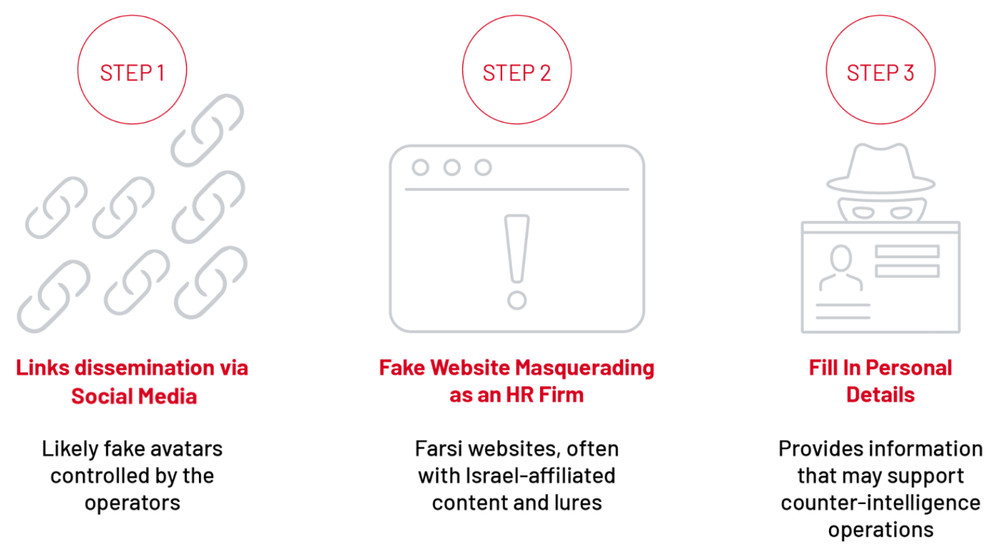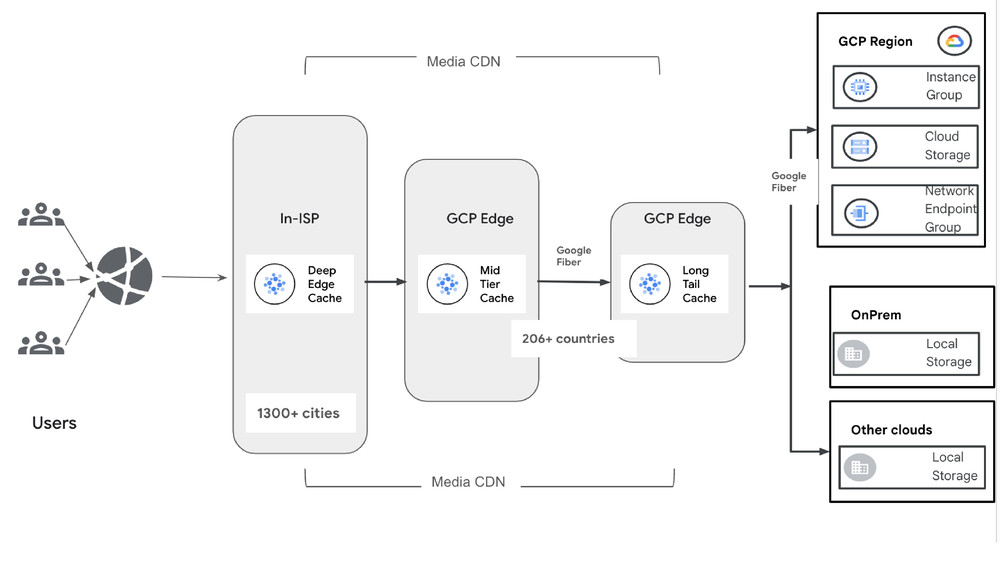The content in this blog post was originally published last week as a members-only email to the Google Cloud Innovators community. To get this content directly in your inbox (not to mention lots of other benefits), sign up to be an Innovator today.
New and shiny
Three new things to know this week
Cloud Run gets GPUs, functions, persistent storage, and service mesh integration. Wow, Cloud Run is becoming an ideal place to host your next app. You can now assign GPUs to services, write and deploy functions, get automatic updates to base images, mount Cloud Storage buckets as durable volumes, configure NFS shares as mounted volumes, and even do advanced traffic management with a service mesh. Super powerful features!Gemini in BigQuery brings AI assistance to analytics. Now GA, these features will make a big impact on how you explore data in Google Cloud. Generate and explain SQL and Python code. Use the new data canvas to leverage natural language in your quest to understand and visualize data. Run Data Insights to get suggested questions to ask of your datasets. And try out these new AI-generated recommendations for partitioning and clustering tables. Read the docs too!Memorystore for Valkey is now in preview. Today, Memorystore offers an excellent managed experience for popular caching software like Memcached and Redis. Now add the purely open source Valkey to the mix! This highly performant software has the backing of many major companies, and I’m excited to see how you use it.
Watch this
Learn about infrastructure-as-code and how it improves your app’s reliability. Watch this video with Martin and Steve talking about automation and using declarative descriptions of infrastructure.
Community cuts
Every week I round up some of my favorite links from builders around the Google Cloud-iverse. Want to see your blog or video in the next issue? Drop Richard a line!
Use Gemini AI chat for help creating custom, log-based metrics. I like the idea of using AI assistance to make complex tasks easier. Derek explains how he took a log value from Cloud Run and turned it into a metric in Cloud Monitoring. Great example!Distinguish BigQuery partitioning from BigQuery clustering. Dolly breaks down these two optimization techniques that can improve query performance. Learn the benefits of each, how to implement them, and when to use which.Learn how to implement Gemini function calling. There are many emerging patterns for bringing real-time data into your LLM-based app. Nathaly makes function calling understandable, and then links to a notebook where you can try it yourself.
Learn and grow
Experiment with GPUs on Cloud Run using this notebook. Follow along with this notebook to deploy Google’s Gemma 2 model to Cloud Run to build a Q&A app.
See how to run AlloyDB Omni on virtual machines. We’ve offered a good amount of guidance on running our portable PostgreSQL software in containers on Kubernetes, but I’m happy to see us offer some detailed guides for installing and optimizing on VMs.
Pick the right AI infrastructure options in GKE. You want to run AI workloads in Kubernetes? Solid choice. But you want to pick the right machine types and GPU. Here’s a very useful post that guides you towards the answers.
What questions can you ask of your codebase using Gemini’s long context? So you’ve inherited a massive codebase. Congrats? Now that Gemini accepts up to two million input tokens, you can use our model to make sense of your code. Follow Karl’s advice to generate “getting started guides”, implement new features, and more.
One more thing
Google AI Studio has gotten pretty awesome. I took a look at my favorite AI Studio features including JSON mode, code execution, a prompt gallery, free fine tuning, and more.
Become an Innovator to stay up-to-date on the latest news, product updates, events, and learning opportunities with Google Cloud.