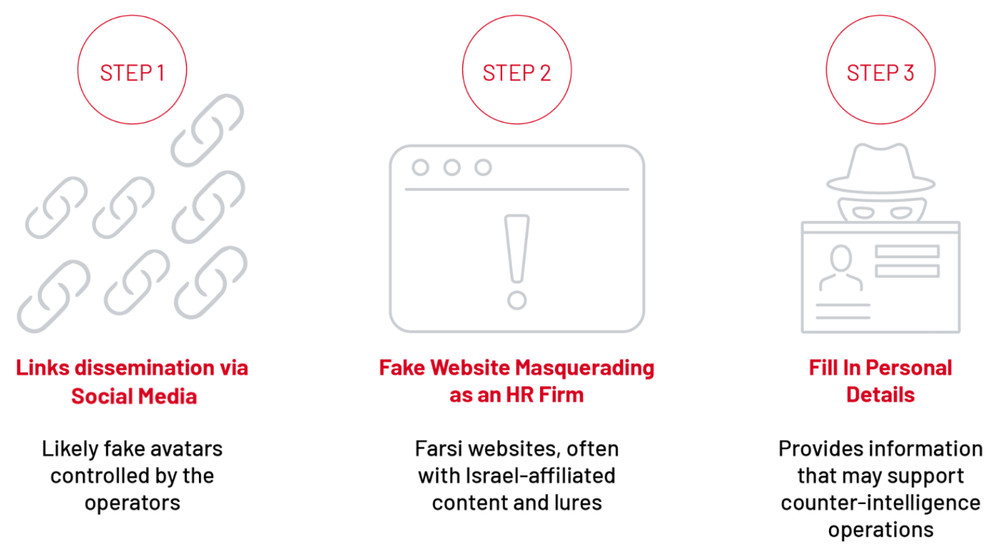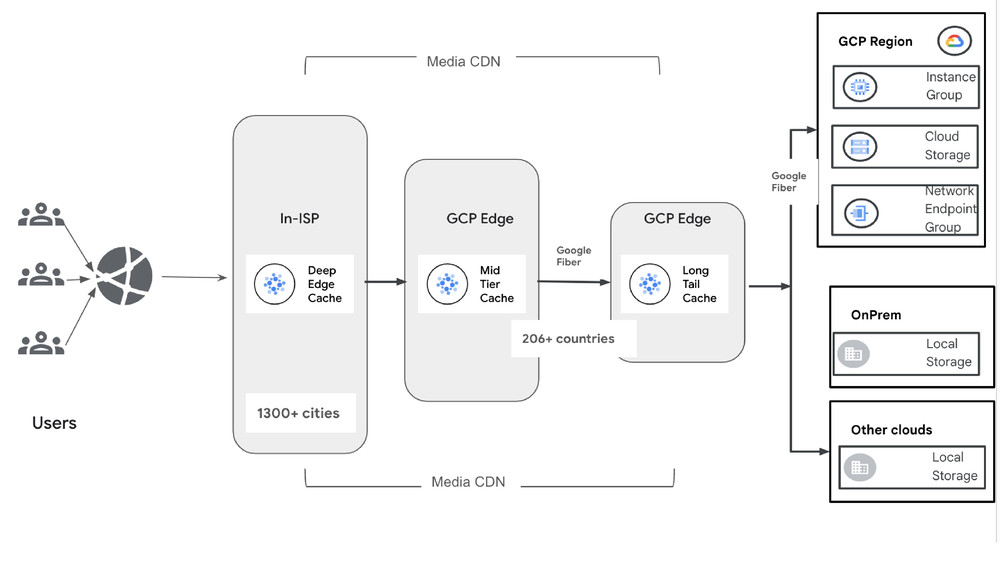Organizations are grappling with an explosion of operational data spread across an increasingly diverse and complex database landscape. This complexity often results in costly outages, performance bottlenecks, security vulnerabilities, and compliance gaps, hindering their ability to extract valuable insights and deliver exceptional customer experiences. To help businesses overcome these challenges, earlier this year, we announced the preview of Database Center, an AI-powered, unified fleet management solution.
We’re seeing accelerated adoption for Database Center from many customers. For example, Ford uses Database Center to get answers on their database fleet health in seconds, and proactively mitigates potential risks to their applications. Today, we’re announcing that Database Center is now available to all customers, empowering you to monitor and operate database fleets at scale with a single, unified solution. We’ve also added support for Spanner, so you can manage it along with your Cloud SQL and AlloyDB deployments, with support for additional databases on the way.
Database Center is designed to bring order to the chaos of your database fleet, and unlock the true potential of your data. It provides a single, intuitive interface where you can:
Gain a comprehensive view of your entire database fleet. No more silos of information or hunting through bespoke tools and spreadsheets.
Proactively de-risk your fleet with intelligent performance and security recommendations. Database Center provides actionable insights to help you stay ahead of potential problems, and helps improve performance, reduce costs and enhance security with data-driven suggestions.
Optimize your database fleet with AI-powered assistance. Use a natural-language chat interface to ask questions and quickly resolve fleet issues and get optimization recommendations.
Let’s now review each in more detail.
Gain a comprehensive view of your database fleet
Tired of juggling different tools and consoles to keep track of your databases?
Database Center simplifies database management with a single, unified view of your entire database landscape. You can monitor database resources across your entire organization, spanning multiple engines, versions, regions, projects and environments (or applications using labels).
Cloud SQL, AlloyDB, and now Spanner are all fully integrated with Database Center, so you can monitor your inventory and proactively detect issues. Using the unified inventory view in Database Center, you can:
Identify out-of-date database versions to ensure proper support and reliability
Track version upgrades, e.g., if PostgreSQL 14 to PostgreSQL 15 is updating at an expected pace
Ensure database resources are appropriately distributed, e.g., identify the number of databases powering the critical production applications vs. non-critical dev/test environments
Monitor database migration from on-prem to cloud or across engines
Manage Cloud SQL, AlloyDB and Spanner resources with a unified view.
Proactively de-risk your fleet with recommendations
Managing your database fleet health at scale can involve navigating through a complex blend of security postures, data protection settings, resource configurations, performance tuning and cost optimizations. Database Center proactively detects issues associated with these configurations and guides you through addressing them.
For example, high transaction ID for a Cloud SQL instance can lead to the database no longer accepting new queries, potentially causing latency issues or even downtime. Database Center proactively detects this, provides an in-depth explanation, and walks you through prescriptive steps to troubleshoot the issue.
We’ve also added several performance recommendations to Database Center related to excessive tables/joins, connections, or logs, and can assist you through a simple optimization journey.
End-to-end workflow for detecting and troubleshooting performance issues.
Database Center also simplifies compliance management by automatically detecting and reporting violations across a wide range of industry standards, including CIS, PCI-DSS, SOC2, HIPAA. Database Center continuously monitors your databases for potential compliance violations. When a violation is detected, you receive a clear explanation of the problem, including:
The specific security or reliability issue causing the violation
Actionable steps to help address the issue and restore compliance
This helps reduce the risk of costly penalties, simplifies compliance audits and strengthens your security posture. Database Center now also supports real-time detection of unauthorized access, updates, and data exports.
Database Center helps ensure compliance to HIPAA standards.
Optimize your fleet with AI-powered assistance
With Gemini enabled, Database Center makes optimizing your database fleet incredibly intuitive. Simply chat with the AI-powered interface to get precise answers, uncover issues within your database fleet, troubleshoot problems, and quickly implement solutions. For example, you can quickly identify under-provisioned instances across your entire fleet, access actionable insights such as the duration of high CPU/Memory utilization conditions, receive recommendations for optimal CPU/memory configurations, and learn about the associated cost of those adjustments.
AI-powered chat in Database Center provides comprehensive information and recommendations across all aspects of database management, including inventory, performance, availability and data protection. Additionally, AI-powered cost recommendations suggest ways for optimizing your spend, and advanced security and compliance recommendations help strengthen your security and compliance posture.
AI-powered chat to identify data protection issues and optimize cost.
Get started with Database Center today
The new capabilities of Database Center are available in preview today for Spanner, Cloud SQL, and AlloyDB for all customers. Simply access Database Center within the Google Cloud console and begin monitoring and managing your entire databases fleet. To learn more about Database Center’s capabilities, check out the documentation.