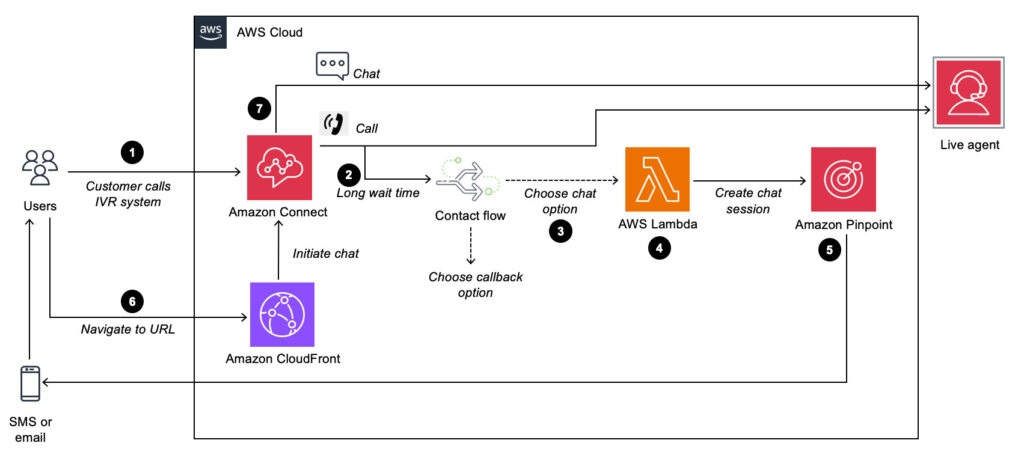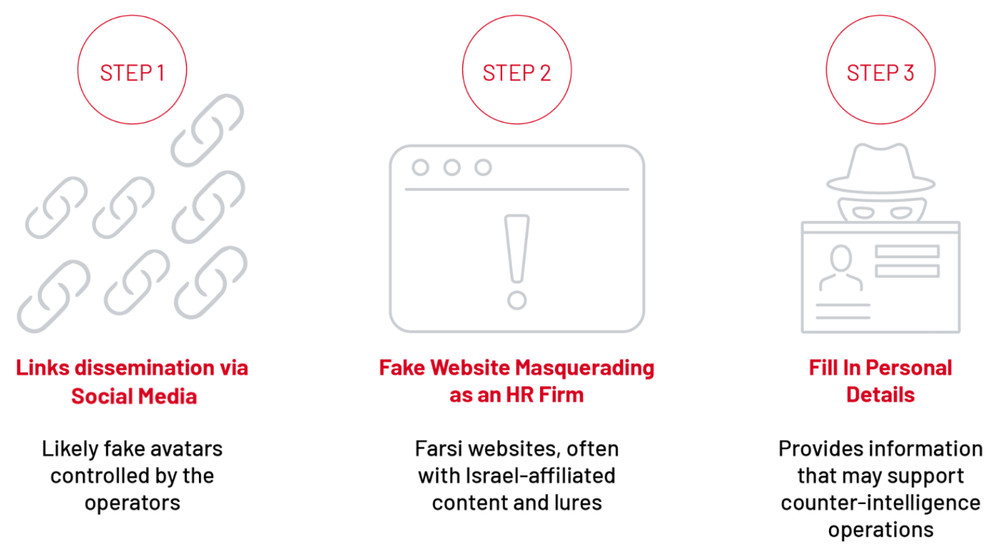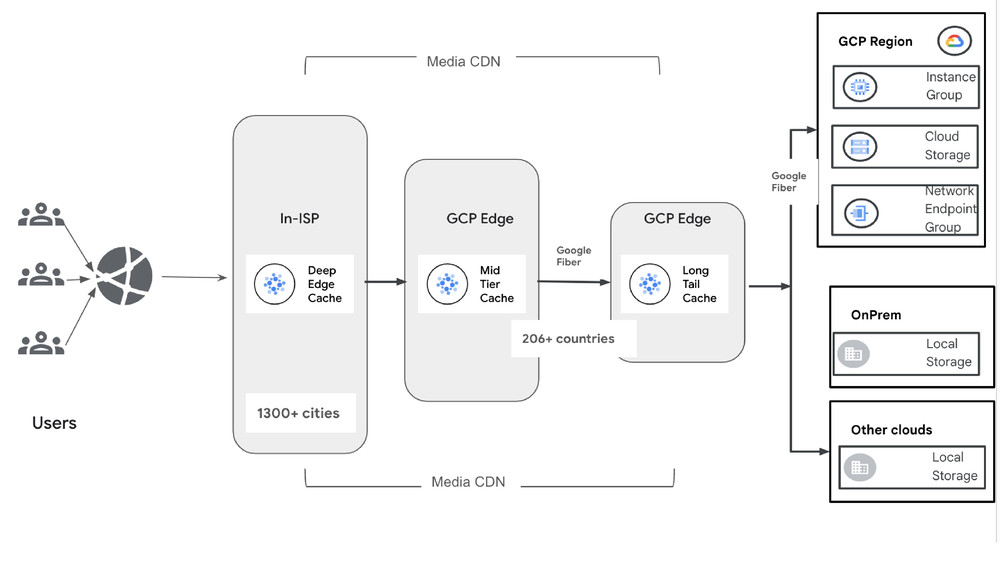This post was co-written with Sagar Bedmutha, senior solutions architect at Tata Consultancy Services, and Rajiya Patan, AWS developer at Tata Consultancy Services
Service excellence helps cultivate customer satisfaction and brand loyalty. According to Gartner, one service excellence challenge is long wait times on interactive voice response (IVR) systems. Long wait times can translate into frustrated customers and potentially lost business. To maintain and grow business, companies must examine the shape of their customer service—avoiding long wait times, offering alternative communication channels such as chat, and designing easier-to-use, more efficient systems.
Amazon Connect, an AWS cloud-based contact center solution, is specialized in both voice and chat communication. This powerful tool can open up new avenues for businesses to enhance their customer service experience. Through Amazon Connect, companies can implement strategies like transferring a voice call to a chat channel. This can help resolve the pain point of wait times while maintaining the continuity of the engagement with customers.
This post outlines an Amazon Connect architecture pattern for transitioning between voice and chat channels. With this solution, a customer in a long queue on a voice call can choose a callback or to continue the conversation with an agent through chat.
Prerequisites
To implement this solution, you’ll need the following:
An AWS account with both AWS Management Console and programmatic administrator access.
Access to AWS Identity and Access Management (IAM) to create roles and policies.
An existing Amazon Connect instance, and basic knowledge of Amazon Connect and its contact flows.
Proficiency in developing and deploying AWS Lambda functions.
An Amazon Simple Storage Service (Amazon S3) bucket to store the custom chat widget.
An Amazon CloudFront distribution to serve the chat widget.
An Amazon Pinpoint project to handle email and SMS communications.
Solution overview
Our solution provides an alternate channel and call-back option if there is a long wait time in IVR. Customers can transition from voice to a chat or email instantly without additional work.
We designed this solution by using the following AWS services and custom widget:
Amazon Connect – Omnichannel cloud contact center that helps you provide superior customer service at a lower cost. Amazon Connect contact flows define the customer experience from start to finish.
Lambda – Serverless, event-driven compute service that lets you run code for virtually any type of application or backend service, without you needing to provision or manage servers.
CloudFront – Content delivery network (CDN) that speeds up delivery of static and dynamic web content, such as HTML, CSS, JavaScript, and images. CloudFront caches content at edge locations closer to end users.
Amazon Pinpoint – Flexible, scalable marketing communications service that connects you with customers over email, SMS, push notifications, or voice.
Customized chat widget – Hosted in an Amazon S3 bucket, the widget provides the interface for chat interactions. It is developed using HTML, Vanilla JavaScript, and customized styling.
The following high-level architecture diagram outlines the flow of the process.
Channel deflection architecture diagram
The customer initiates a call to the IVR system for customer support.
If there is a long wait time, the IVR system provides an option for callback through the voice channel or the ability to switch to another channel like chat or SMS.
The customer selects option to transition the call to a chat channel.
The Amazon Connect flow invokes a Lambda function to create a chat session for the customer. The Lambda function generates a secure, time-limited signed URL for the chat channel, including relevant context.
The solution sends the URL to the customer’s registered mobile number and email address through Amazon Pinpoint.
The customer receives the chat link on their mobile device or email, then they select the link.
A chat session initiates in a web browser, and a live agent is connected to assist the customer.
Note: The chat link becomes inactive if the user doesn’t access it within the designated schedule.
Implementation considerations
When implementing this voice-to-chat transition solution, it’s important to consider the following:
Ensure that your AWS account has the necessary permissions, and that you’ve set up appropriate IAM roles and policies for secure access to Amazon Connect, Lambda, Amazon S3, CloudFront, and Amazon Pinpoint.
Ensure that you have the necessary technical knowledge. Familiarity with Amazon Connect contact flows is crucial, as is proficiency in developing and deploying Lambda functions. You must create custom Lambda functions to handle the chat session creation and generate secure, time-limited signed URLs.
Set up an S3 bucket to host your custom chat widget, and configure a CloudFront distribution for performance and security.
Integrate Amazon Pinpoint for communication delivery. This requires careful setup to handle email and SMS notifications effectively.
When developing the custom chat widget, focus on creating a user-friendly interface that integrates with the Amazon Connect chat API. Pay special attention to security measures, particularly in generating and managing the signed URLs for chat access.
Complete testing to confirm smooth operations across various scenarios, including edge cases like expired chat links.
Remember to monitor the solution’s performance in production and consider scalability as your customer base grows.
By addressing these implementation considerations, you’ll be well-positioned to deploy a robust and effective voice-to-chat transition system that enhances your customer service capabilities.
Extended use cases
You can extend this solution for solving other contact center use cases with minimal or no modification. The following are some examples:
Assisting customers with complex technical issues that require a step by step guide.
Helping customers to follow instructions by reading the manual to complete backend processes, like profile updates.
Overcoming language barriers with international customer support by using writing instead of voice.
Authenticating customers using address, zip code, or other demographics.
Offering chat functionality to customers who prefer to multitask during interactions.
Deflecting traffic to alternate channels to improve customer experience and reduce costs.
Offering a method for secure document exchange, such as during financial services consultations.
Conclusion
Using Amazon Connect and other AWS services, this solution offers an implementation that can transition voice calls to a chat channel. This approach provides flexibility to your customer so that they can switch between channels. This helps to improve the total customer experience, the company’s efficiency, and the agent’s productivity. The flow provides continuity in conversations, so that agents can resume conversations with clients across channels and still maintain context. In the end, this solution empowers companies to deliver exceptional customer service and drive positive outcomes for their business. You can learn more about using Amazon Connect by visiting our Amazon Connect Resources page.